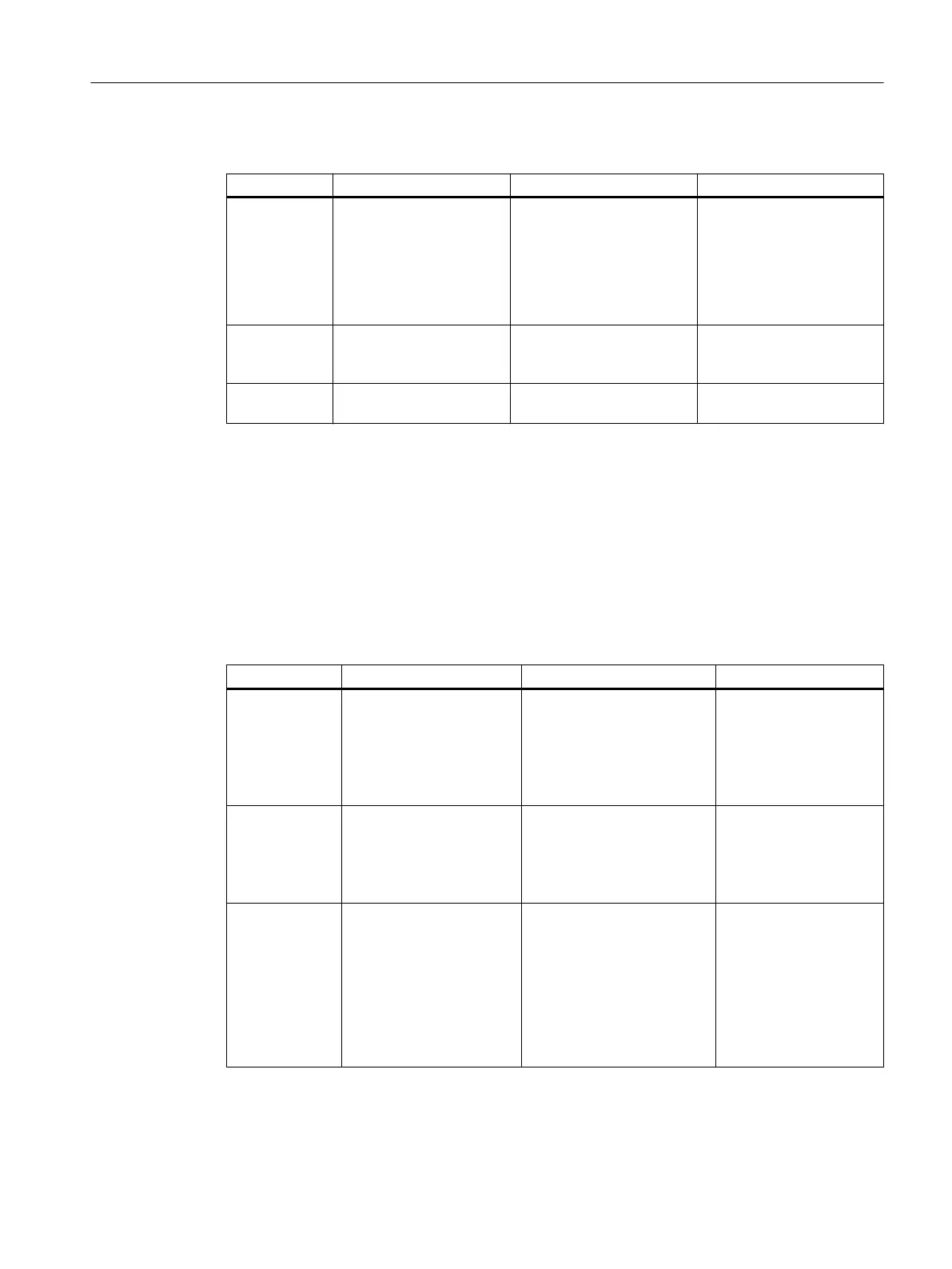Overview
Information on Detailed information Called via Additional information
Quick over‐
view
Error on bus
segment
Icons indicate the status
of the PROFIBUS master
systems
"Module Information" dia‐
log box
● Status
● Icons in front of the tab
names (DP1, DP2,
DP3, PG)
Online help for
STEP 7
, top‐
ic: "Hardware diagnostics
and troubleshooting"
Comparison of configured
and plugged modules
DP slave diag‐
nostics
Diagnostic data for the se‐
lected DP slave (in ac‐
cordance with EN 50170)
"DP Slave Diagnostics" tab To determine the cause of
DP slave errors
Location of er‐
ror
Graphical representation
of the error location
8.18.7.5 SIMATIC PDM
Introduction
SIMATIC PDM is a software package for configuration, parameter assignment, commissioning,
and maintenance of field devices (for example, transducers).
Overview
Information on Detailed information Called via Additional information
Quick informa‐
tion; Display
configuration
Icons provide an overview
of the configuration and
device status
(then: see device status
below)
In SIMATIC Manager: View
> Process Device Plant View
Online help for
SIMATIC
PDM;
"Configuring net‐
works and devices"
Icons: ...> Functions >
Diagnostics > Overview
of device icons
Device informa‐
tion
● Type
● EDD/DLL (type file)
● Manufacturer
● Versions
Open project in the Process
Device Plant View > Select
device > Edit > Object prop‐
erties >
"Device" tab
Online help for
SIMATIC
PDM
Device status
● Communication
● Maintenance status
● Process errors
● Configuration error
● Overall status
● Device-specific
message texts
Open project in the Process
Device Plant View > Select
Device > Edit > Object Prop‐
erties > "Diagnostics" tab >
"Device status" list
Online help for
SIMATIC
PDM
, if available
through manufacturer
files
Diagnostics in PCS 7
8.18 Diagnostic tools
Service Support and Diagnostics (V8.2)
Service Manual, 03/2016, A5E36200111-AA 133
