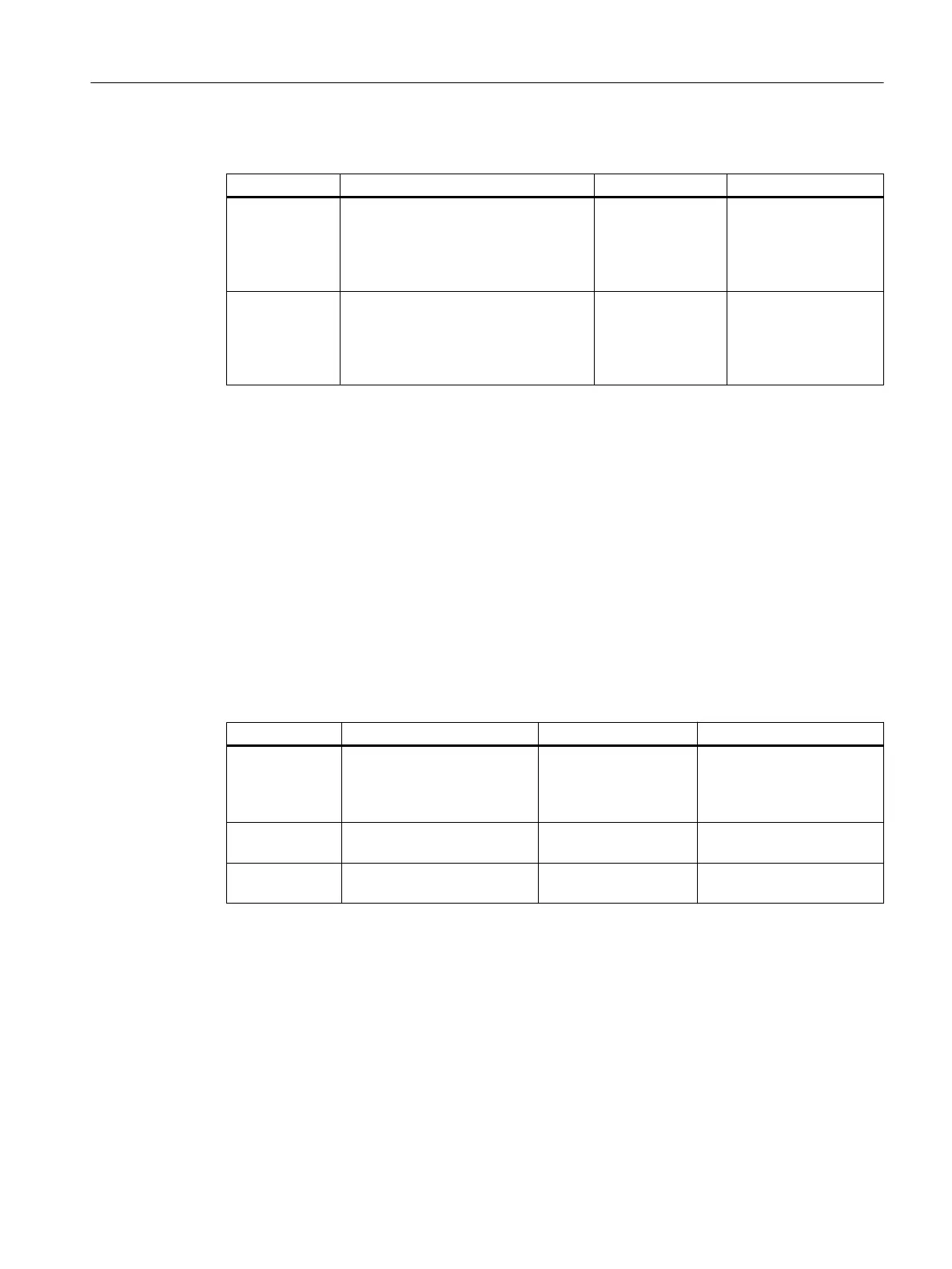Overview
Information on Detailed information Called via Additional information
Connections Overview of the status of the config‐
ured channels and their connections
to the SIMATIC station, directly or by
network connection through Internet
Explorer
Channels/Connec‐
tions" tab
Online Help for
WinCC
Information System
,
"How to Test the Chan‐
nel and the Connec‐
tion"
Trace mode Trace mode can be activated in proc‐
ess mode (this affects runtimes)
Only to support ex‐
perts
Online Help for
WinCC
Information System
,
"How to Configure the
Trace Function of a
Channel"
Additional information
Online help for
WinCC Information System,
"Channel Diagnostics Using Channel Diagnosis
"
8.18.4.6 Status of multi-user operation
Calling
Diagnostics on the connection between OS server and an OS client
Only when WinCC is in process mode: in the menu of the WinCC Explorer.
Overview
Information on Detailed information Called via Additional information
Connection sta‐
tus
Status - logical connections,
current status of the
server-client interface
Options > Status of
Multi-User Operation
Online help for
WinCC In‐
formation System
, topic:
"Options Status of multi-
user operation"
Connection sta‐
tus on the server
Current status of connec‐
tions in multi-user operation
"Process Data Server"
tab
Connection sta‐
tus on the client
Current status of the client on
which the scan is started
"Process Data Clients"
tab
Diagnostics in PCS 7
8.18 Diagnostic tools
Service Support and Diagnostics (V8.2)
Service Manual, 03/2016, A5E36200111-AA 123
