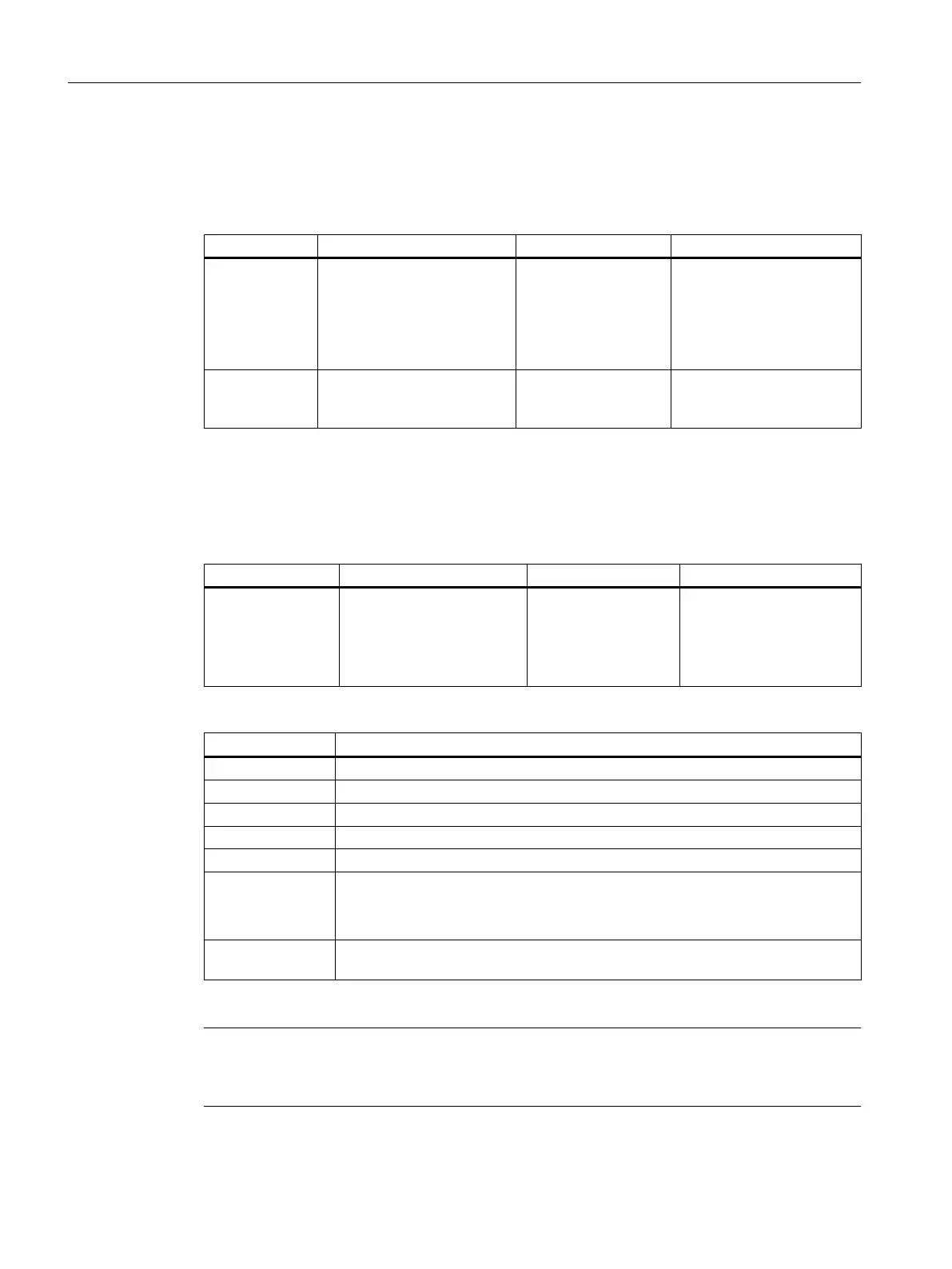8.18.4.7 Status of connections
Overview
Information on Detailed information Called via Additional information
Connection sta‐
tus (OS-AS)
Connection between WinCC
and an automation system
Status - logical connections
current status of the process
interface
Only when OS is in
process mode: in the
menu of the WinCC
Explorer. Tools > Sta‐
tus of Driver Connec‐
tions
Online help for
WinCC Infor‐
mation System
, topic:
"Checking the status of the
connection"
OS connec‐
tions (server -
client)
Collective status of the con‐
nection diagnostics of the lo‐
cal client
See the section titled
"Status of multi-user
operation (Page 123)"
8.18.4.8 Area overview
Overview
Information on Detailed information Called via Additional information
Displaying the sta‐
tus of the connec‐
ted OS servers and
Process Historian
on the OS client
Optical representation of
the redundancy monitoring,
see following table:
Meaning of the icon color in
the area overview
Click the "Status of
the connected serv‐
ers" button in the area
overview in process
mode
Function manual
Process
Control System PCS 7;
OS Process Control
Meaning of the icon color in the area overview
Icon color Meaning
green The monitored servers are in process mode and have the status "OK".
red One server or multiple servers have the state: Server "faulty".
red (flashing) The fault state has not yet been acknowledged.
yellow One server or multiple servers have the state: Server "Fault postponed".
yellow (flashing) The fault state has not yet been acknowledged.
(no icon)
● The process "CCEmergencyWatchRTServer.exe" is missing in the startup list
on the OS client.
● No server data is loaded on the client.
Green circle arrow
(flashing) icon
Archive synchronization
Note
Redundant single-station systems
Changes to the redundancy status generate a process control message.
Diagnostics in PCS 7
8.18 Diagnostic tools
Service Support and Diagnostics (V8.2)
124 Service Manual, 03/2016, A5E36200111-AA
