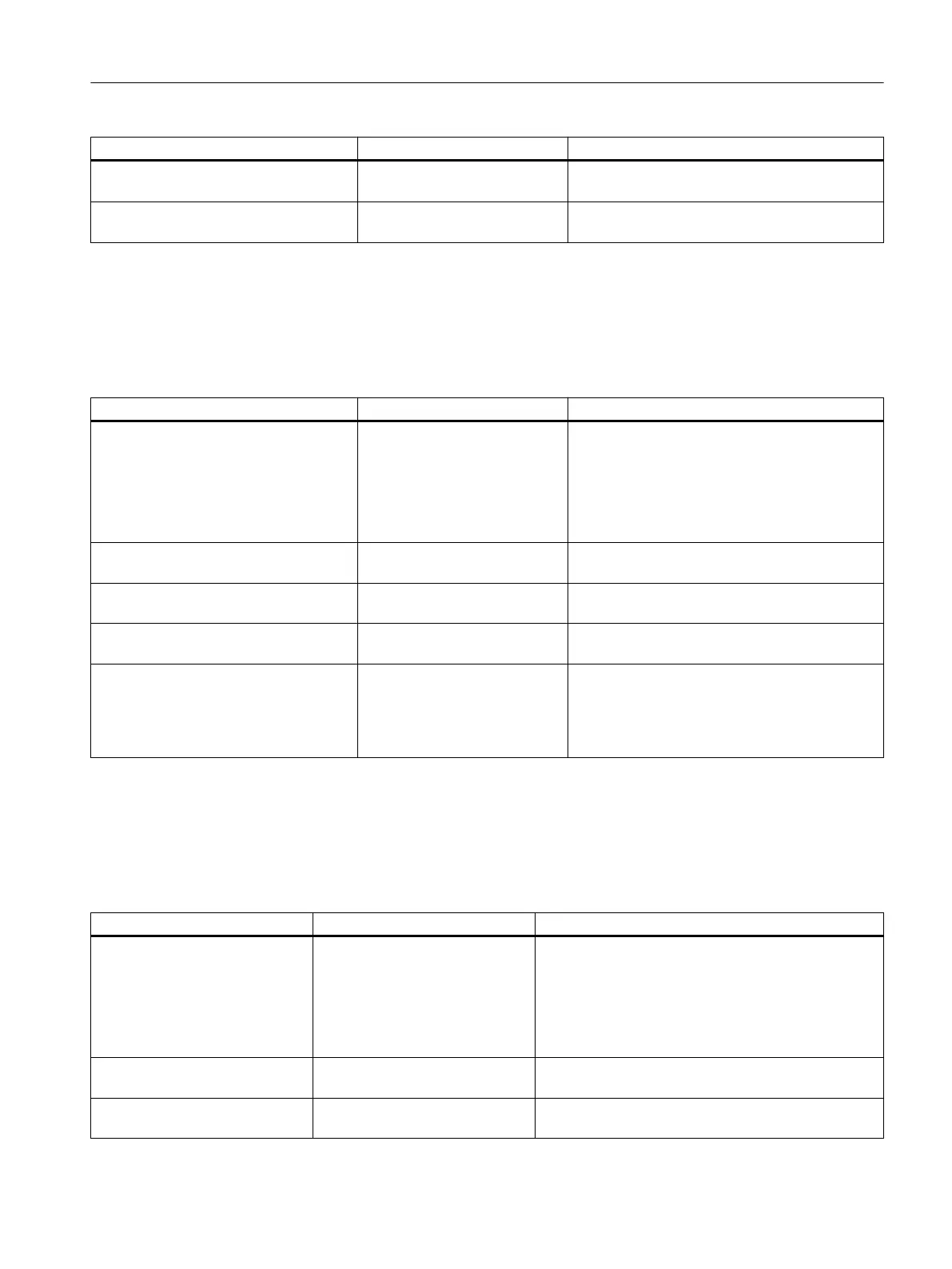Diagnostics for Diagnostics tool Called via
OS fault - preparing diagnostics Only to support experts You can find information on this in the section
"OS fault - preparing diagnostics (Page 84)".
Status PCS 7 Web Server Internet Explorer: http://<server_address>.sta‐
tus.html
8.14 Diagnostics for the BATCH stations
Overview
Diagnostics for Diagnostics tool Called via
Operating capability of all BATCH com‐
ponents and communication connec‐
tions
Maintenance station (Page 90) The Maintenance Station is an operator station
that is specially configured for use in diagnostics.
The Maintenance Station has to be configured.
Additional information is available in the docu‐
mentation
Process Control System PCS 7; Main‐
tenance Station
Status of the BATCH server Status icons in the BATCH
server taskbar (Page 126)
Taskbar
Status of master Status icons in the BATCH
server taskbar (Page 126)
Taskbar
Status of the standby server (partner
server)
Status icons in the BATCH
server taskbar (Page 126)
Taskbar
Status of the batches Status display at order folder
(Page 127)
Order folder
Additional information is available in the docu‐
mentation
Process Control System PCS 7; SI‐
MATIC BATCH
8.15 Diagnostics for the Route Control stations
Overview
Diagnostics for Diagnostics tool Called via
Operating capability of all SIMAT‐
IC Route Control components
and communication connections
Maintenance Station (Page 90) The Maintenance Station is an operator station that
is specially configured for use in diagnostics.
The Maintenance Station has to be configured.
Additional information is available in the documenta‐
tion
Process Control System PCS 7; Maintenance
Station
Status of redundant servers Status icons in the Route Control
server taskbar (Page 128)
Taskbar
Established connections to SI‐
MATIC stations
NetPro (Page 115) NetPro: Online view > Select CPU: PLC > Activate
Connection Status
Diagnostics in PCS 7
8.15 Diagnostics for the Route Control stations
Service Support and Diagnostics (V8.2)
Service Manual, 03/2016, A5E36200111-AA 103
