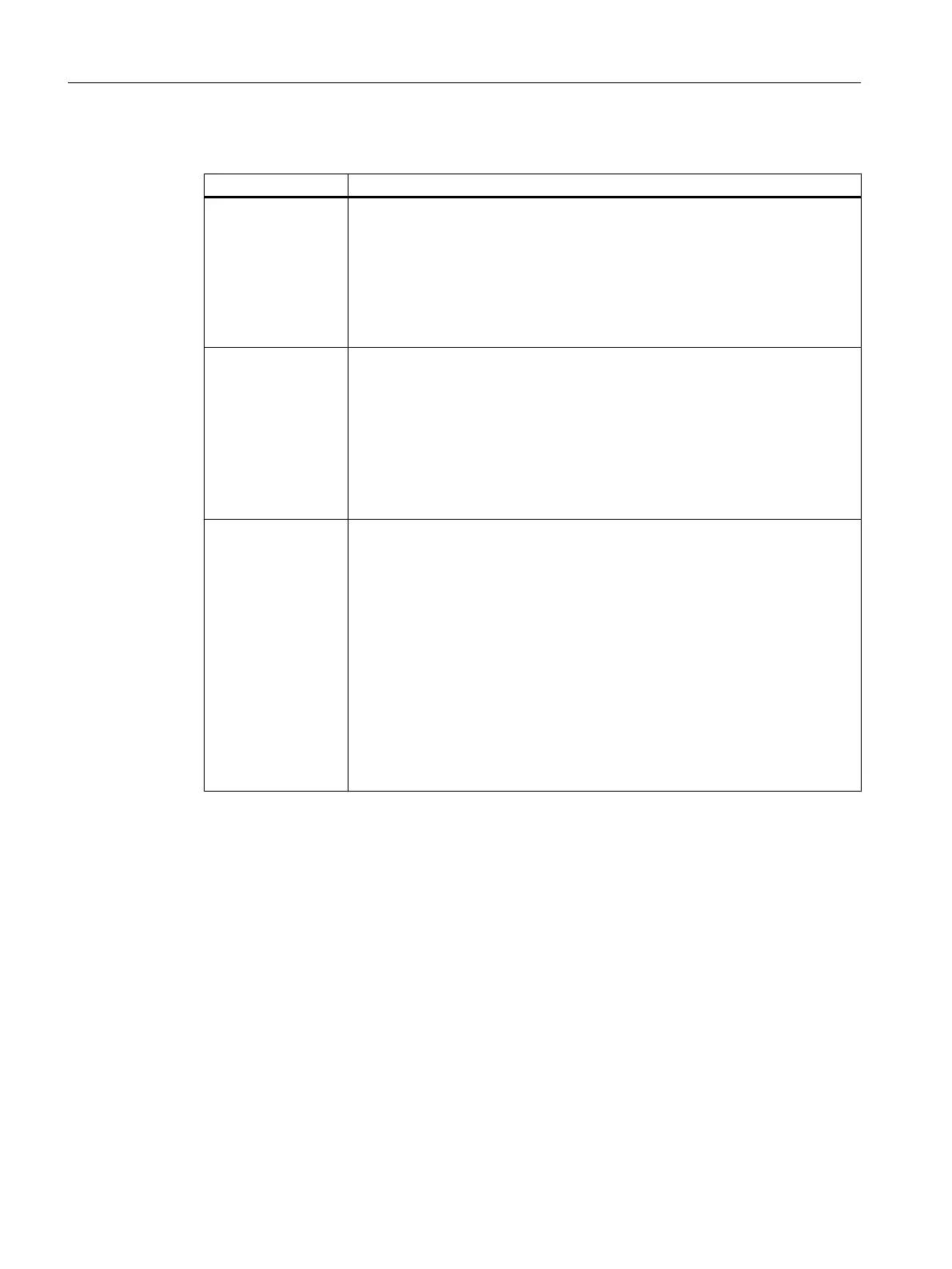Contents
Topic area Information
Data backup
● WHAT?: Information on backing up and restoring data in a PCS 7 plant.
Backups are necessary if you want to restore the state of a component or
configuration (because a hard disk is damaged, for example).
● WHEN?: You should perform a data backup if changes have been made in
a PCS 7 plant.
● HOW?: You can find information on creating data backups in the section
"Options for data backup (Page 14)".
Hardware update A SIMATIC station may switch to STOP mode if you change the hardware.
● WHAT?: Information on how to perform a firmware update and the
subsequent configuration steps required.
● WHEN?: If you want to convert components to a current firmware version
(because new functions are to be used or errors must be corrected, for
example).
● HOW?: For information on firmware updates, refer to the "hardware
updates (Page 33)" section.
Software update A SIMATIC station may switch to STOP mode if you change the software.
● WHAT?: Information on converting projects from older versions to a current
version. There are two types of software updates:
– Updates that utilize the new functions of a new version of PCS 7
– Updates that do not utilize the new functions of a new version of PCS 7
● WHEN?:
– If you want to utilize new functions of a new version of PCS 7.
– If you want to continually adapt your PCS 7 projects to the current state
of technology.
– If software corrections necessitate conversion.
● HOW?: For information about software updates, refer to the "Software
updates (Page 50)" section.
3.2 Data backup
3.2.1 Data backup options
Introduction
You can backup project data in various ways and for different purposes, for example, with
project archiving, image files.
After system failure, you can use a backup to quickly restore the system to its original state.
Ensuring Availability
3.2 Data backup
Service Support and Diagnostics (V8.2)
14 Service Manual, 03/2016, A5E36200111-AA
