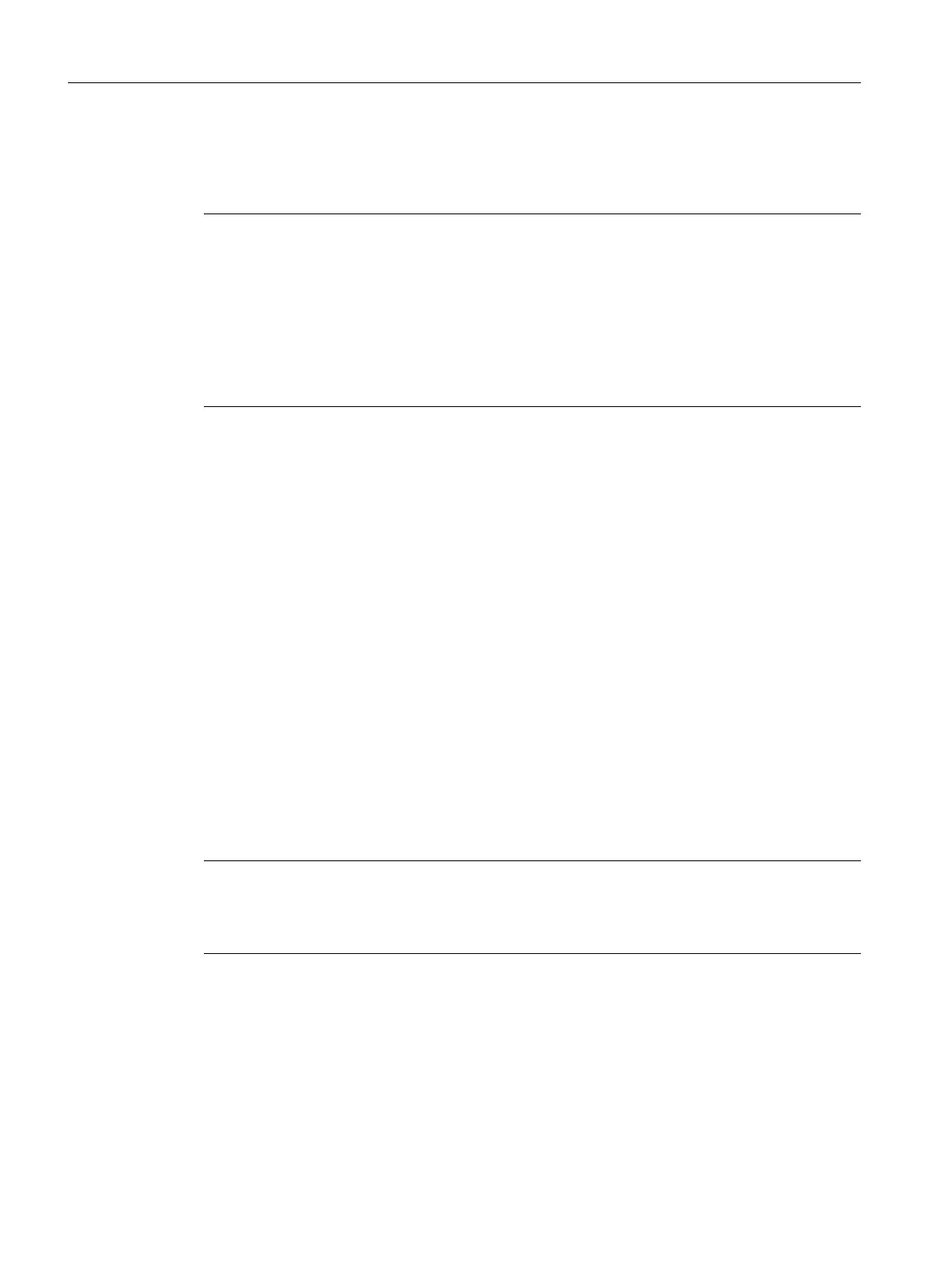You need to create a Support Request and send the PO-Activation-File to Siemens Customer
Support as an attachment. You can find information about this in the section "How to send the
PO-Activation-File (Page 56)".
Note
PO-Activation-File
● PO-Activation-Files are created automatically in the following directory on the engineering
station:
Documents > Siemens > Automation > PCS 7 > Activations
● Standard name of a PO activation file:
<Project name>..<Name of the automation system>..<Name of the
CPU>..<Date_YYYYmmdd_hhmmss>.act
Example: Proj..AS1..CPU410-20140922_173055.act
Additional information
You can find information on the expert mode in the following documents:
● Section "Enabling expert mode (Page 61)"
● Automation License Manager
See also
How to perform the upgrade of the System Expansion Card (Page 58)
3.5.2.4 How to send the PO-Activation-File
Requirement
● You have created a PO-Activation-File for a CPU 410-5H.
● The PO-Activation-File is available on a computer with Internet access.
Note
PO-Activation-Files are created automatically in the following directory on the engineering
station:
Documents > Siemens > Automation > PCS 7 > Activations
Ensuring Availability
3.5 Licenses and license keys
Service Support and Diagnostics (V8.2)
56 Service Manual, 03/2016, A5E36200111-AA
