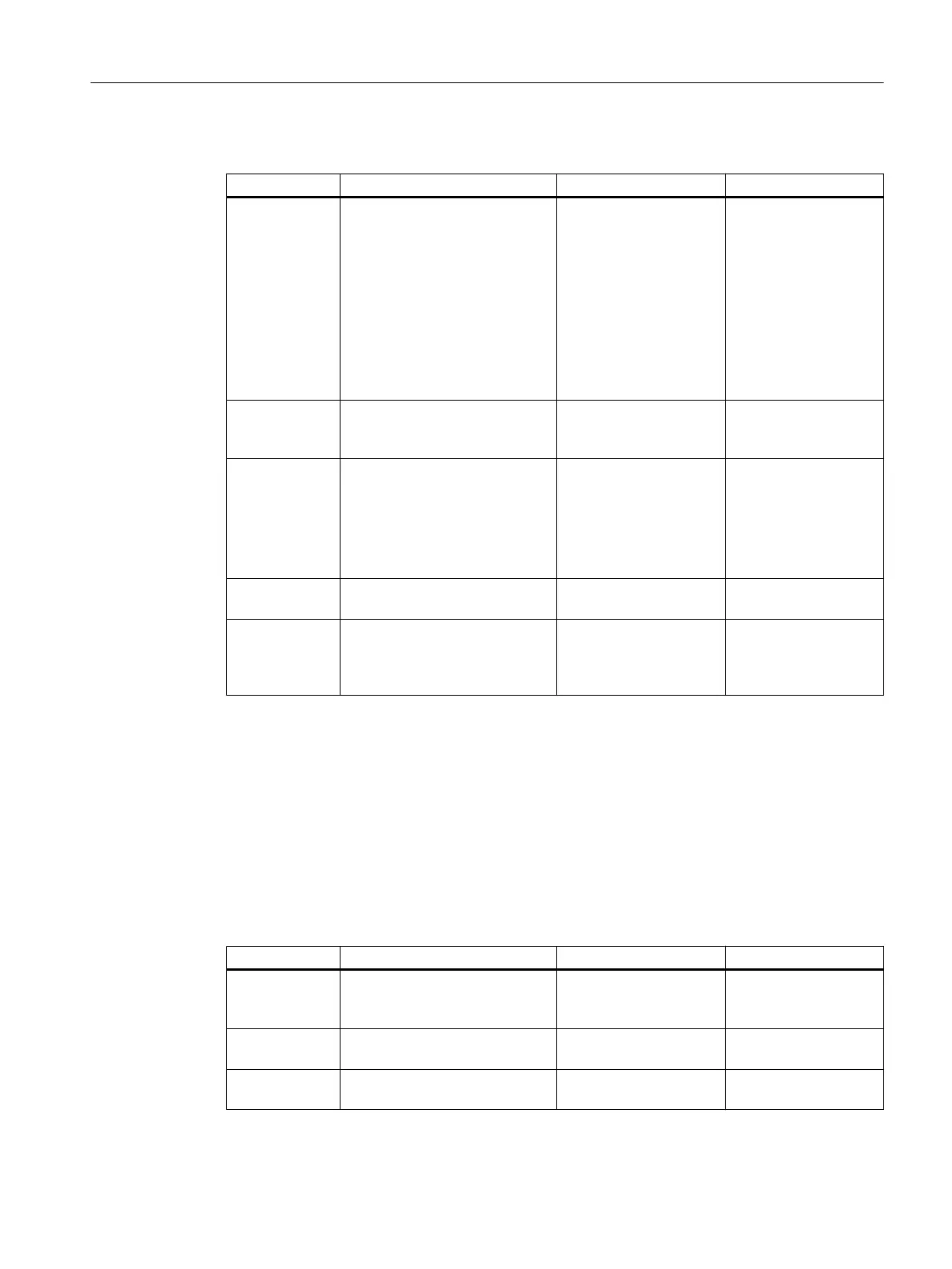Overview
Information on Detailed information Called via Additional information
PC configura‐
tion
Operating system
Operating system version
PC NAME
Processor
BIOS data
Users currently logged on
Time zone
Size of the work memory
Information on the swap file
System Overview Online help of the oper‐
ating system
Graphics card Type of graphics card Control Panel > Device
Manager > Display
adapters
Online help of the oper‐
ating system
Graphics set‐
tings
Set resolution of graphics card Shortcut menu on the
desktop
or
Control Panel > Person‐
alization > Display > Ad‐
just resolution
Online help of the oper‐
ating system
Printer Display of existing printers Start > Devices and
Printers
Online help of the oper‐
ating system
Drives Recognized internal and exter‐
nal drives or storage media
Partitioning of hard disks
Control Panel > Adminis‐
trative Tools > Computer
Management > Storage
> Disk Management
Online help of the oper‐
ating system
8.18.2.2 Managing the operating system
Calling
Called via Computer Management:
Start > Control Panel > Administrative Tools > Computer Management
Overview
Information on Detailed information Called via Additional information
Event display Icons indicate status (specialist
knowledge required for analysis)
System Tools > Event
Viewer
Select folder,
press "F1" - blue icons
only = "everything OK"
Removable
memory
Recognized external drives or
storage media
Data Memory > Remov‐
able Media
Hard disks Drive names, formats, size, seg‐
mentation, partitions, status
Data Memory > Storage
Media Management
Diagnostics in PCS 7
8.18 Diagnostic tools
Service Support and Diagnostics (V8.2)
Service Manual, 03/2016, A5E36200111-AA 109
