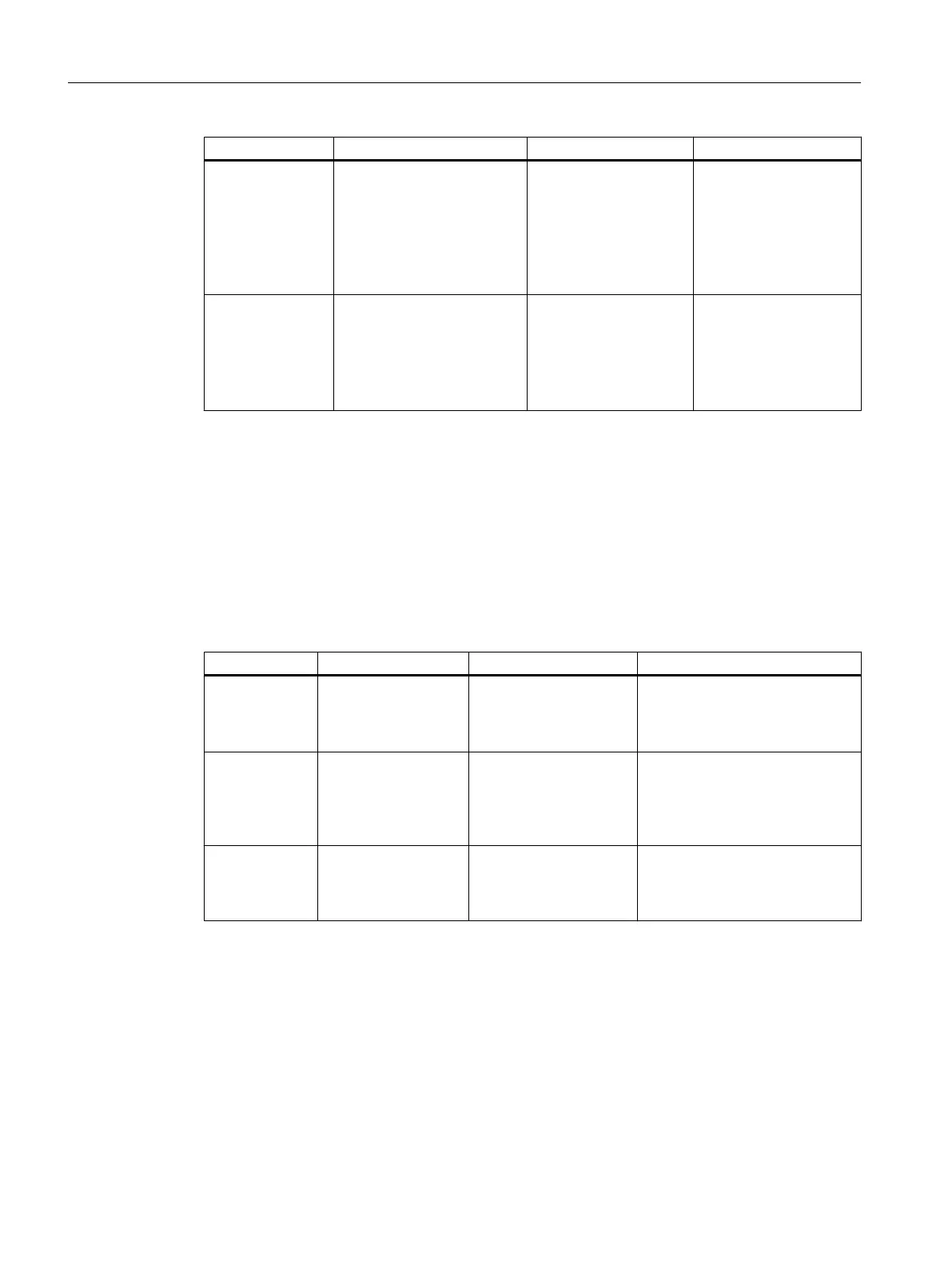Information on Detailed information Called via Additional information
Field devices
● PA devices
● FF devices
● HART devices
Requirements: SIMATIC
PDM is installed.
● Icons provide
information about the
status of these devices
View > Process Device
Plant View
Select device.
Select shortcut menu
command Open Object.
Online help for SIMATIC
PDM > Configuring net‐
works and process devi‐
ces
Icons: ...> Device icons
in the process device
plant view
Language version
of the PCS 7 soft‐
ware
Language version
European language version;
Asian language version
Help > About >
Click "Display".
"Products" tab
__SIMATIC PCS 7 EU__
= European language
version
__SIMATIC PCS 7
CHS__ = Asian lan‐
guage version
8.18.7.2 HW Config
Calling
In the Siemens SIMATIC programs Start menu: SIMATIC Manager. In the tree view, click on
"SIMATIC Station" and double-click "Hardware" in the selection list.
Overview
Information on Detailed information Called via Additional information
Components
accessible on‐
line
Icon indicates
the operating mode
of modules (= system
diagnostics).
Station > Open Online The <F5> key refreshes the dis‐
play. Double-click the icon to ob‐
tain additional information.
Time Check/set Station > Open Online
Select CPU: PLC > Set
Time of Day
Online help for
STEP 7
, topics
"CPU-xxx clocks with time zone
setting", "Daylight-saving/stand‐
ard time" and "Using the clock
functions"
Module infor‐
mation
Use this menu com‐
mand to read informa‐
tion on the selected
module.
Select module: PLC >
Module information
You can find information on this
in the section "Module informa‐
tion (Page 131)".
Additional information is available in the online help for
STEP 7
.
● Diagnostic icons in the online view
● Information functions in the quick view
● Basic procedure for determining the cause of a STOP (CPU)
● Hardware diagnostics and troubleshooting
● Operating mode and operating mode transitions
Diagnostics in PCS 7
8.18 Diagnostic tools
Service Support and Diagnostics (V8.2)
130 Service Manual, 03/2016, A5E36200111-AA
