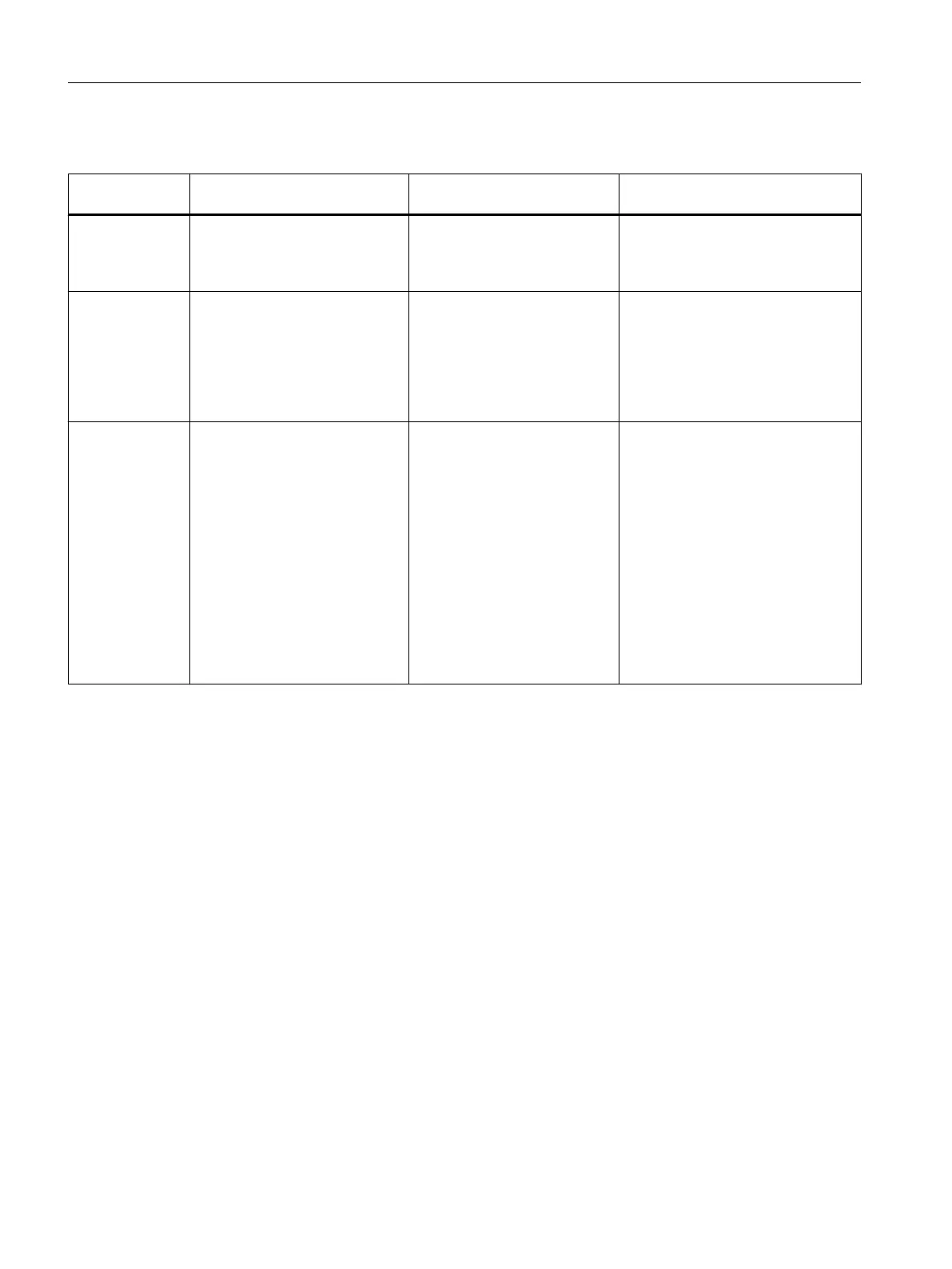Troubleshooting
When Error Oc‐
curs
Error message Source of Error Remedy
During insert op‐
eration
The 'SIMATIC 400(1) station'
does not support the transmis‐
sion rate of '187.5 kbps' of the
"MBK-P' node.
The entry '187.5_supp = 1' is
not present.
1. Contact the device
manufacturer.
Install a new
GSD
The path\file name of the GSD
file contains a syntax error.
File cannot be interpreted.
Vendor_Name: the number of
characters between the quota‐
tion marks must not exceed 32;
special characters are not al‐
lowed.
1. Create a backup copy of the file
and open it with a text editor
(such as WordPad)
2. Check Vendor_Name.
3. Make corrections to the name,
save the file and link it again.
Determine the
names of the
GSD files and
the path:
via the object
properties of the
DP slave
The 'SIMATIC 400(1)' station
does not support the transmis‐
sion rate of '187.5 kbps' of the
"MBK-P' node.
The decimal separator in the
transmission rate must be en‐
tered as a period and not as a
comma.
1. Create a copy of the file.
2. Open the original file with a text
editor (such as WordPad). In
transmission rate, change
'187,5_supp = 1' to
'187.5_supp = 1').
3. Start HW Config, select menu
command Options Update
catalog.
Note: If the entry '187.5_supp = 1'
is not present, the transmission rate
is not supported. Contact the device
manufacturer.
3.4 Software update
3.4.1 Updating software
Information
● For additional information on the update of the PCS 7 software, refer to the
–
Process Control System PCS 7; Software update without utilization of the new functions
–
Process Control System PCS 7; Software update with utilization of the new functions
● For information on updating redundant operator stations in runtime, refer to the section
"Guidelines for updating a redundant OS in runtime" in the manual
Process Control System
PCS 7; Fault-Tolerant Process Control Systems
.
A brief overview of this is provided in the "Updating the PCS 7 OS in runtime (Page 62)"
section of this documentation.
● Information on installing hot fixes are included in the respective software package with the
hot fix.
Ensuring Availability
3.4 Software update
Service Support and Diagnostics (V8.2)
50 Service Manual, 03/2016, A5E36200111-AA
