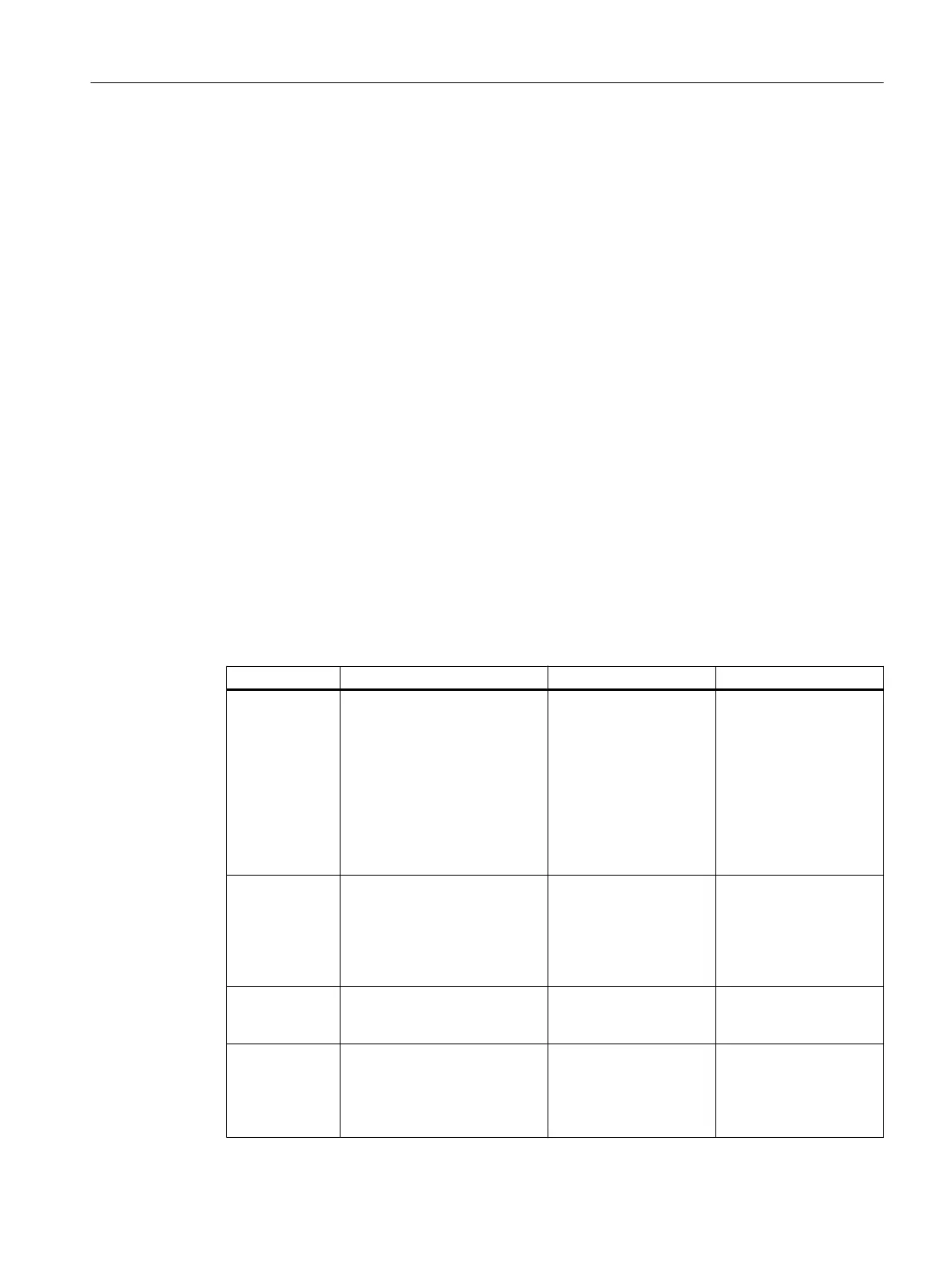8.18.7.3 Module Information
Calling up quick information
1. Call up the quick information in SIMATIC Manager by selecting the menu command
Component View > View > Online.
2. Select the SIMATIC station with the menu command PLC > Diagnostics/Settings >
Hardware Diagnostics.
Additional diagnostics: select module and click "Module Information"
Calling up module diagnostics
1. Open HW Config.
2. Select the menu command Station > Open Online.
3. Select the module.
4. Select the menu command PLC > Module Information.
Diagnostics for the CPU
Extensive diagnostic checks are performed on a CPU.
Additional information:
Help on
STEP 7
, "Diagnostics, hardware diagnostics and troubleshooting"
Information on Detailed information Called via Additional information
Module data Data for identifying the selec‐
ted module. Examples:
● Type
● Article number
● Firmware
● Version
● Status
● Slot in the rack
General" tab Comparison of config‐
ured and plugged mod‐
ules
Events in the di‐
agnostic buffer
and detailed in‐
formation about
the selected
event
Analysis of the cause of a CPU
STOP, history of events at the
selected module.
Diagnostic data for the selec‐
ted module
Diagnostic Buffer" tab Check of events in the
diagnostic buffer and de‐
tailed information about
the selected event
DP slave diag‐
nostics
Diagnostic data for the selec‐
ted DP slave (in accordance
with EN 50170)
"DP Slave Diagnostics"
tab
To determine the cause
of a DP slave error
Target system Current time, operating hours
and
information about clock syn‐
chronization (synchronization
intervals)
Time System" tab
Diagnostics in PCS 7
8.18 Diagnostic tools
Service Support and Diagnostics (V8.2)
Service Manual, 03/2016, A5E36200111-AA 131
