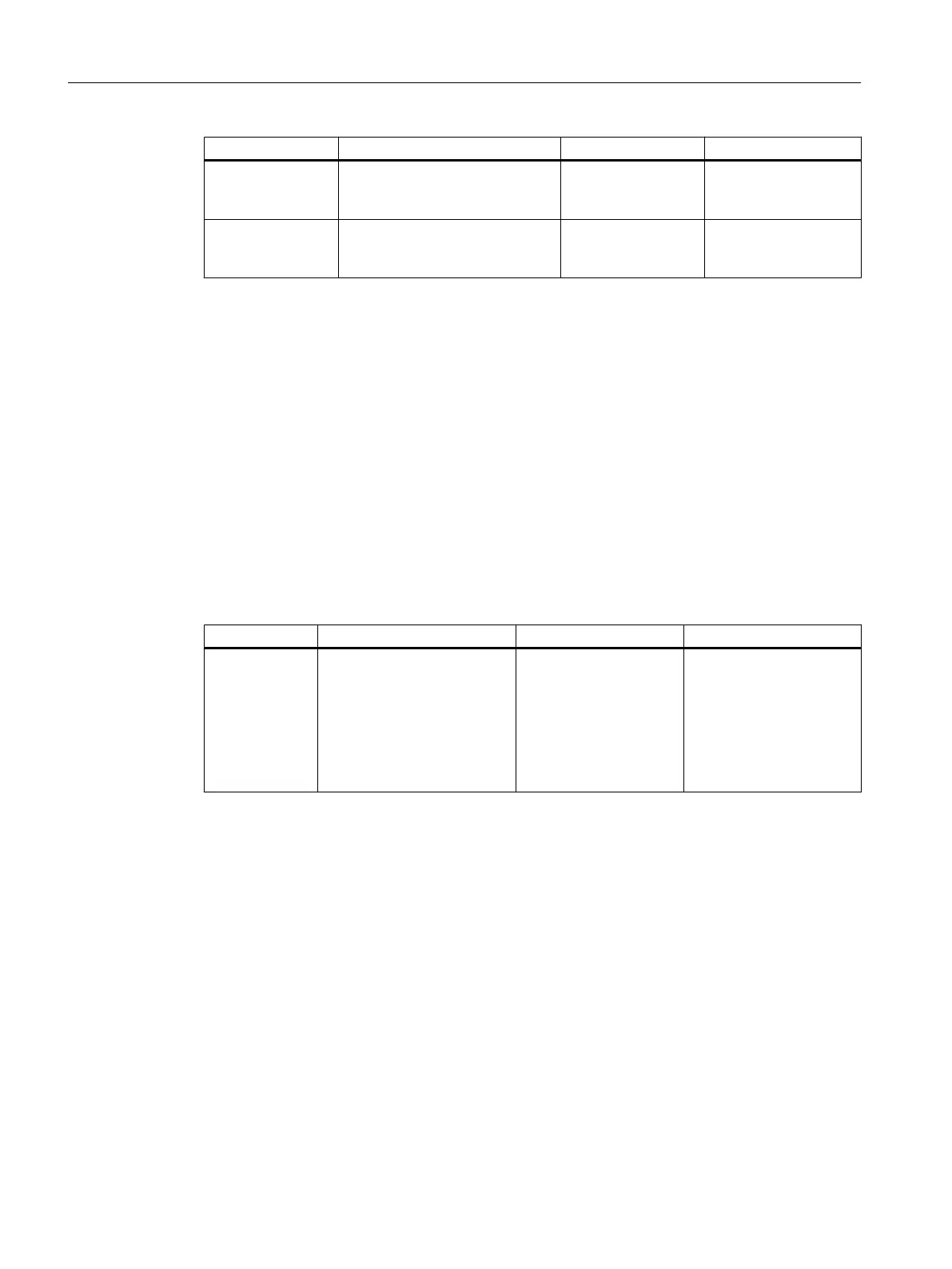Information on Detailed information Called via Additional information
Timers and
counters
Using timers and
counters (e.g. operating hours
counting)
Display in the config‐
ured picture
Event control Triggering events through evalu‐
ation of system information in
scripts
Display in the config‐
ured picture
Configuration
Online help
WinCC Information System
, under "Communication > System Info > Configuration
of a channel > How to configure the System Info channel".
8.18.4.4 User administrator
Call
In the Start menu under the SIEMENS SIMATIC products, select the menu command WinCC
Explorer.
Overview
Information on Detailed information Called via Additional information
For the OS
Creating users
Setting access
permissions
Assignment and verification
of access permissions for
users of the PCS 7 Operator
Station:
● For process mode
● For configuration system
editors
In the tree view of
WinCC Explorer, select:
Editors > User Adminis‐
trator > Open
Online help for
WinCC Information Sys‐
tem
, see topics "User ad‐
ministrator functionality"
and "Preventing unauthor‐
ized operation"
8.18.4.5 WinCC Channel Diagnostics
Calling
In the Siemens SIMATIC programs Start menu: WinCC > Tools > Channel Diagnostics
Diagnostics in PCS 7
8.18 Diagnostic tools
Service Support and Diagnostics (V8.2)
122 Service Manual, 03/2016, A5E36200111-AA
