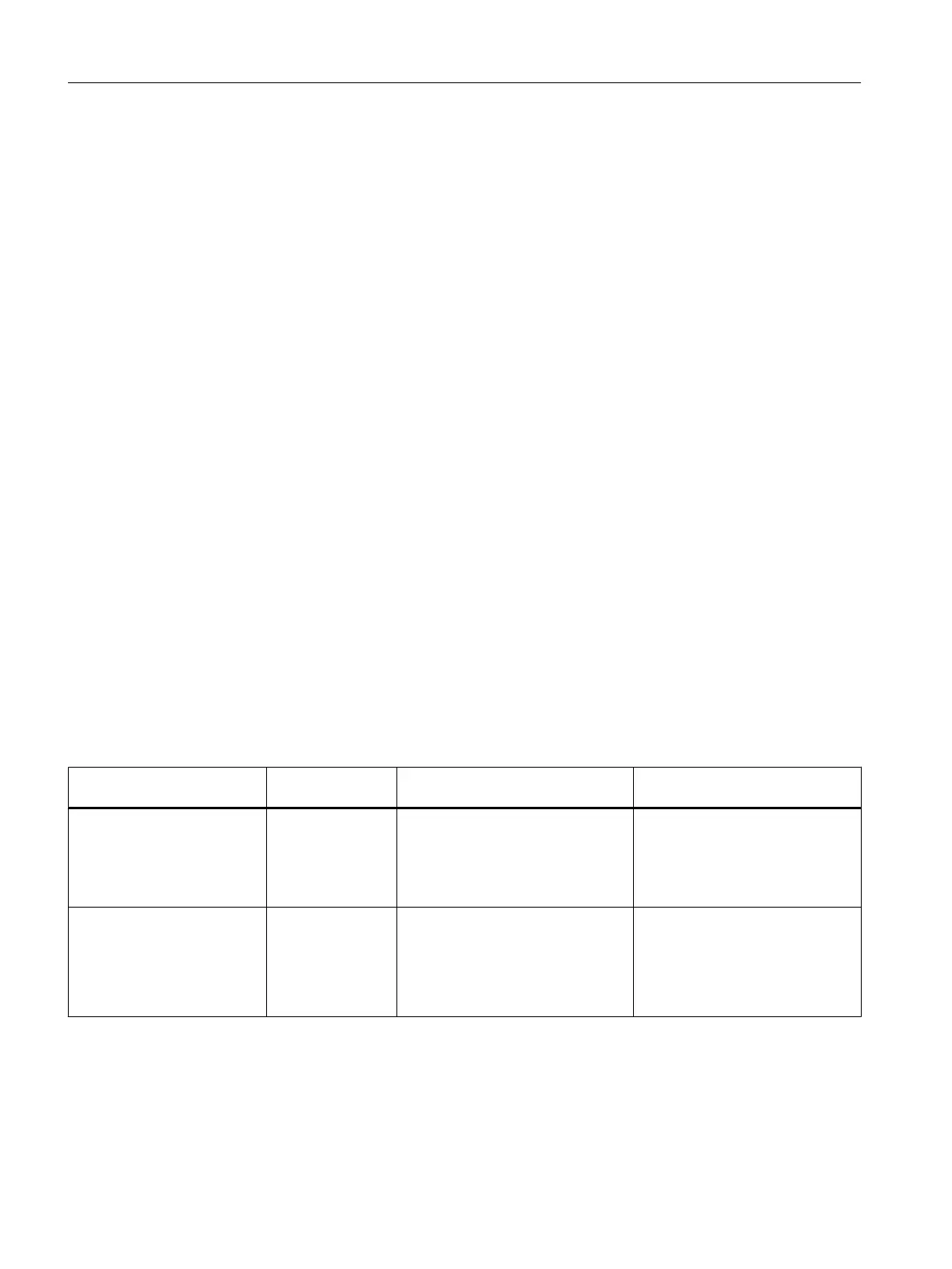● Authorizations and license keys cannot be included in the backup.
● The image software must be compatible with the current operating system.
Basic procedure
1. Move the authorizations and license keys to another medium (diskette, partition, etc.) before
generating the image.
2. To create an image, follow the image software manufacturer's instructions.
Additional information
● Documentation relating to the image software used
3.2.7 Comparing project versions
3.2.7.1 Comparing project versions with VXM
Version Cross Manager (VXM)
The Version Cross Manager is a separate application you can order as an option. You use the
Version Cross Manager to compare two user programs for download-relevant differences
quickly and reliably. This allows you to detect whether changes have been made to the user
program, and what those changes are.
Overview
Comparison of Detailed informa‐
tion
Called via Additional information
Changes to different project
versions in the user program
CFC charts
SFC charts
In the Start menu, Siemens SIMAT‐
IC programs: STEP 7 > VXM - Com‐
pare Versions
Configuration manual
Process
Control System PCS 7; Engineer‐
ing System
Online help
Version Cross Manager
User programs based on
XML files
(for synchronizing process-
control project data with plan‐
ning data, for example)
CFC charts
SFC charts
Version Cross Manager
● XML file generated with
File > Export....
● Compare XML files using File >
Compare With XML File....
Online help
Version Cross Manager
Ensuring Availability
3.2 Data backup
Service Support and Diagnostics (V8.2)
32 Service Manual, 03/2016, A5E36200111-AA
