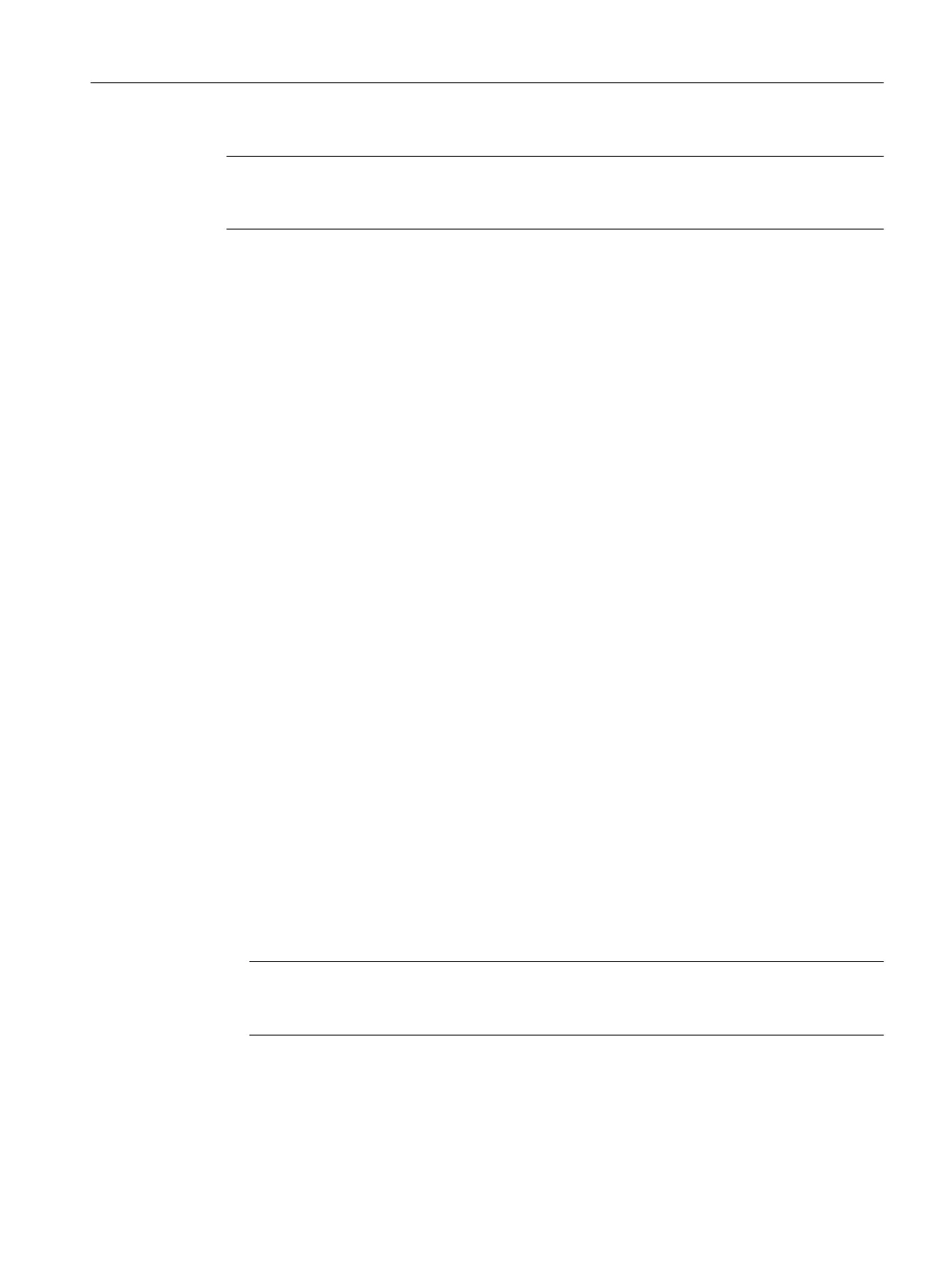Note
Before deleting the older firmware, the CP checks whether the article number of the firmware
to be downloaded is valid.
Result
The new firmware is installed in the operating system memory of the CP. The progress of the
installation is indicated by a progress bar and a percentage under "Done". Once the firmware
update is complete, the module is ready for immediate operation.
3.3.5.3 How to perform a firmware update of the CP 443-1
Preparation
● Compare the type and version of the modules you are using with the information in the
document
PCS 7 Released Modules.
● If you need to replace the CP, contact your Siemens representative.
Requirements for the firmware update
● STEP 7 V5.3 or higher is installed on the programming device or PC.
● The update file for the firmware update is available on the programming device / PC.
● Network adapter for Ethernet card (for example, CP 1613, standard network adapter)
Determining the MAC address of the CP 443-1
When updating firmware, you must know the current MAC address of the CP 443-1.
1. Open SIMATIC Manager.
2. In the component view, select the CP 443-1 for which the firmware is to be updated from
below the SIMATIC station.
3. Select the PLC > Diagnostics/Settings > Module Information.
4. Click "Special Diagnostics".
The NCM S7 diagnostics tool opens.
Note
If the NCM S7 diagnostics do not start, the connection between the programming device/
PC and the CP 443-1 is faulty. Correct the fault.
5. Note the MAC address setting of the CP 443-1 under "Industrial Ethernet".
Ensuring Availability
3.3 Hardware update
Service Support and Diagnostics (V8.2)
Service Manual, 03/2016, A5E36200111-AA 45
