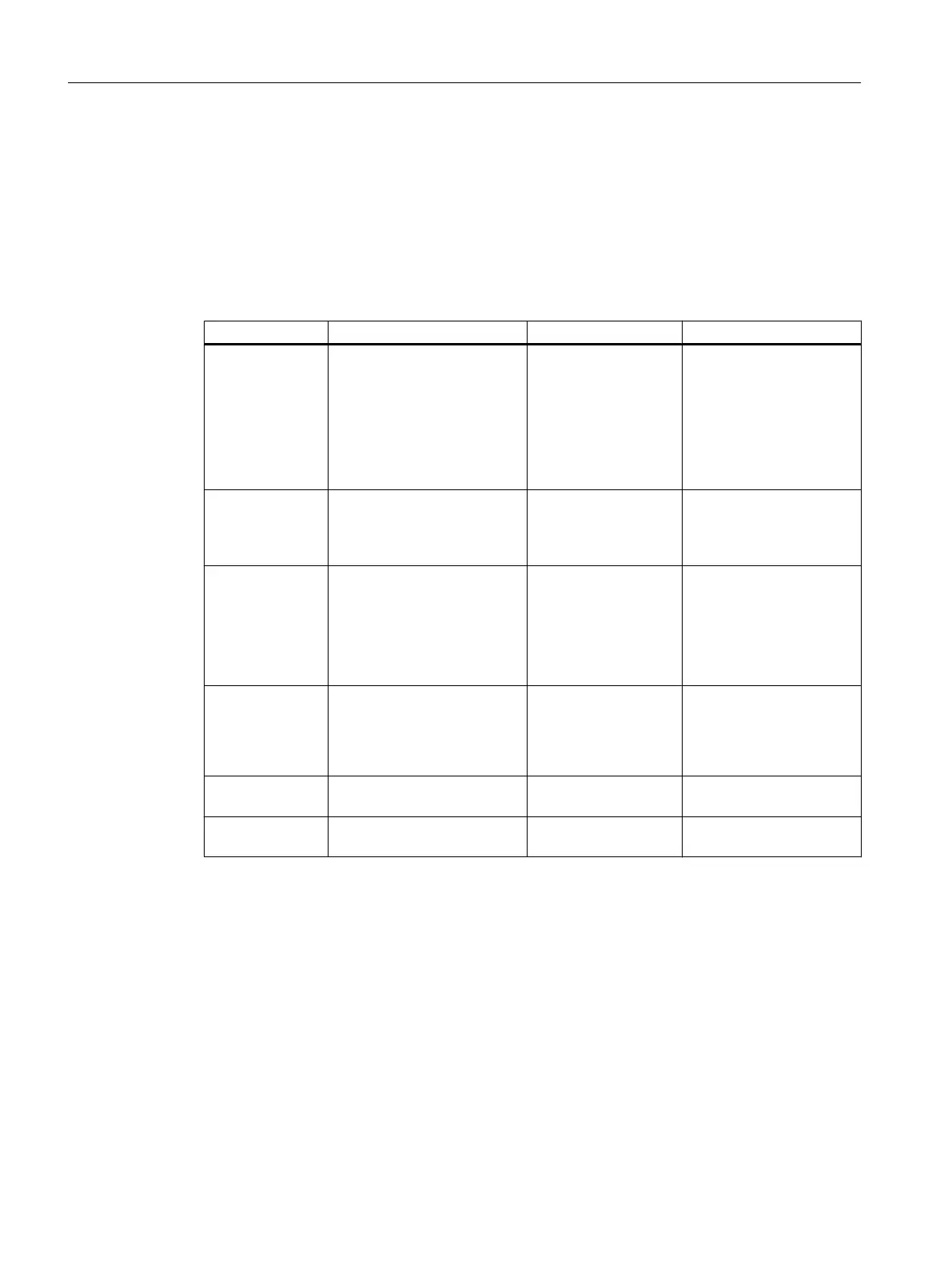8.18.3.6 NCM S7
Calling
In the Siemens SIMATIC programs Start menu: STEP 7 > NCM S7 > Diagnostics
Overview
Information on Detailed information Called via Additional information
General CP diag‐
nostics and statis‐
tics functions
Operating mode
Connected stations
Station-related statistics func‐
tions
Station overview
General" tab
● Online help
NCM
Diagnostics,
Topic
"General diagnostic
functions"
● Manual SIMATIC
NET; NCM S7 for
PROFIBUS
Mode-specific di‐
agnostics
Dynamic information about
the operating mode of the
communication functions of
CPs connected online
FMS connections DP master diagnostics
Communication status of
slaves and call of data for DP
slave diagnostics
DP slave diagnostics (non-
passive slaves)
PROFIBUS con‐
nections
DP master
DP slave
FDL connection
FMS connection
PROFIBUS con‐
nections
Faults and inconsistencies in
FMS connections of the CP
PROFINET con‐
nections
8.18.3.7 Topology Editor (PROFINET)
Calling
Select the PROFINET IO system (e.g. in HW Config) and call the following menu command:
Edit > PROFINET IO > Topology.
Diagnostics in PCS 7
8.18 Diagnostic tools
Service Support and Diagnostics (V8.2)
118 Service Manual, 03/2016, A5E36200111-AA
