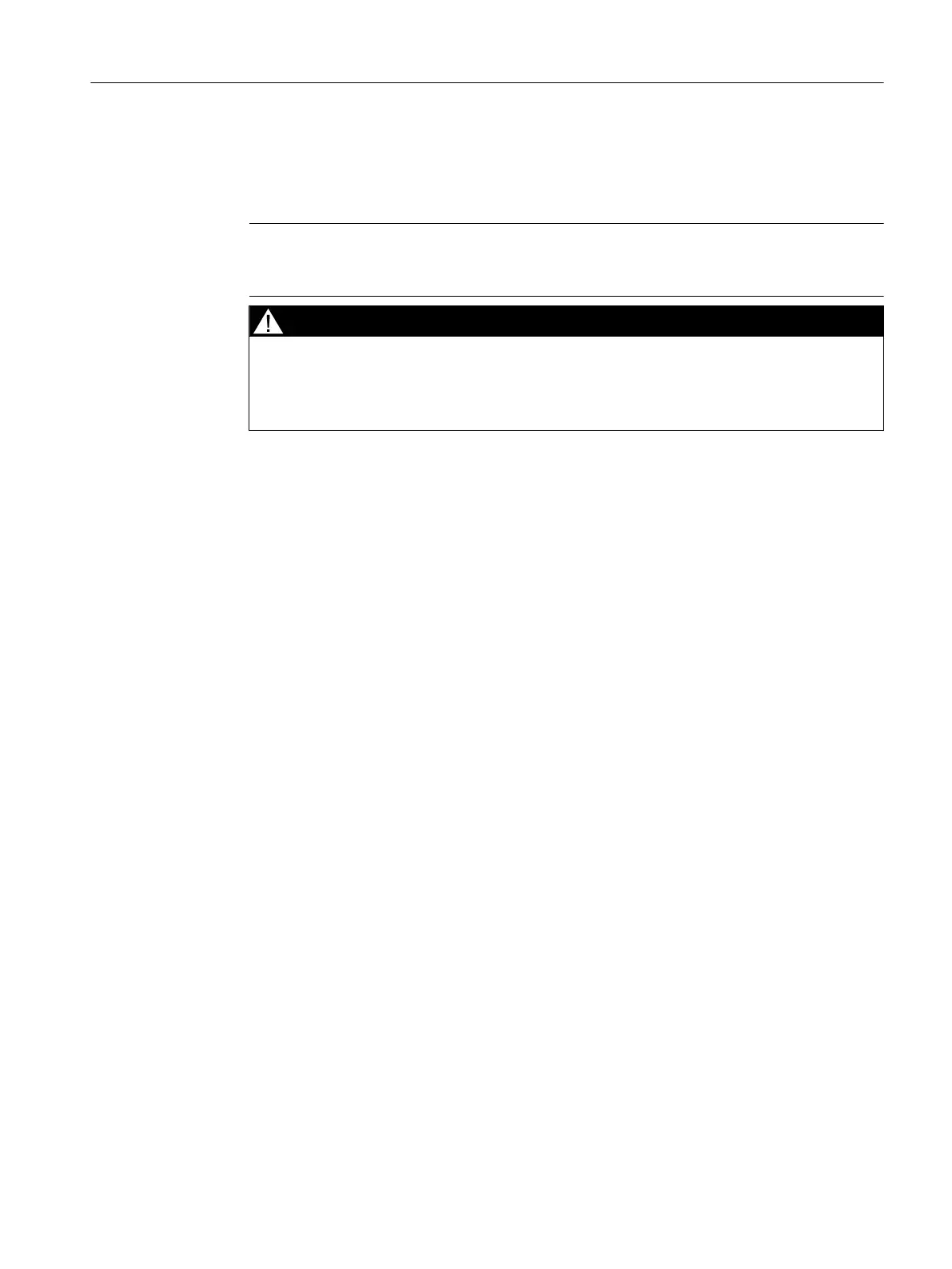You can make use of the following backup options:
● Reading data blocks and FBs from the SIMATIC station
● Reading charts with current parameters from the SIMATIC station
Note
These actions overwrite all settings in the configuration with the current values of the
system. Make sure that the settings for start values, for example, are correctly maintained.
DANGER
Reading data back
If you read back the data from the SIMATIC Station, you must ensure that hazardous
conditions cannot occur following a hot restart of the system or after configuration data
are downloaded.
Reading data blocks and FBs from the SIMATIC station
1. Open the project in the SIMATIC Manager.
2. Select the menu command View > Online.
3. In the tree view, select the data blocks and FBs you want to read from the SIMATIC Station.
4. Select Edit > Copy from the menu.
5. Select the menu command View > Offline.
6. Select Edit > Paste from the menu.
Reading charts with current parameters from the SIMATIC station
1. Double-click any CFC chart in SIMATIC Manager to start the CFC Editor.
2. Select the menu command Chart > Read Back.
3. In the "Read Back Chart" dialog box, make the following settings:
– Source files: Program of the CPU
– Scope: OCM-capable parameters
Recommendation: back up the project at this point. You can find information on this in the
section "How to archive a project (Page 17)".
This data backup includes all current parameter settings of the SIMATIC station.
3.2.2.2 How to archive a project
Introduction
You can use various tools to archive project data.
Ensuring Availability
3.2 Data backup
Service Support and Diagnostics (V8.2)
Service Manual, 03/2016, A5E36200111-AA 17
