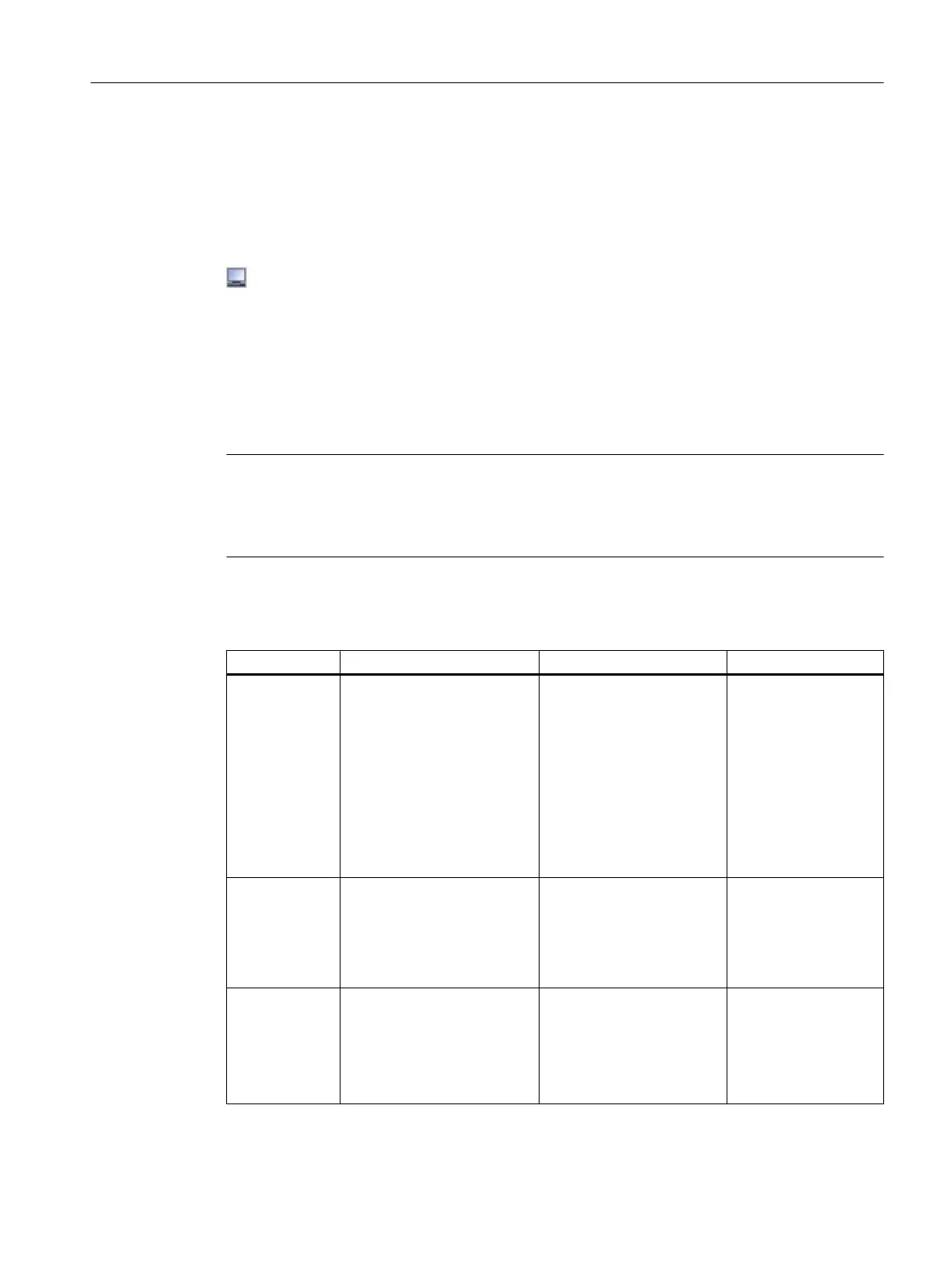8.18.2.8 Station Configuration Editor
Calling
Call this on the Windows taskbar by clicking the following icon:
Requirement
The components in the configuration list must be entered in the same order as in the component
image you created with HW Config. If the configuration deviates, it cannot be downloaded to
the PC station. You can find additional information on this in the section "Preparing the PC
stations" of the manual
Process Control System PCS 7; PCS 7 - PC Configuration
.
Note
Making changes to the configuration list when the PC station is running causes the entire PC
communication to be closed and restarted.
In this case, you will receive a corresponding warning message.
Overview
Information on Detailed information Called via Additional information
Hardware con‐
figuration and
configuration of
the PC station
The status display in the con‐
figuration list indicates the fol‐
lowing:
● Whether or not the
created component
matches the current
hardware configuration
● Whether or not the
configuration matches a
downloaded configuration
Components" tab Online help
Topic: "Status Sym‐
bols for Components"
Check module Verification of accessibility of
modules following configura‐
tion.
After completing the config‐
uration, you can click "Ring"
to check whether modules
can be accessed.
Provided the module
supports this function,
a display on the mod‐
ule will indicate wheth‐
er the module can be
accessed.
PC station Diagnostics for a PC station Diagnostics" tab > Export
Save file
Requires expert knowl‐
edge.
Consult an expert if
you encounter prob‐
lems with the content
of a log file
Diagnostics in PCS 7
8.18 Diagnostic tools
Service Support and Diagnostics (V8.2)
Service Manual, 03/2016, A5E36200111-AA 113
