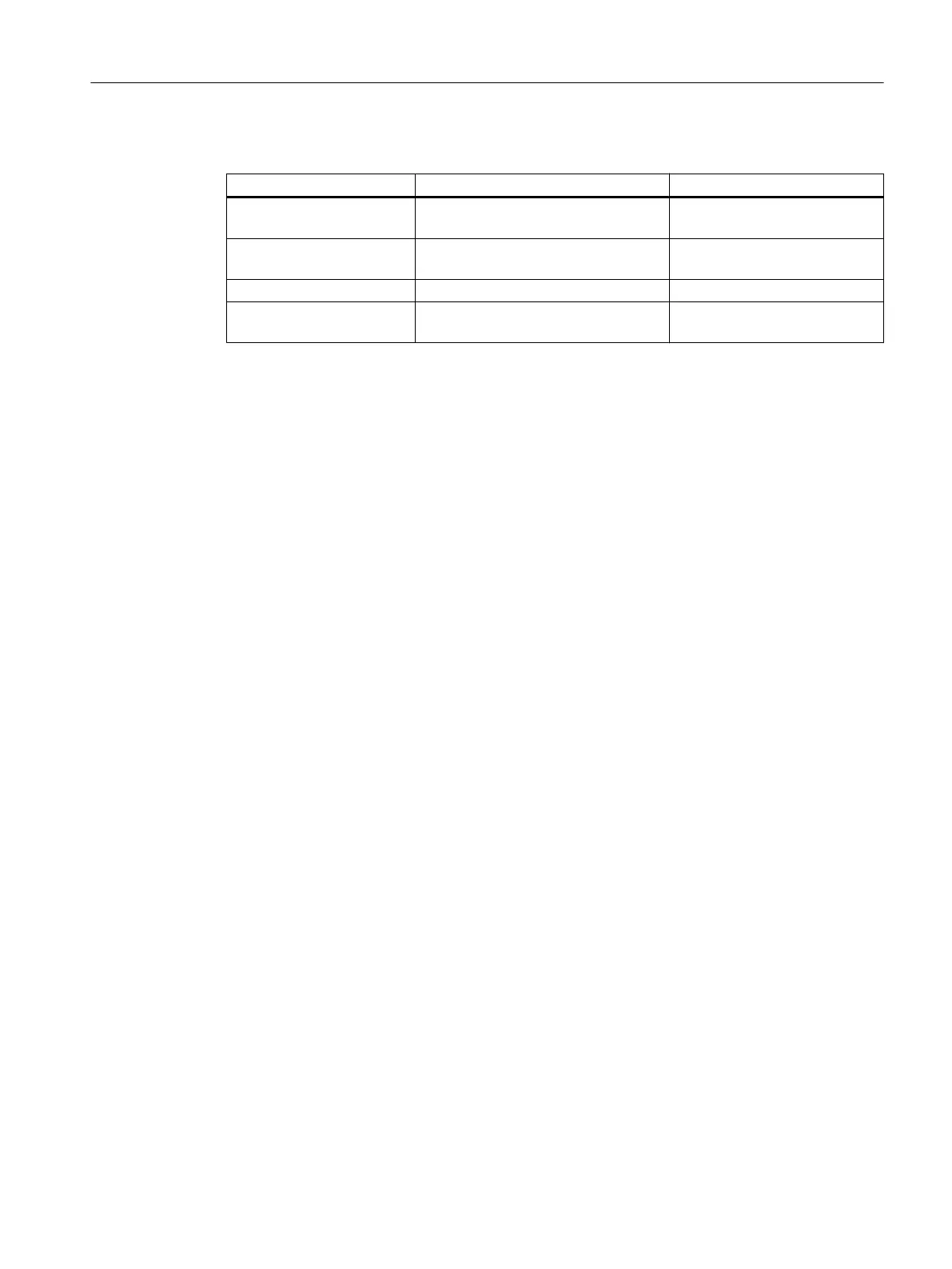States of the download operation
Where Display State
On the PG/PC in the Firm‐
ware Loader dialog box
The bar in the dialog box changes. Download procedure is running.
On the PG/PC in the Firm‐
ware Loader dialog box
The message "Download completed
successfully" is displayed.
Download procedure is com‐
plete.
CP 443-5 Extended The CP RUN LED flashes. Download procedure is running.
CP 443-5 Extended The CP STOP LED is lit. Download procedure is com‐
plete.
Procedure when a download error occurs
If the download operation was terminated by an error, no LED is lit on the CP.
1. Switch the power supply of the rack off and on again.
2. Repeat the load operation.
3.3.6 Handling GSD files
3.3.6.1 Working with GSD files
Introduction
STEP 7 Version 5 applies a more stringent test to the GSD files (GSD = Device Master
dataFfile). Syntax errors or non-interpretable errors can occur with GSD files from an older
project, however.
Improved help texts are provided for syntax errors and GSD problems starting with STEP 7
Version 5.1 SP2.
If the following measures are not successful, contact the device manufacturer and request a
new GSD file. You can find solutions for some errors in this table:
Ensuring Availability
3.3 Hardware update
Service Support and Diagnostics (V8.2)
Service Manual, 03/2016, A5E36200111-AA 49
