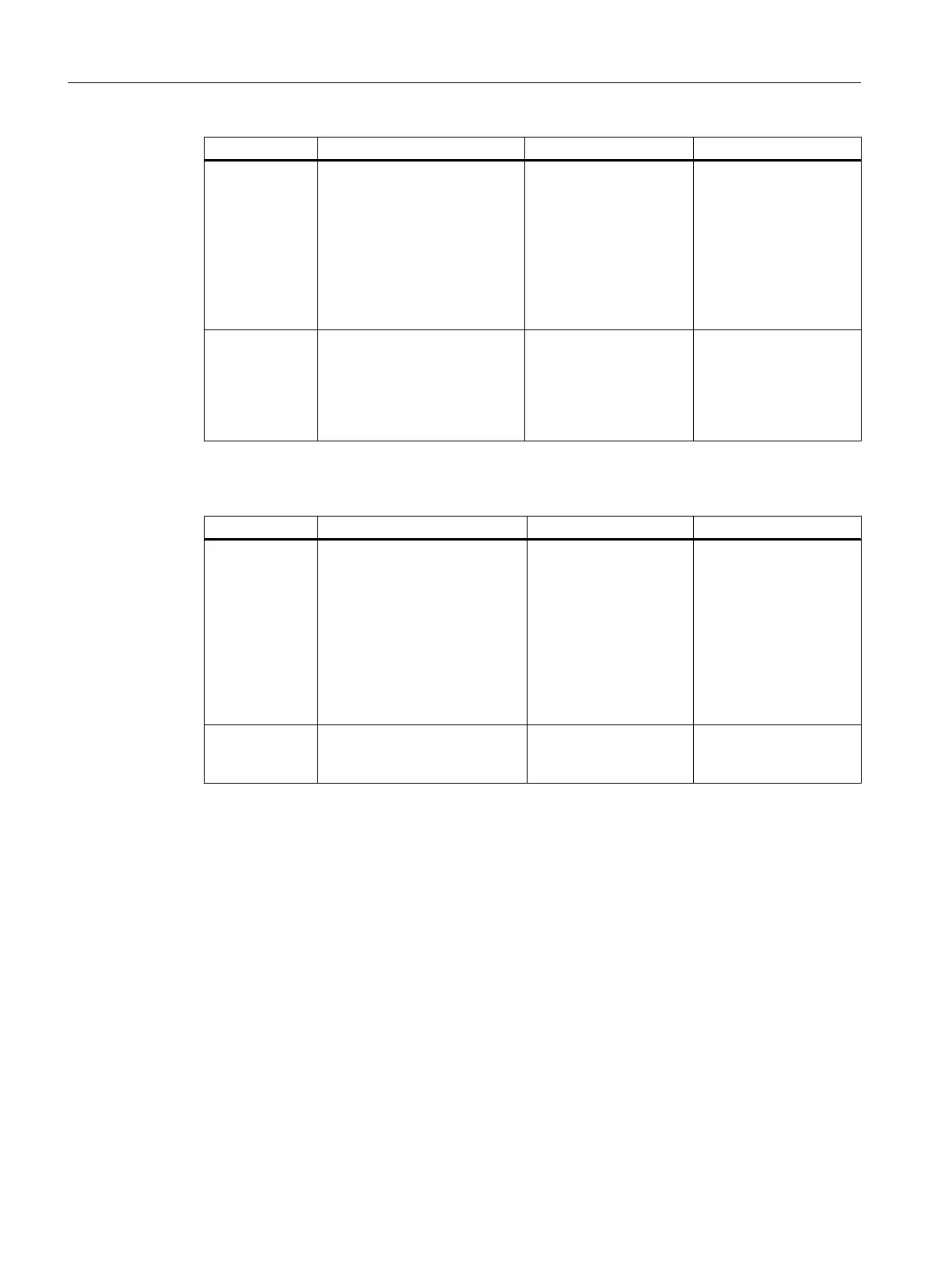Information on Detailed information Called via Additional information
Performance
data
Operand areas and the availa‐
ble blocks of the selected
(CPU/FM) module
Performance Data" tab
For checking the user
program to determine
whether the CPU meets
the appropriate require‐
ments to execute a user
program, for example,
with regard to process
image size
Performance
data
Display of all module types
available
in the functional scope of the
selected module. List of OB,
SFB and SFC that can be used
in the module.
Used to check the stand‐
ard blocks contained
and called in the user
program.
Diagnostics for DP slaves
Information on Detailed information Called via Additional information
Module data Data for identifying the selec‐
ted module. Examples:
● Type
● Article number
● Firmware
● Version
● Status
● Slot in the rack
General" tab Comparison of config‐
ured and plugged mod‐
ules
DP slave diag‐
nostics
Diagnostic data for the selec‐
ted DP slave (in accordance
with EN 50170)
"DP Slave Diagnostics"
tab
To determine the cause
of a DP slave error
8.18.7.4 PROFIBUS diagnostics with diagnostic repeater
Requirements
● The diagnostic repeater must be installed.
● The cable diagnostics must be prepared.
Call
Select the diagnose repeater in HW Config.
Select menu command PLC > Diagnostics/Setting > Module Information
Additional information:
Help on
STEP 7,
topic "Hardware diagnostics and troubleshooting"
Diagnostics in PCS 7
8.18 Diagnostic tools
Service Support and Diagnostics (V8.2)
132 Service Manual, 03/2016, A5E36200111-AA
