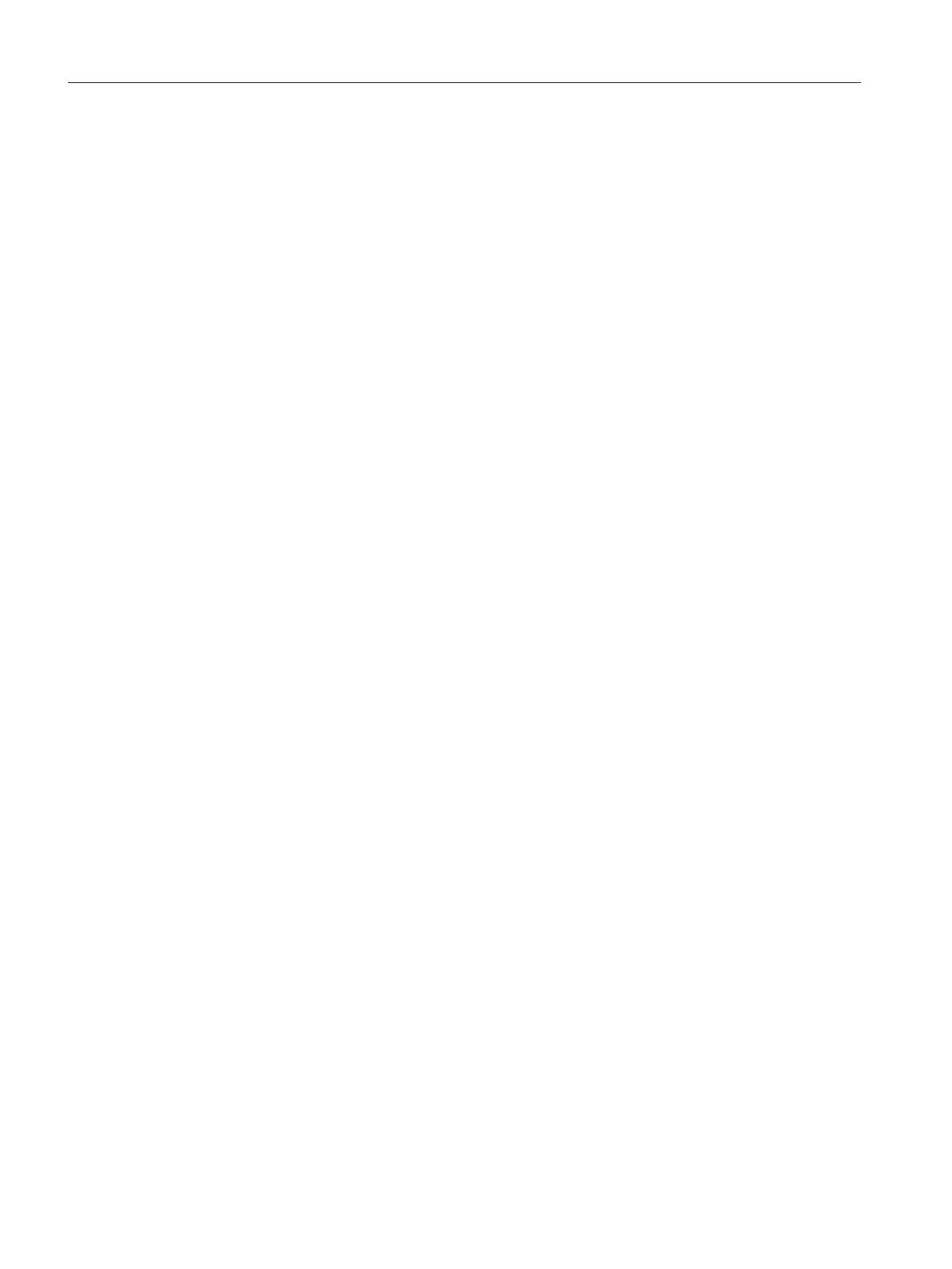Additional information
You can find detailed information about the message system as follows:
● In the
WinCC Information System
:
In the Start menu under the SIEMENS SIMATIC products, select the menu command
WinCC Information System, under "System Overview > How WinCC Works >
– Message system of a PCS 7 OS
– Archive system of a PCS 7 OS
– Reports system of a PCS 7 OS
● In the configuration manual
PCS 7 Process Control System; Operator Station
, in the section
"Settings for the alarm system"
● In the online help for
SIMATIC BATCH
, you will find the following information under "Batch
Data Management":
– Batch reports
– Archiving batches
● In the
SIMATIC Route Control
online help, you will find the following information under
"Operator Control and Monitoring":
– Route log
6.2 PCS 7 message system
PCS 7 message system
PCS 7 acquires data on the status of your process and process control system using blocks
assigned with appropriate parameters. You can influence the response to an event with a
suitable program.
The most important message systems of PCS 7 are:
● WinCC operator control and monitoring system
● SIMATIC BATCH batch data management
Both message systems are available on the PCS 7 OS in process mode (runtime).
Configuration of messages in the message lists of PCS 7 OS
Every process message displayed on a PCS 7 OS always includes the following information:
● Date
● Time
● Origin
● Event
● Message Class
Message concept of PCS 7
6.2 PCS 7 message system
Service Support and Diagnostics (V8.2)
70 Service Manual, 03/2016, A5E36200111-AA
