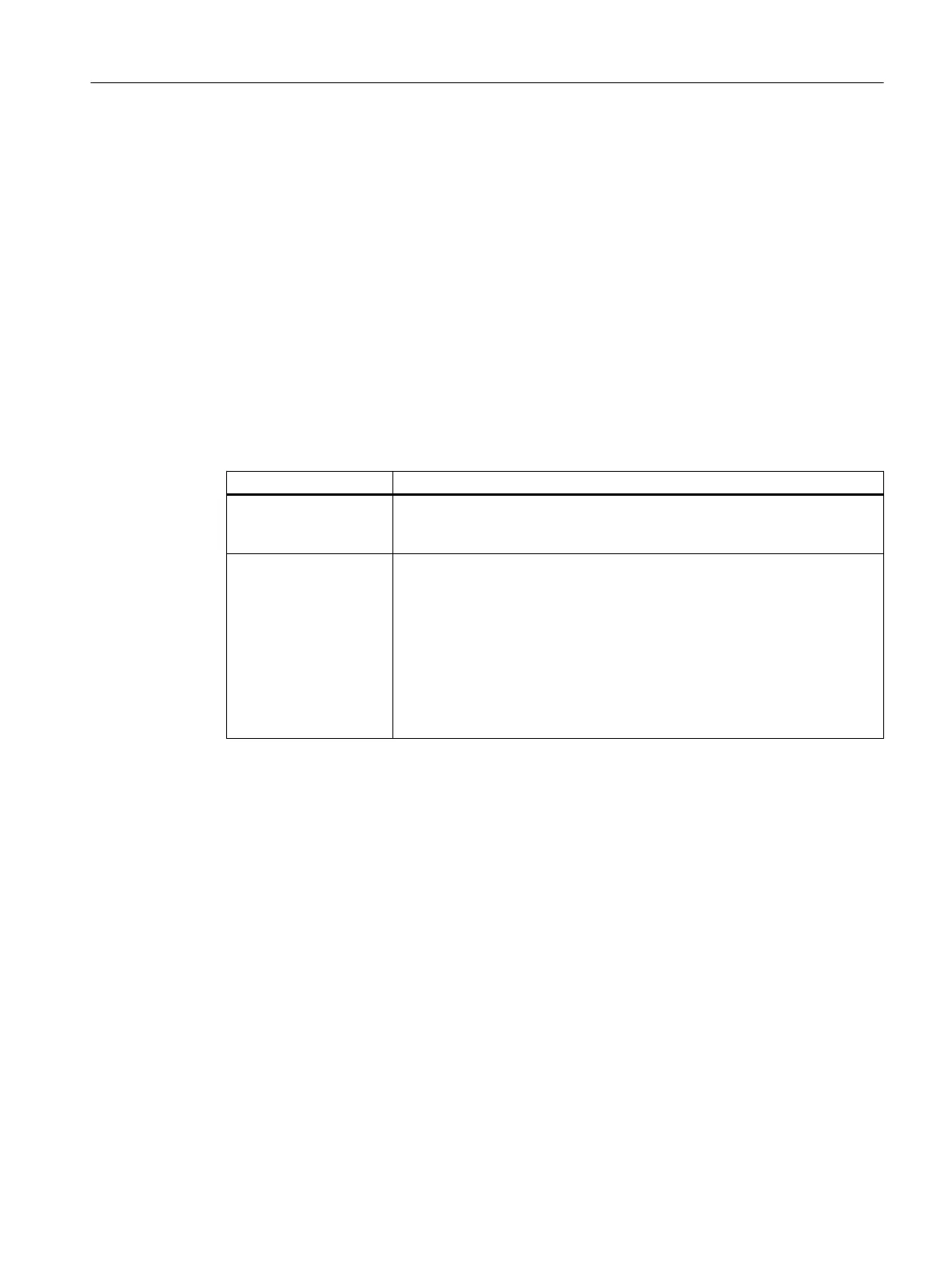Procedure
1. Open SIMATIC Manager.
2. In the component view, select the SIMATIC station in which the IM is located.
3. Double-click the "Hardware" object in the detail window.
HW Config opens.
4. Select the IM whose firmware you want to update.
5. Select the menu command PLC > Update Firmware.
The "Update Firmware" dialog box opens.
6. Make the settings in accordance with the table below.
7. Click "Execute". The firmware is updated.
Settings in the "Update firmware" dialog box
Setting Action
Location of the
firmware file
In the "Firmware File" group, specify the folder where you placed the file for
the firmware update. If you want to search, you can use "Browse" to open
Explorer.
Activation of "new" firm‐
ware
Use the "Activate firmware after download" check box to specify when the
"new" firmware is to be activated as follows:
● Select the "Update firmware after download" check box if the IM is to
perform an automatic RESET after the new firmware was successfully
loaded. The new firmware is active following the restart.
● Clear the "Update firmware after download" check box to prevent the IM
from performing a RESET reset the new firmware was loaded. The "new"
firmware becomes active only after the power supply has been switched
off.
Firmware update in a redundant system with PROFIBUS DP
After the firmware update of the active IM, the "RESET" automatically triggers the switchover
of the two IMs.
Ensuring Availability
3.3 Hardware update
Service Support and Diagnostics (V8.2)
Service Manual, 03/2016, A5E36200111-AA 41
