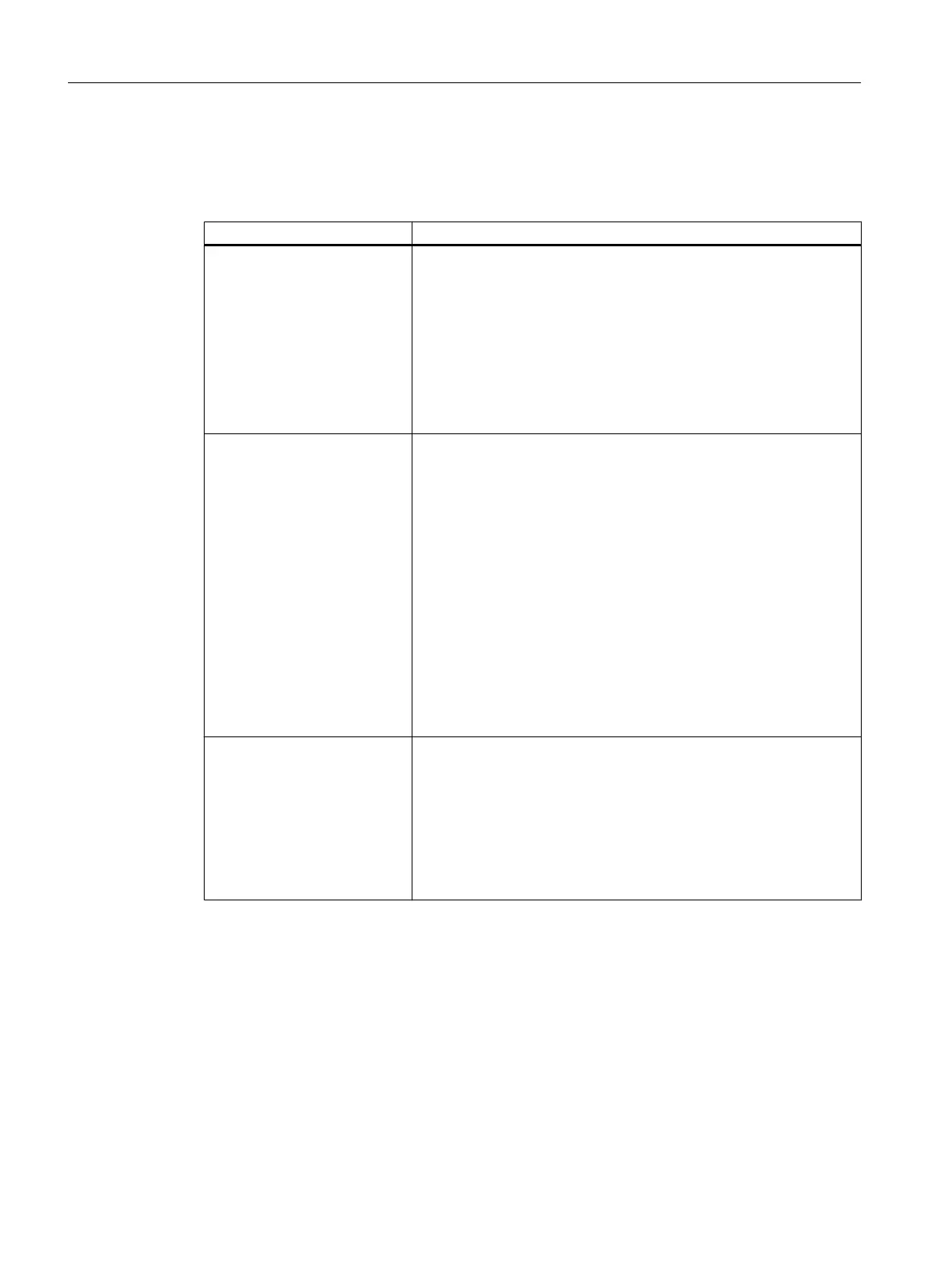Diagnostics options
You can find information on the states of individual PCS 7 components with diagnostic
capability in the Maintenance Station's special diagnostics screens.
Area Diagnostics for ...
Automation systems
● CPU
● SIMATIC PCS 7 BOX
● Distributed I/O (such as ET 200M, ET 200S), input and output
modules
● Field devices (HART, PROFIBUS PA, ...)
● Redundancy
– Master/standby configuration
– Status of redundant partners
PC stations
● Operator stations
● BATCH stations
● Route Control stations
● Archive server
● SIMATIC PCS 7 BOX
● SIMATIC Industrial PCs
● Standard PCs (also WebNavigator client or WebNavigator
diagnostic client via IP address)
● Connection status (bi-directional between OS server and OS
client)
● Redundancy of PCS 7 PC stations
– Master/standby configuration
– Status of redundant partners
Ethernet components
● Switches, e.g.:
– SCALANCE X
● Network objects (via profile file)
– Bridges
– Router
● Network components which enable diagnostics using the "MIB II"
profile (for example, printers and other SNMP-capable devices)
Diagnostics in PCS 7
8.2 Diagnostics with the maintenance station (asset management)
Service Support and Diagnostics (V8.2)
92 Service Manual, 03/2016, A5E36200111-AA
