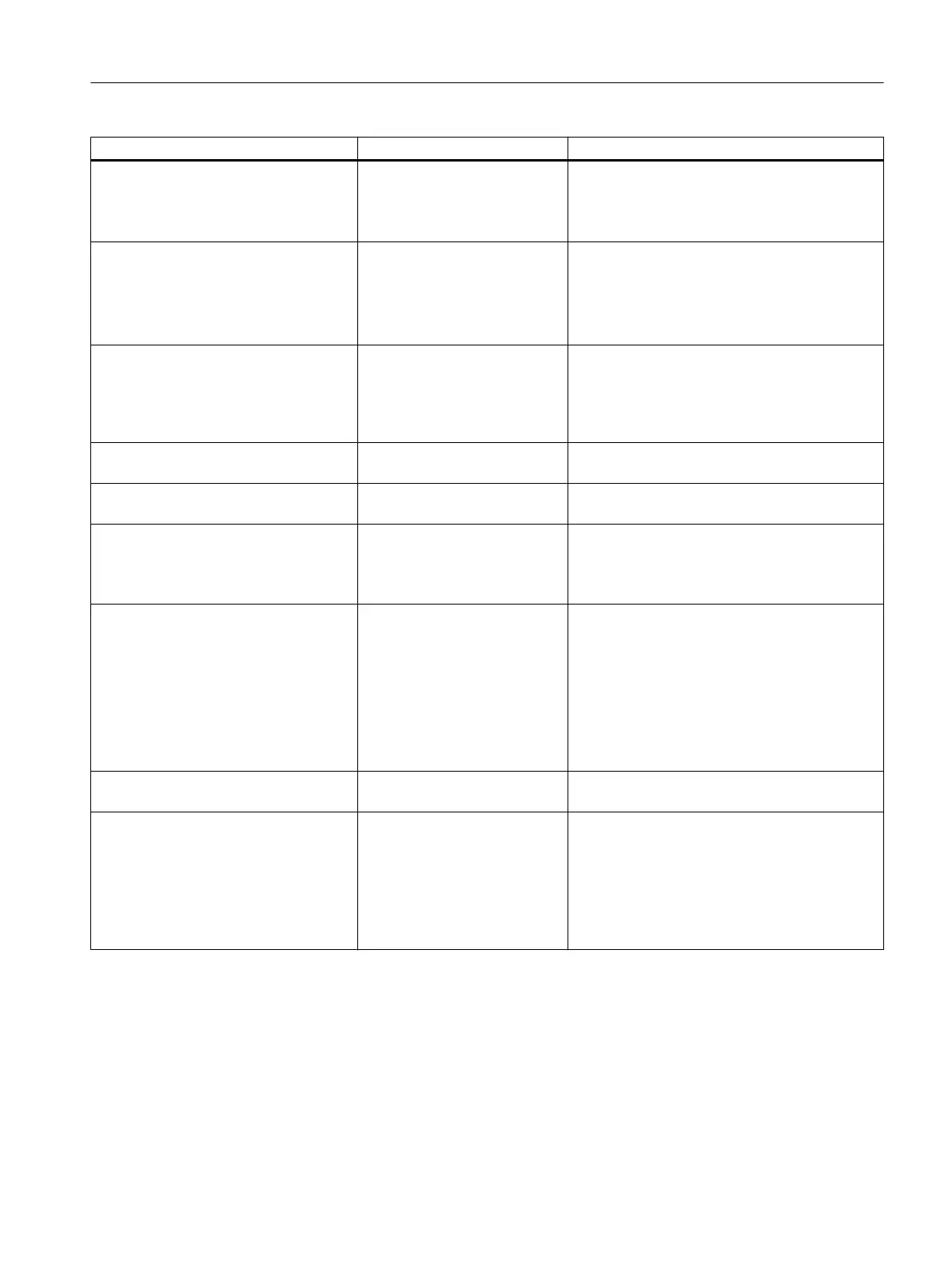Diagnostics for Diagnostics tool Called via
Functions of drivers, logs, and services Managing the operating sys‐
tem (Page 109)
Control Panel > System and Security > Admin‐
istrative Tools > Computer Management > Sys‐
tem Tools > Event Viewer
Note: Only blue icons = "all correct"
Function of standard network modules Set PC Station (Page 112) In the Start menu, Siemens SIMATIC programs:
SIMATIC NET > Settings > Set PC Station
In the tree view, select PC Station > "Network
Module" modules > Softnet IE.
Click "Test".
Online verification of operating capabili‐
ty of redundant OS components
Displaying the redundancy
state (Page 125)
Picture must be configured and downloaded to
the OS.
Additional information is available in the config‐
uration manual
Process Control System PCS 7;
Operator Station
Networks and network connections You can find information on this in the section
"Diagnostics for network connections (Page 96)"
Security settings and patches MBSA (Page 119) Enter the following in the "Run" dialog of the
Start menu: "Mbscali.exe"
Printers and print jobs Printers and print jobs
(Page 114)
In the Start menu in the settings for Printers and
Faxes
To obtain information about a print job, click on
the printer executing the job.
Installed versions of the PCS 7 software Installed SIMATIC software
(Page 115)
In the Start menu, Siemens SIMATIC programs:
SIMATIC > Product Information > Installed Soft‐
ware
Language version of the PCS 7 software
● European language version:
__SIMATIC PCS 7 EU__
● Asian language version:
__SIMATIC PCS 7 CHS__
PCS 7 bundle PCs PC DiagMonitor (Page 114) PC DiagMonitor is started automatically on bun‐
dle PCs when the PC starts up.
Monitoring RAID disks
(PCS 7 Bundle PC only)
PC DiagMonitor (Page 114) PC DiagMonitor is started automatically on bun‐
dle PCs when the PC starts up.
Note:
Manufacturers of RAID systems often provide
diagnostic programs along with the RAID sys‐
tem. Check the information of the RAID manu‐
facturer.
Diagnostics in PCS 7
8.4 Diagnostics for PC components
Service Support and Diagnostics (V8.2)
Service Manual, 03/2016, A5E36200111-AA 95
