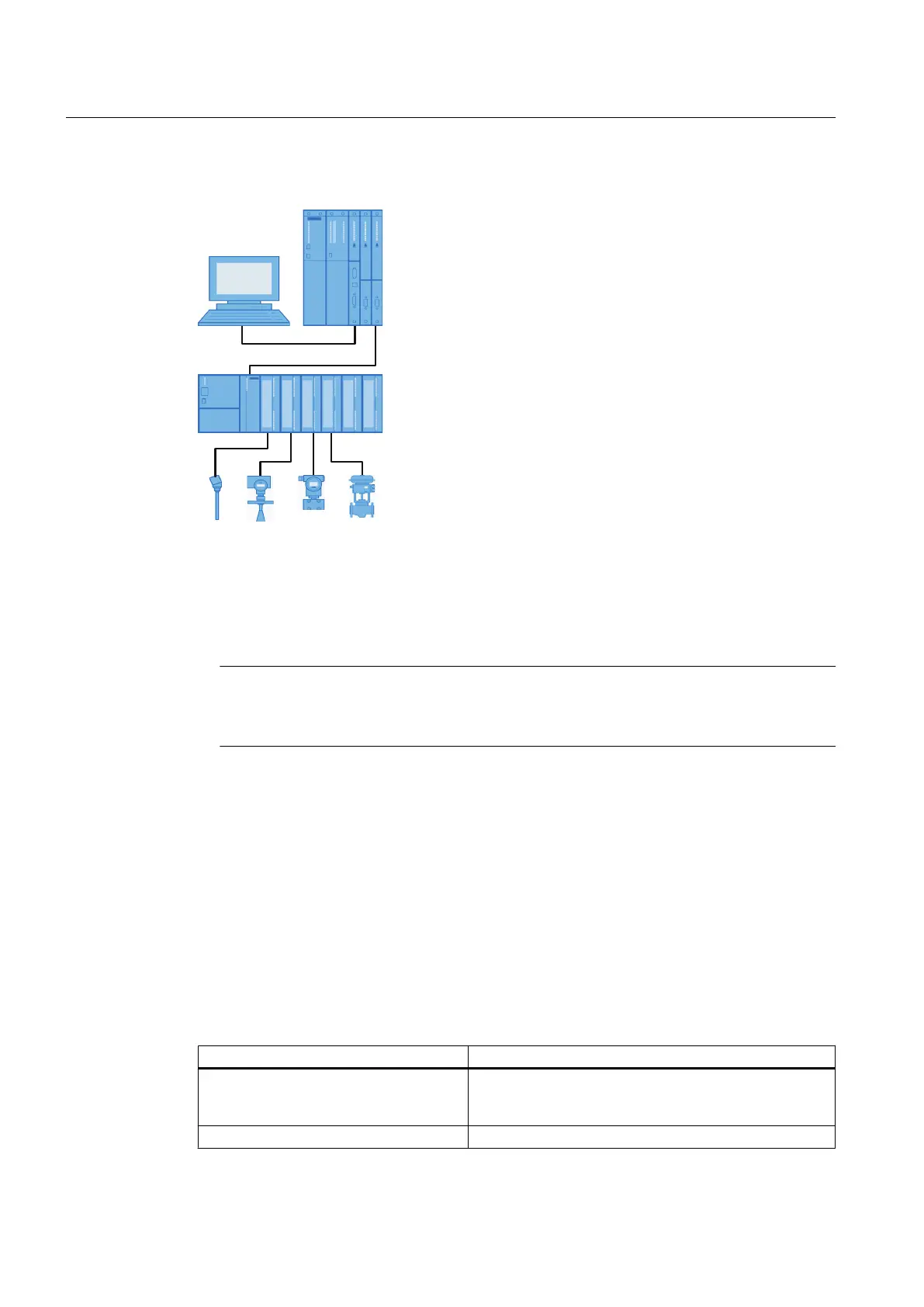Remote I/O with HART devices (PROFIBUS DP)
Creating the PDM basic folder called "Networks"
1. Open the process device network view in SIMATIC Manager.
2. If the "Networks" object has not been inserted in the tree structure, select the menu
command Insert New Object and select the "Networks" object.
Note
PDM basic folder called "Networks"
SIMATIC PDM licenses must be available in the project when this folder is created.
Creating a communications network
1. Open the process device network view in SIMATIC Manager.
2. Select the "Networks" folder in the tree structure in the left window and select the Insert
New Object > Object command from the shortcut menu.
The "Insert Object - <...>" dialog box opens.
3. Click the "Assign Device Type" button.
Inserting an object (creating a communications network; remote I/O, module, and HART device)
Follow the steps below to insert objects into higher-level objects one after the other.
Higher-level object Object to be inserted
"Networks" folder Type of network via which the field devices are connected
to the automation system (e.g., PROFIBUS DP network or
PROFINET).
PROFIBUS DP network Header module (selection: remote I/O)
Functions
7.3 Device management
Help for SIMATIC PDM (V8.2)
100 Operating Manual, 02/2014, A5E33203676-AA