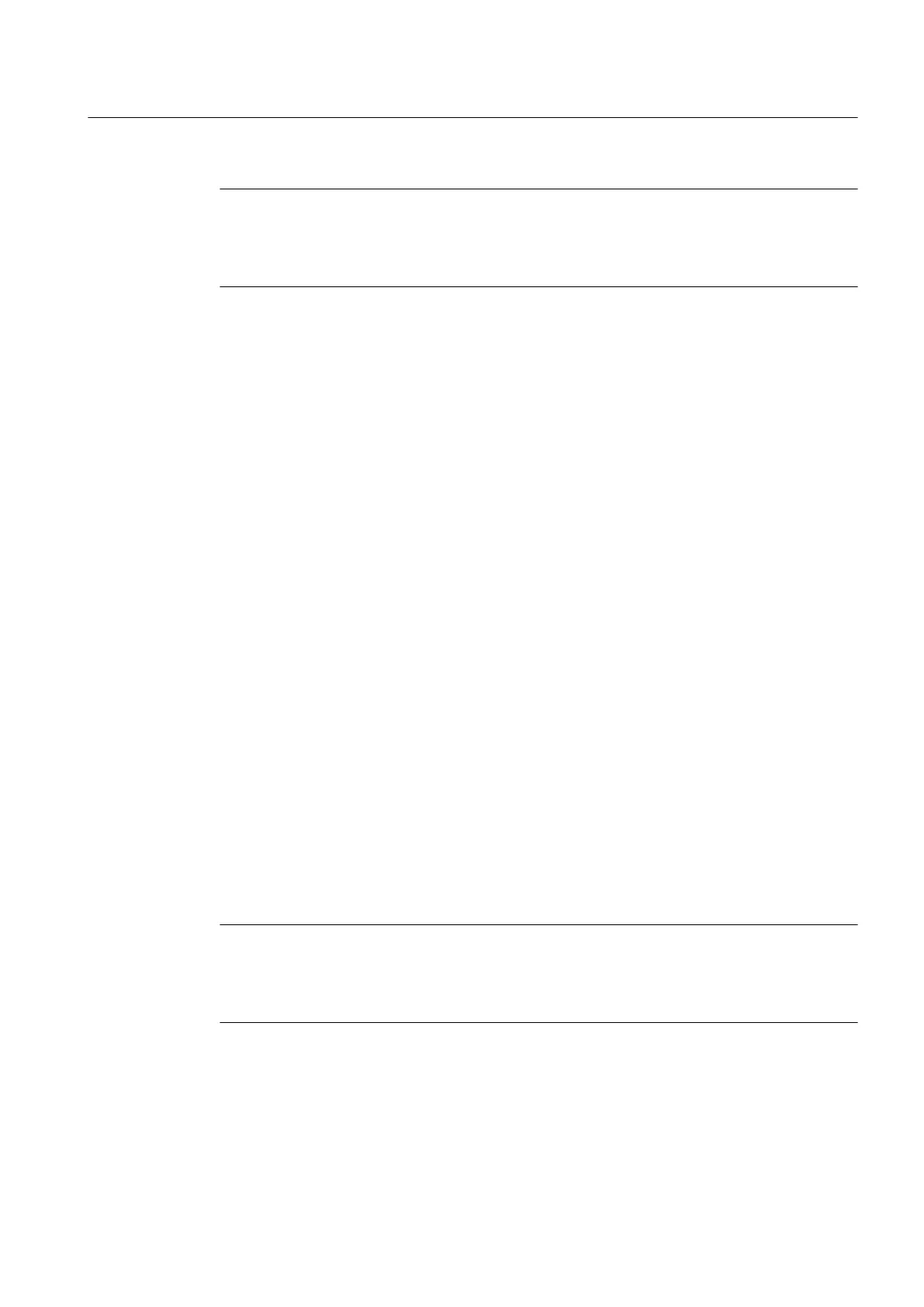Note
Devices without help files
If you are using a device without help files, you can integrate the help files at a later time. To
do this, answer the "Missing Help Files" dialog box with "Yes".
Additional information
Section "Integrating device descriptions (Page 40)"
See also
Basis for using intelligent field devices (Page 12)
5.4.4 Creating your own device library from a collection of device descriptions
You use the following procedure to create your own device library from a collection of device
descriptions.
Collection of device descriptions
You can find information about the availability of device descriptions and their application in
the section "Basis for using intelligent field devices (Page 12)".
Procedure
1. Read in the device descriptions of a standard library.
2. Select the check box for the device descriptions that you need in your own device library.
3. Select the Catalog > Creating user-specific device DVD... menu command.
4. Enter the destination path in the "Create own device library... " dialog box.
5. Enter the device library name or the version identification of the device library.
Note
Devices without help files
If you are using a device without help files, you can integrate the help files at a later time. To
do this, answer the "Missing Help Files" dialog box with "Yes".
Additional information
Section "Integrating device descriptions (Page 40)"
Integrating devices into SIMATIC PDM
5.4 Working with the Device Integration Manager
Help for SIMATIC PDM (V8.2)
Operating Manual, 02/2014, A5E33203676-AA 43