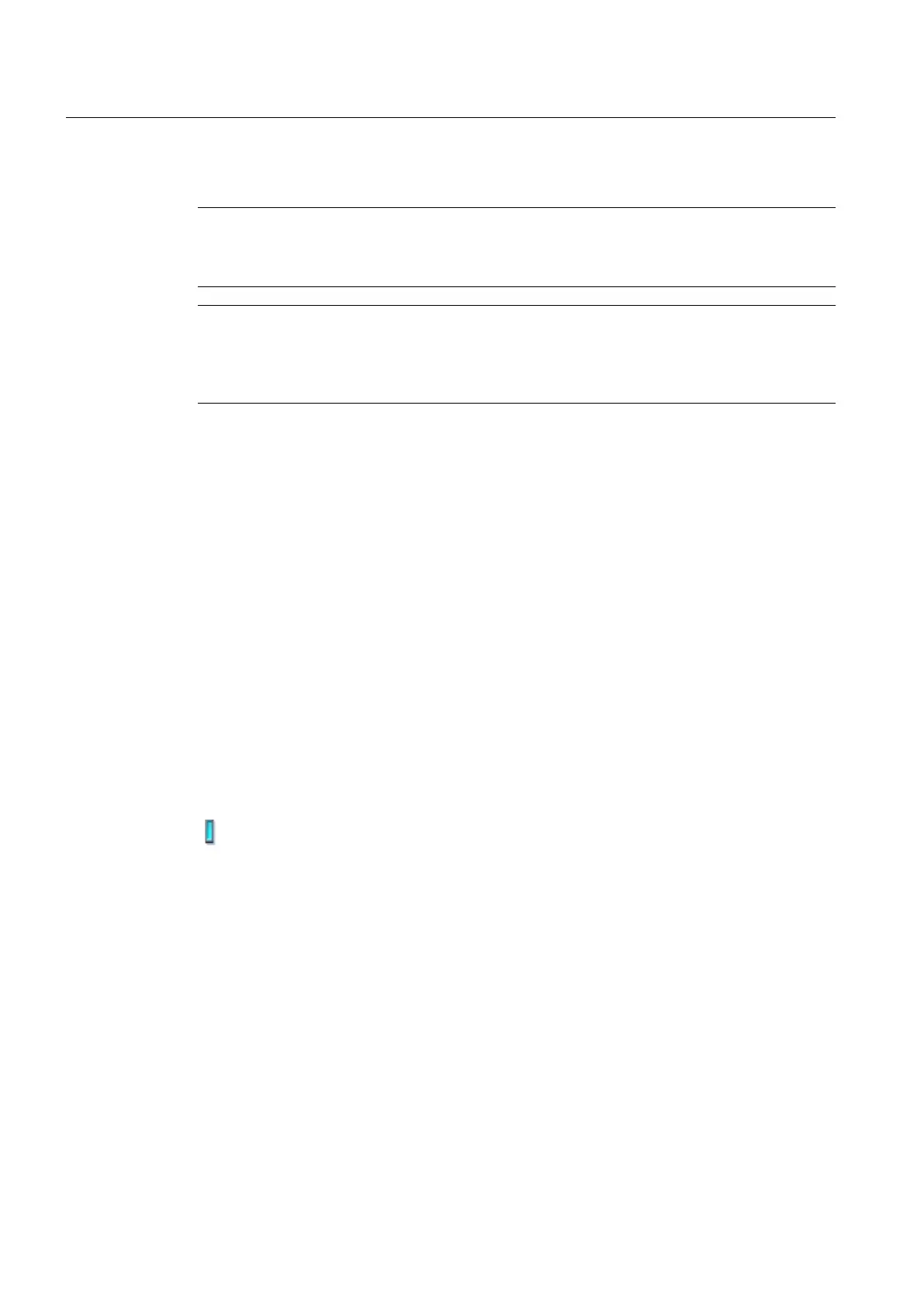Note
Restart
Changing the address will restart the device.
Note
Address or name (TAG) occupied
If the address or name (TAG) is occupied, then the action will not be performed. A
corresponding message will be displayed.
Device information
In the dialog box, the following data is shown for both the device in the project (source) and
the detected device (online):
● Manufacturer
● Device type
● Device revision
See also
Working with the LifeList (Page 127)
8.3.5 Object properties
Displays general information about the selected object.
This information is stored together with the parameter set.
Depending on the device, some of this information can be transferred to the device, for
example:
● TAG
● Message
● Description
● Address
● ...
Menus and dialog boxes in SIMATIC PDM
8.3 "Device" menu
Help for SIMATIC PDM (V8.2)
172 Operating Manual, 02/2014, A5E33203676-AA