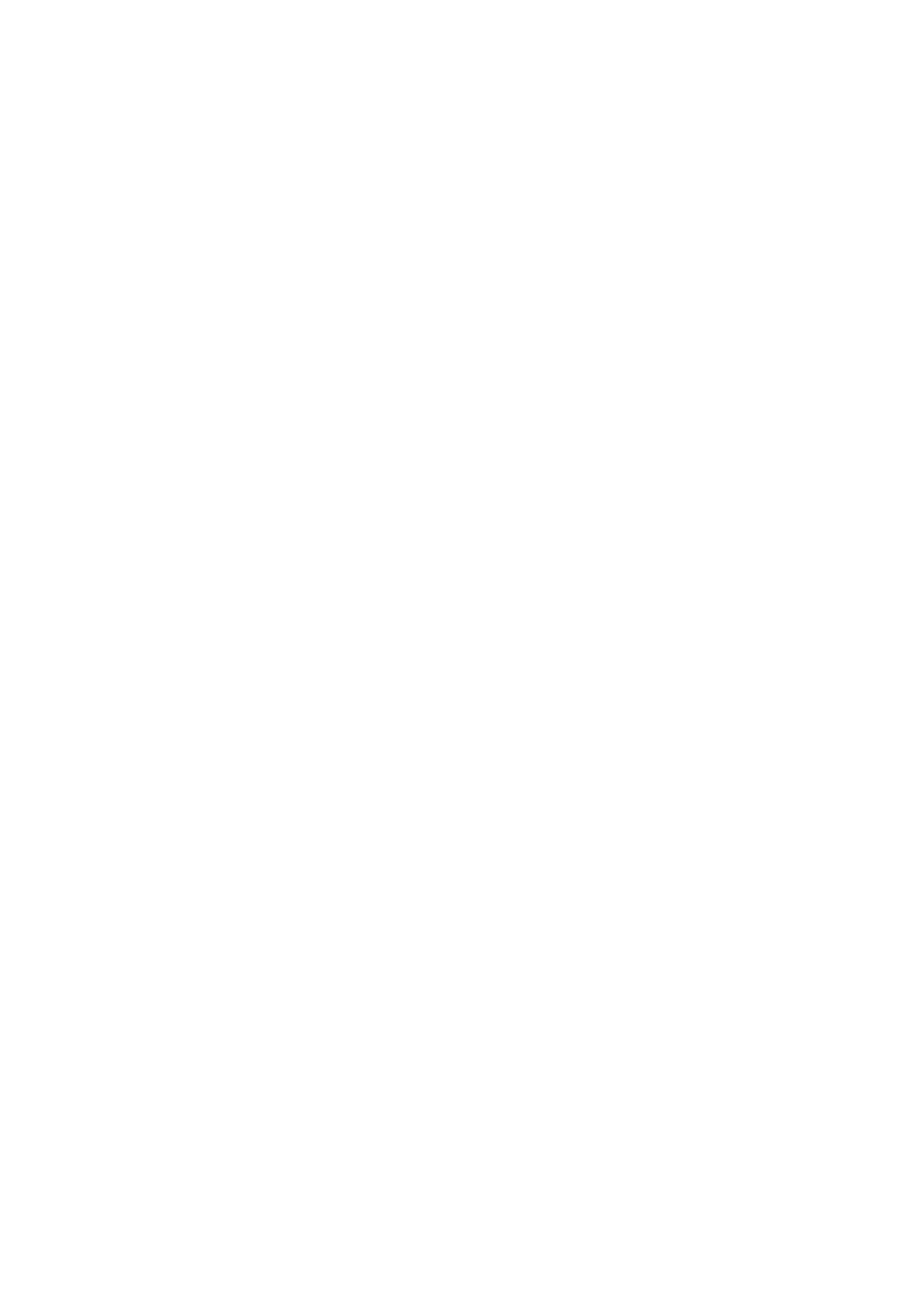Table of contents
1 Preface.........................................................................................................................................................9
2 Using SIMATIC PDM..................................................................................................................................11
2.1 Introduction..................................................................................................................................11
2.2 Using the documentation.............................................................................................................11
2.3 Contact partner............................................................................................................................11
2.4 Basis for using intelligent field devices........................................................................................12
2.5 Establishing connections to field devices....................................................................................13
2.6 Product structure.........................................................................................................................18
2.6.1 Basic packages...........................................................................................................................18
2.6.2 Options........................................................................................................................................20
2.6.3 Delivery contents.........................................................................................................................22
3 Installation..................................................................................................................................................23
3.1 Preparing SIMATIC PDM............................................................................................................23
3.2 Installing SIMATIC PDM..............................................................................................................23
3.3 Setting the language...................................................................................................................26
3.4 Reinstalling / Removing SIMATIC PDM......................................................................................27
4 PDM Exportfile Converter...........................................................................................................................29
4.1 "PDM Exportfile Converter" dialog box........................................................................................29
5 Integrating devices into SIMATIC PDM......................................................................................................31
5.1 Device Integration Manager........................................................................................................31
5.2 "Device Integration Manager" main window................................................................................32
5.3 Views...........................................................................................................................................32
5.3.1 Title bar.......................................................................................................................................32
5.3.2 Menu bar.....................................................................................................................................33
5.3.3 Toolbar........................................................................................................................................34
5.3.4 Device list....................................................................................................................................35
5.3.5 Status bar....................................................................................................................................38
5.3.6 Source folder...............................................................................................................................38
5.3.7 Applying a filter............................................................................................................................38
5.3.8 Filter file/Project filter...................................................................................................................39
5.4 Working with the Device Integration Manager.............................................................................40
5.4.1 Integrating device descriptions....................................................................................................40
5.4.2 Completing a device description.................................................................................................41
5.4.3 Creating your own device library using the project filter..............................................................42
5.4.4 Creating your own device library from a collection of device descriptions..................................43
5.4.5 Removing device descriptions.....................................................................................................44
5.4.6 Update/upgrade of device descriptions (EDD update)................................................................44
Help for SIMATIC PDM (V8.2)
Operating Manual, 02/2014, A5E33203676-AA 3