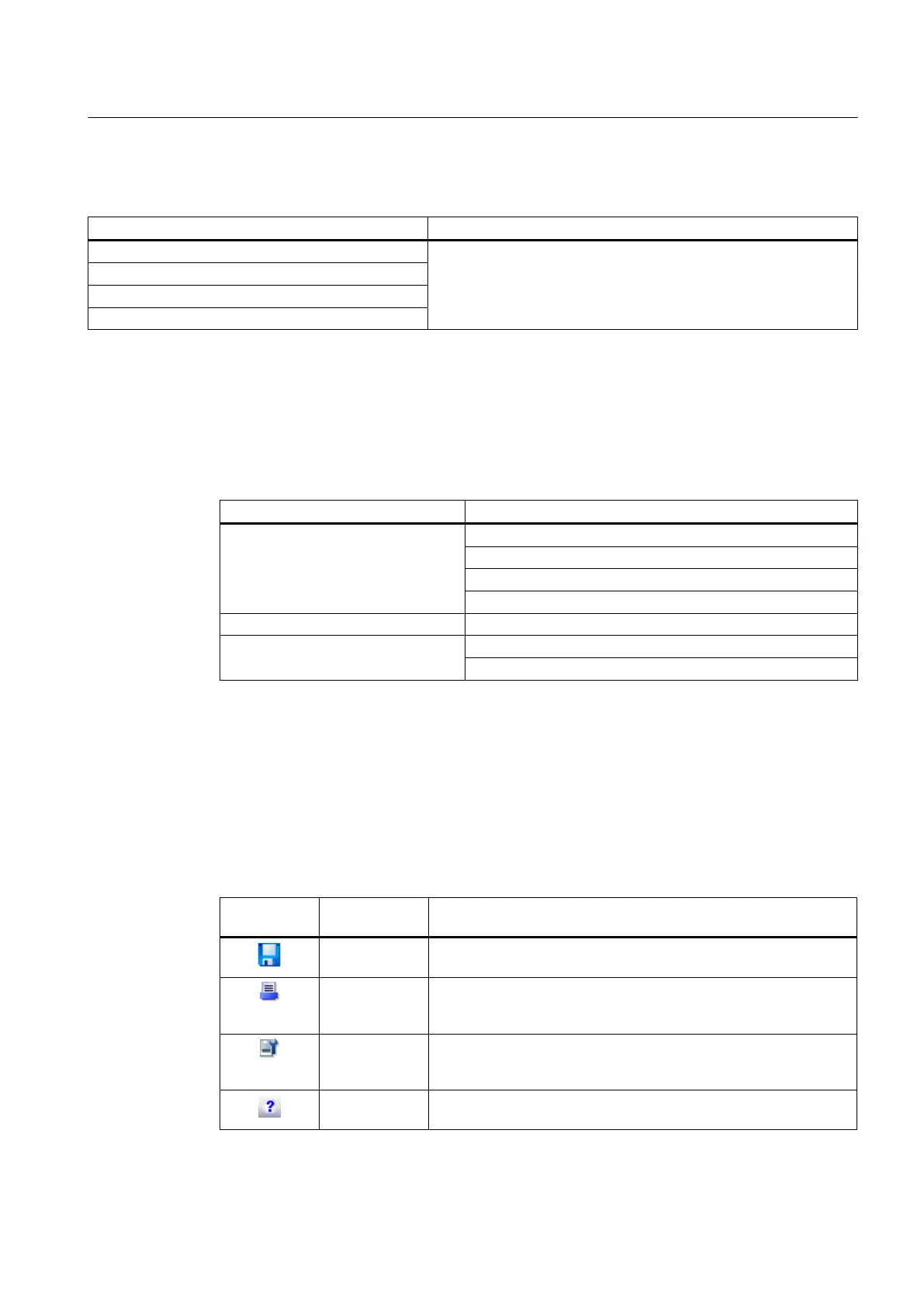Comment types
Area Explanations/operating instructions
Wiring error Enter a comment for this comment type.
Inappropriate measuring location
Device error
Comment on error
8.3.6.3 Menu bar
Structure
Below, you will find an overview of the calibration log menus.
Menu Submenu
File
● Log archive (Page 178)
● Save (Page 178)
● Print (Page 178)
● Close (Page 178)
Options ● Log settings (Page 178)
Help ● Help (Page 179)
● About... (Page 179)
8.3.6.4 Toolbar
The toolbar is located below the menu bar and contains several buttons. You can use the
buttons to execute frequently used menu commands without having to open the menu.
Icons
Meanings of the icons used:
Icon Menu
command
Description
Save
(Page 178)
Saves the current log as a PDF file.
Print
(Page 178)
Prints the current view.
Opens the "Print" dialog box. Select a printer that is available on the
computer.
Log settings
(Page 178)
Opens the "Log settings" dialog box.
You can adapt the log according to your requirements and
preferences in this dialog box.
Help
(Page 179)
The SIMATIC PDM help opens.
Menus and dialog boxes in SIMATIC PDM
8.3 "Device" menu
Help for SIMATIC PDM (V8.2)
Operating Manual, 02/2014, A5E33203676-AA 183