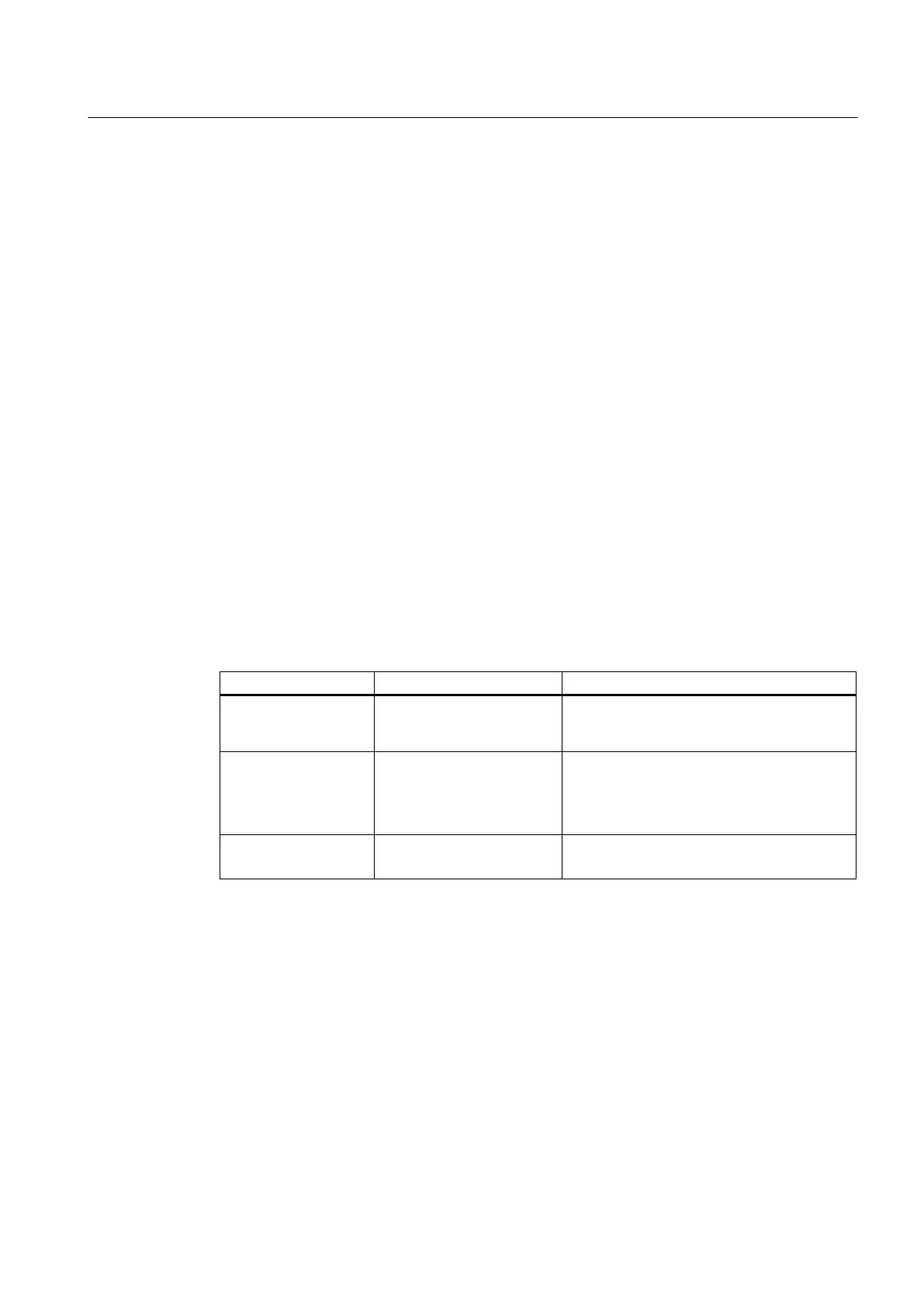7.2 Project editing
7.2.1 "Settings" for the SIMATIC project
You will find the following views in SIMATIC Manager after the installation of SIMATIC PDM:
● Process device plant view
● Process device network view
Project settings
The project settings are made in the SIMATIC Manager. These settings apply to the SIMATIC
project and SIMATIC PDM.
● Language for the menus and dialog boxes
● Default project view
● Display
● Details in the columns
You make the project settings in SIMATIC Manager using the following menu command:
Options > Settings...
Settings Tab Meaning
Language selection
"Language" tab Language displayed in the menus and dialog
boxes in the SIMATIC Manager and SIMATIC
PDM
Default project view
"View" tab Start view for the SIMATIC Manager;
available views for SIMATIC PDM:
● Process device plant view
● Process device network view
Details in the columns
"Columns" tab Views and object types in the parameter table
"Columns" tab
On the "Columns" tab, you can select the columns that you want to be displayed in a PDM
view.
Select an object type in the tree structure. Then go to the "Visible Columns" list and activate
the check boxes for the entries you want to be displayed for the selected object type.
Object types
Functions
7.2 Project editing
Help for SIMATIC PDM (V8.2)
Operating Manual, 02/2014, A5E33203676-AA 71