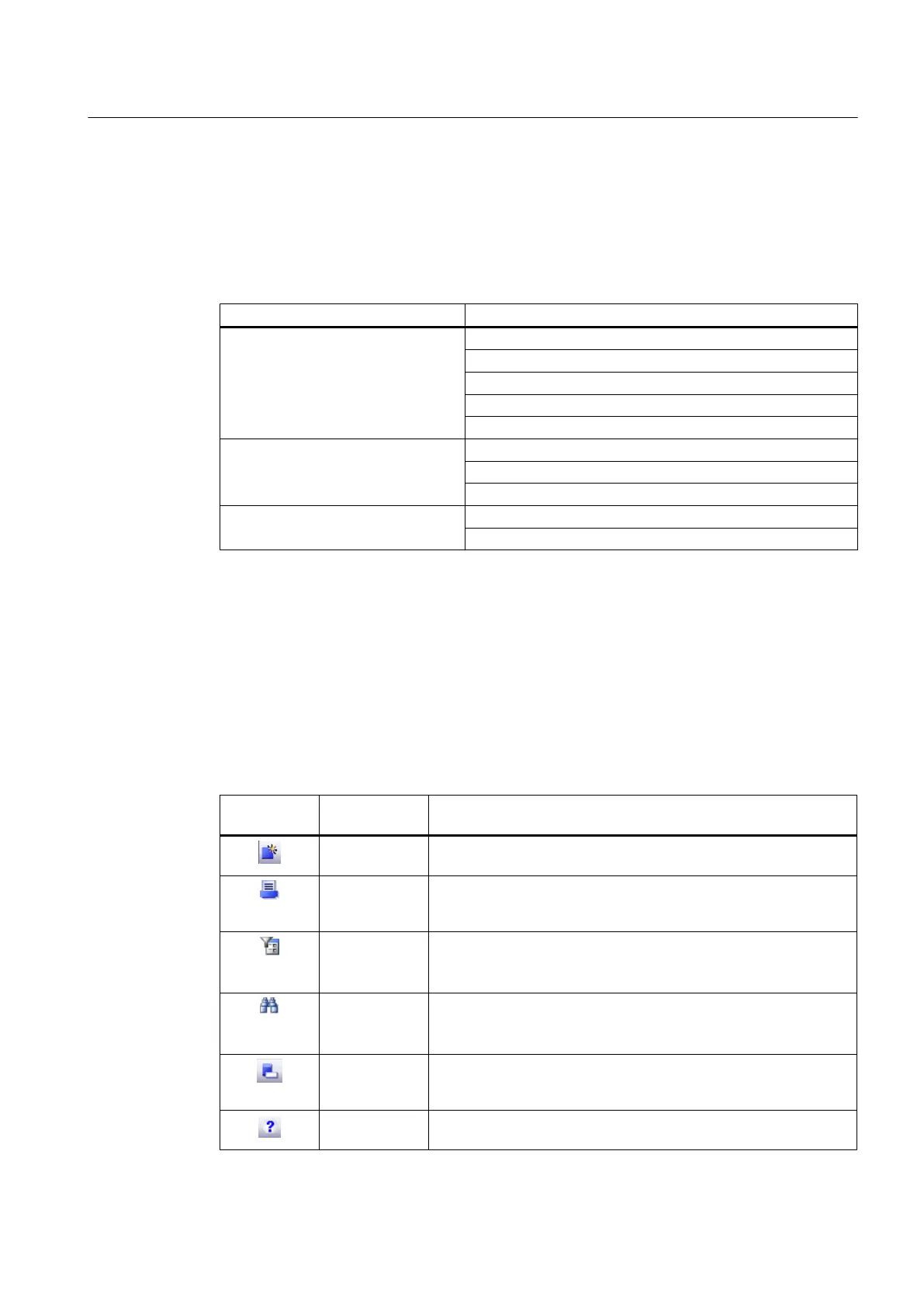8.3.7.3 Menu bar
Structure
Below, you will find an overview of the Change log menus.
Menu Submenu
File
● Add entry (Page 185)
● Archive (Page 185)
● Load archive (Page 185)
● Print (Page 185)
● Close (Page 185)
View ● Filter (Page 185)
● Find (Page 185)
● Show all objects (Page 186)
Help ● Help (Page 186)
● Info (Page 186)
8.3.7.4 Toolbar
The toolbar is located below the menu bar and contains several buttons. You can use the
buttons to execute frequently used menu commands without having to open the menu.
Icons
Meanings of the icons used:
Icon Menu
command
Description
Add entry
(Page 185)
Adds a manual entry to the change log.
Print
(Page 185)
Prints the current view.
Opens the "Print" dialog box. Select a printer that is available on the
computer.
Filter
(Page 185)
Filters the displayed change log.
Opens the "Filter" dialog box. Enter a character string and specify
the filter options.
Find
(Page 185)
Searches the displayed change log.
Opens the "Find" dialog box. Enter a character string and specify the
search options.
Show all
objects
(Page 186)
Toggles the view between all objects and the view from which the
change log was called.
Help
(Page 186)
The SIMATIC PDM help opens.
Menus and dialog boxes in SIMATIC PDM
8.3 "Device" menu
Help for SIMATIC PDM (V8.2)
Operating Manual, 02/2014, A5E33203676-AA 187