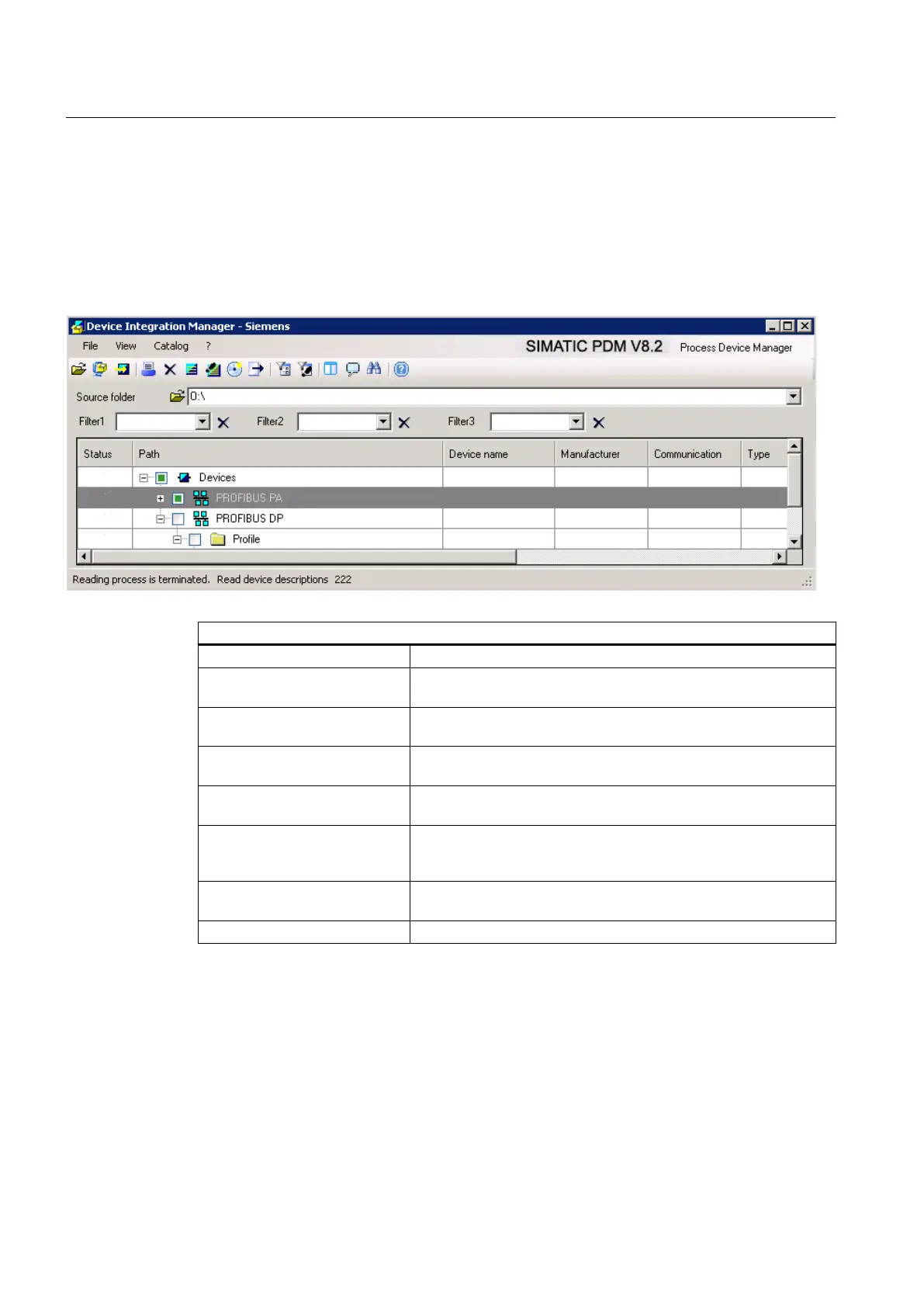5.2 "Device Integration Manager" main window
Introduction
The "Device Integration Manager" main window remains on the screen throughout the work
session and is partially or totally covered by other activated dialog windows.
The main window has the following layout
Title bar (Page 32) The product name is displayed.
Menu bar (Page 33) You access the functions of the Device Integration Manager via the
menu bar.
Toolbar (Page 34) The toolbar enables certain menu commands to be accessed
quickly.
Source folder (Page 38) The "Source folder" box shows the storage location in which device
descriptions are or were searched for.
Applying a filter (Page 38) You can apply filters to reduce the amount of information displayed
in the device list.
Applying a project filter
(Page 51) / Applying Filter File
(Page 51)
Only those devices that are used in the selected project and for
which an identical version has not yet been integrated are selected
for integration.
Device list (Page 35) The device list displays information on devices that have been read
in or integrated.
Status bar (Page 38) Contains information on processes currently being performed.
5.3 Views
5.3.1 Title bar
The title bar shows the name "Device Integration Manager".
Integrating devices into SIMATIC PDM
5.3 Views
Help for SIMATIC PDM (V8.2)
32 Operating Manual, 02/2014, A5E33203676-AA