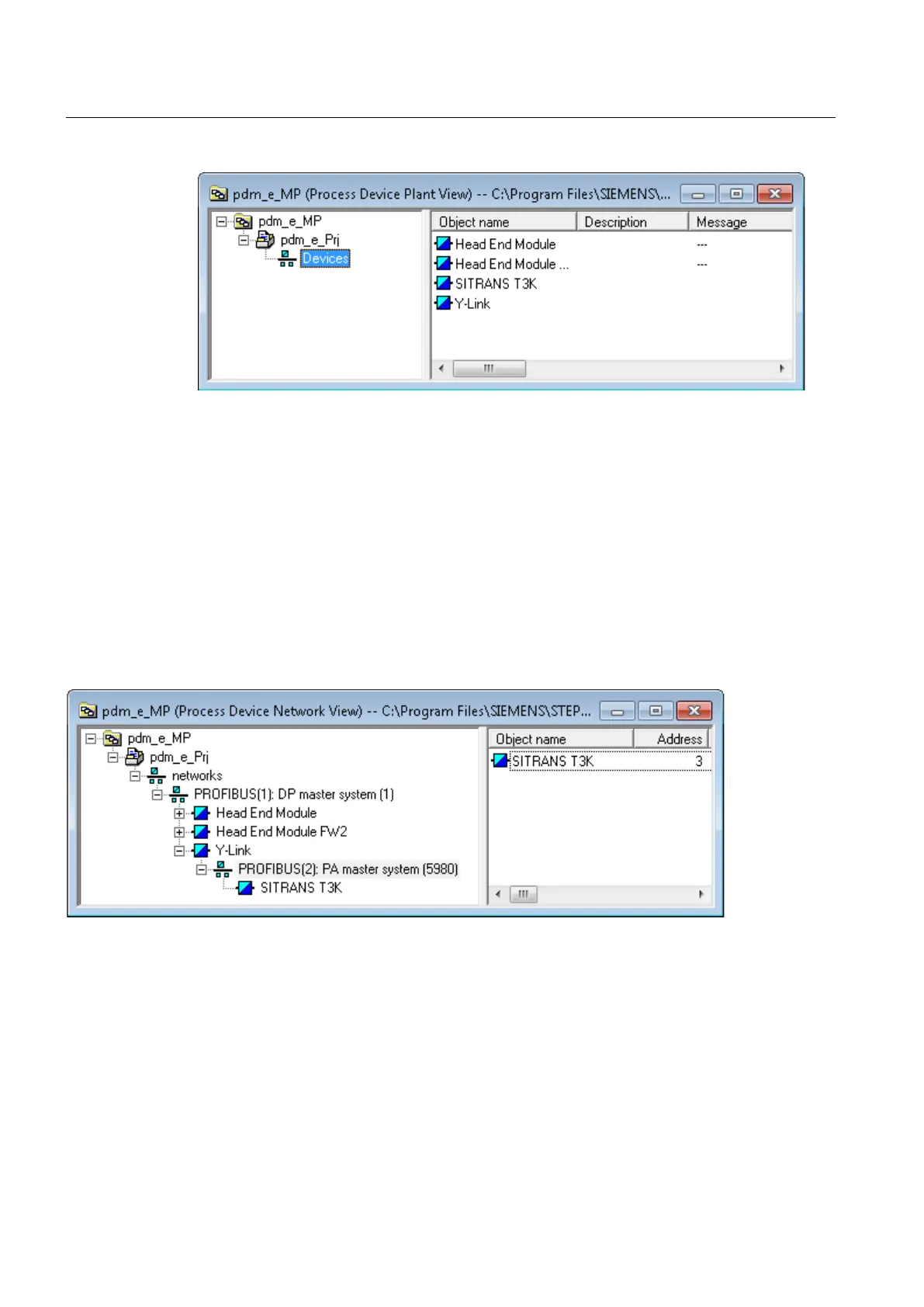Additional information
Section ""Settings" for the SIMATIC project (Page 71)"
6.2.2 Process devices network view
In SIMATIC Manager, you call the process devices network view using the menu command
View > Process devices network view.
The process devices network view displays the devices in groups according to the network
topology. You can configure smaller projects directly in the process devices network view, for
example, for end-to-end connections between a PC and a device in the factory.
Views
6.2 Views in SIMATIC Manager
Help for SIMATIC PDM (V8.2)
56 Operating Manual, 02/2014, A5E33203676-AA