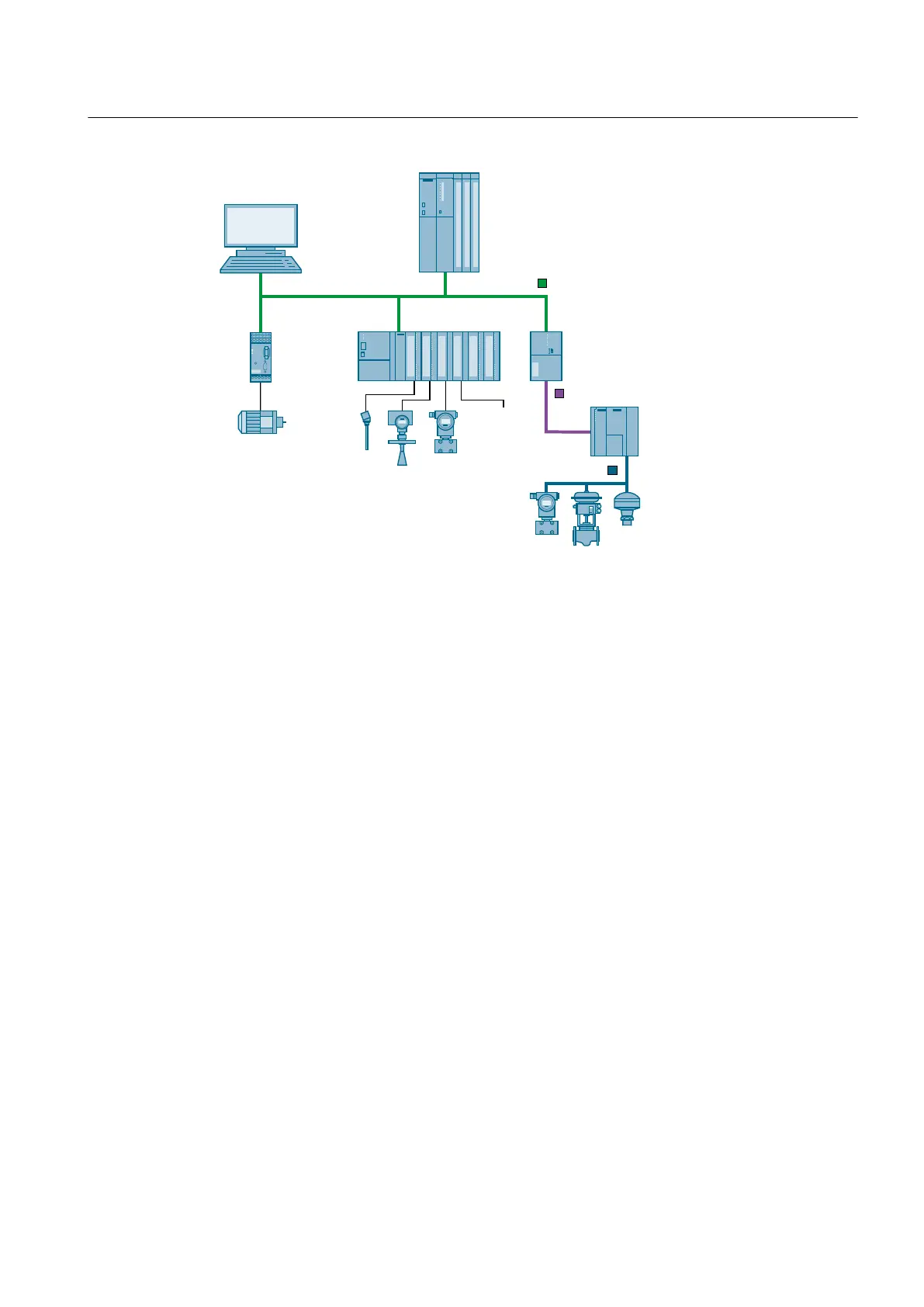'33$FRXSOHU
352),1(7GHYLFH
5HPRWH,2
352),%86'3
,(3%/LQN
352),%863$
352),1(7
+$57
Configuring devices with SIMATIC PDM
1. Select the inserted PROFINET device in the process device network view.
2. Select the Open Object command from the shortcut menu.
SIMATIC PDM opens and the PROFINET device is shown in the structure view.
3. Set the required parameters for the function in the parameter table.
4. Make the necessary settings and save the object.
7.3.1.12 HART device on remote I/O
You can connect the HART devices to a suitable remote I/O module.
Functions
7.3 Device management
Help for SIMATIC PDM (V8.2)
Operating Manual, 02/2014, A5E33203676-AA 99