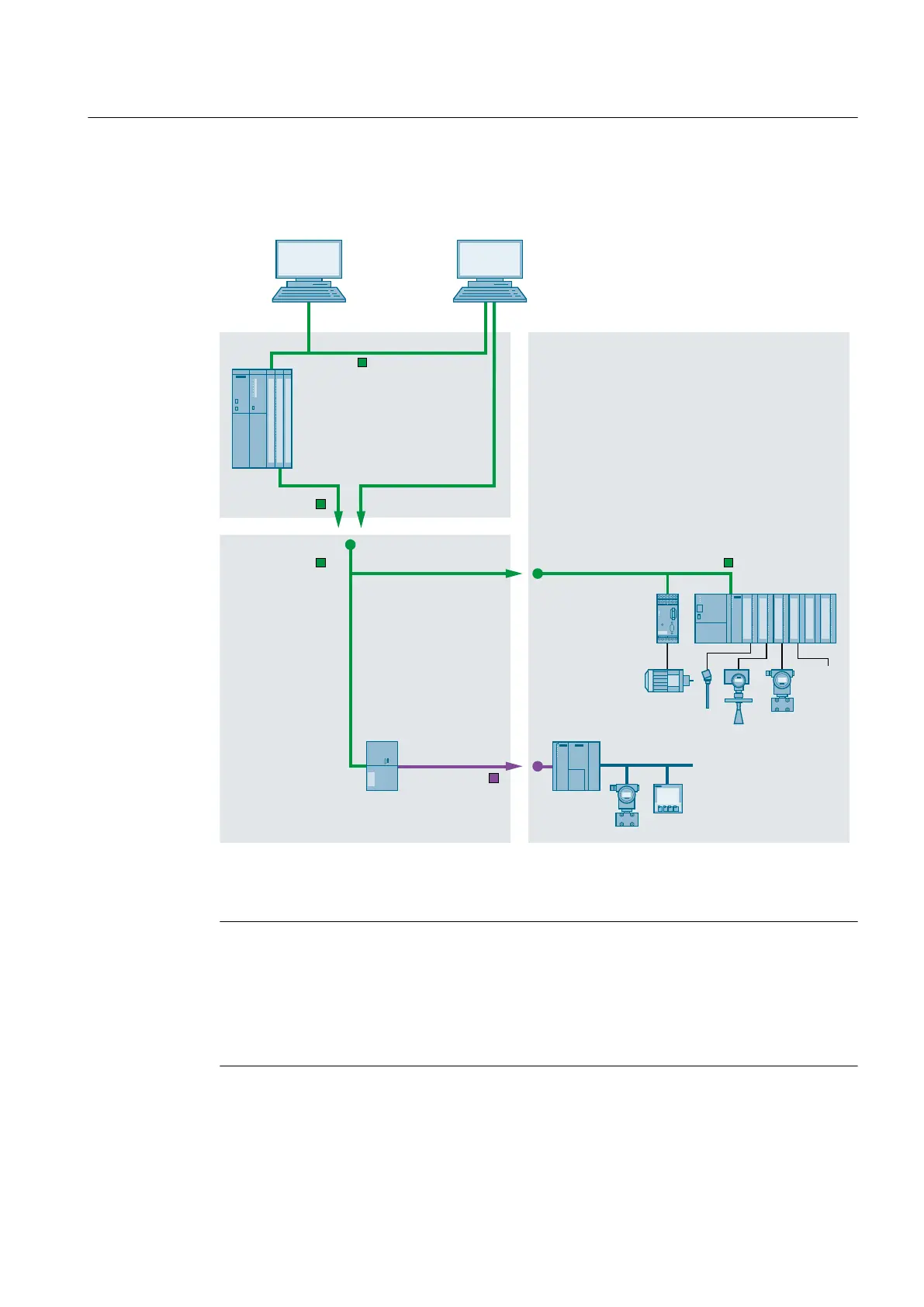Network topologies for PROFINET
The following figure shows the access paths to field devices for SIMATIC PDM.
'33$FRXSOHU
352),1(7FRQQHFWLRQ
RIILHOGGHYLFHV
YLD,(3%/LQN
([DPSOHIRU
352),%863$
,(3%/LQN
352),1(7GHYLFH
$FFHVVURXWHV)LHOGGHYLFHV
(WKHUQHW
352),1(7
352),1(7
352),1(7
352),%863$
5HPRWH,2
+$57
3&6
0DLQWHQDQFH
6WDWLRQ
3'0
Communication paths
Note
Interface with SIMATIC PDM
The PC shown is always the interface to SIMATIC PDM.
In networks with routing capability, the PC can be connected to a linked network. You can
find information on this in the section "Plant-wide communication by means of routing
(Page 74)".
Using SIMATIC PDM
2.5 Establishing connections to field devices
Help for SIMATIC PDM (V8.2)
Operating Manual, 02/2014, A5E33203676-AA 15