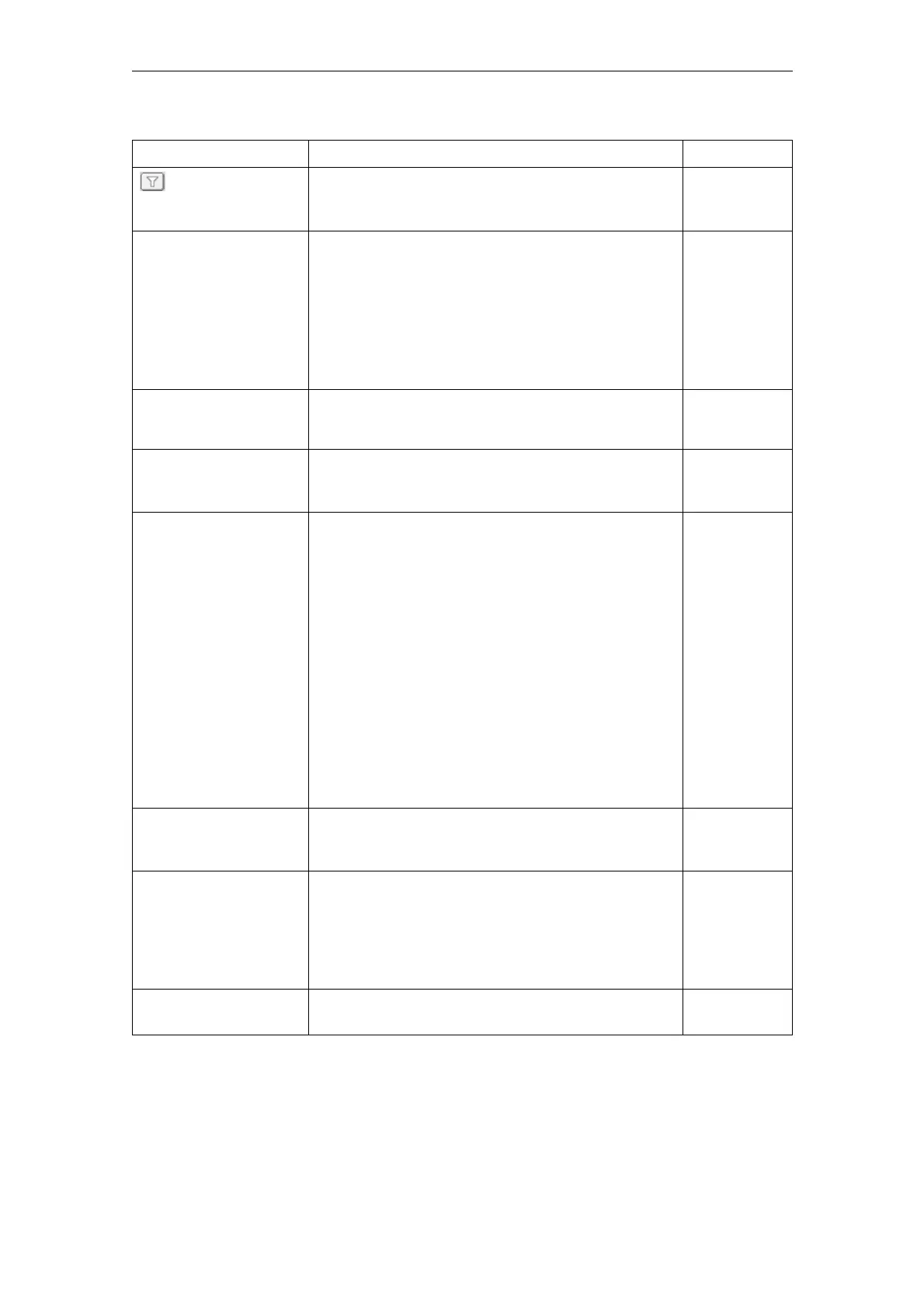1 Introduction 03/2013
1.3 Operating Concept
© Siemens AG 2006-2013 All Rights Reserved
1-16 SINUMERIK Integrate AMB, AMC, AMM, Function Manual (FH) - 03/2013
Function Description Type
Free text filter
Use the "+"/"-" symbol to open and close the free
text filter dialog box.
SELECTION
(toggle)
ACTION
• All
• Machine ID
• Manufacturer's
number
• Internal name
• Manufacturer's name
In the selection window, you can preselect master
data information for filtering.
SELECTION
DISPLAY
• Enter - Text field for
partial text
recognition
To further limit the machine selection, you can enter
one or more partial texts separated by commas or
line breaks to restrict the filter results.
INPUT
DISPLAY
Master data Use the +- symbol to open and close the dialog
box.
SELECTION
(toggle)
ACTION
• Active machines
• Inactive machines
• Connected
machines
• Disconnected
machines
• Own machines
• External machines
• SINUMERIK
• S7
• IPC
• 4
• Select all
Under Master data, you can select or clear
additional limiting filter conditions according to
current information about the status of the
machines.
SELECTION
(Toggle)
DISPLAY
Manufacturer Use the +- symbol to open and close the dialog
box.
SELECTION
(toggle)
ACTION
• No status
• …
• …
• …
• Select all
All manufacturers documented in the master data
are available for filter selection.
SELECTION
(toggle)
DISPLAY
Customers Use the +- symbol to open and close the dialog
box.
ACTION
(Toggle)
