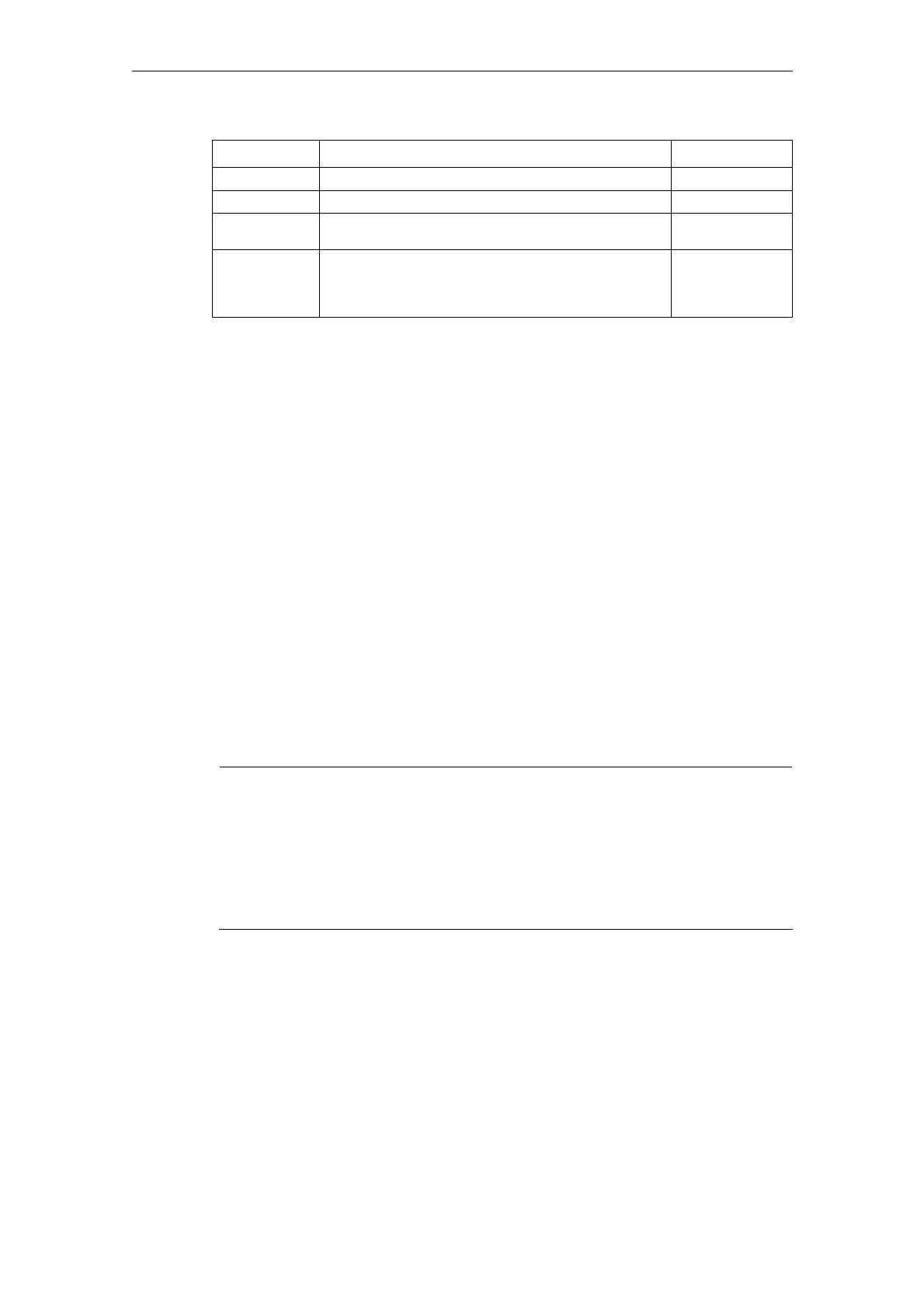3 Setting up functions 03/2013
3.4 Fault services
© Siemens AG 2006-2013 All Rights Reserved
3-160 SINUMERIK Integrate AMB, AMC, AMM, Function Manual (FH) - 03/2013
Function Description Type
[ ] Unit of the counter. DISPLAY
Delete Clears the counter from the server trigger. ACTION
Add Adds another NC variable counter to the server
trigger.
ACTION
Dependent
on start date
This label specifies the dependency of the start
date for maintenance.
DISPLAY
SELECTION
(Toggle)
Each trigger can be assigned a label, which determines its behavior at the central
start date for maintenance.
See also Section: Editing the master data of a machine and the general description
of the trigger in Section: Setting up functions.
Options:
• If a label has been set and a start date, which has not yet been reached, has
been configured in the master data, the trigger will not be initiated.
• If the date has been reached or is in the past, the trigger will be initiated
according to the conditions set for it.
• If a start date has not been configured, or the label has not been set, the
trigger will be initiated according to the conditions set for it.
Cyclic trigger on variable monitor
SINUMERIK Integrate restricts the use of variables for this cyclic server trigger to
"endless counters" that were defined in SINUMERIK Integrate.
The values read in a different control monitor action (execute variable monitor) can
be prompted in such a way that the trigger is initiated when a configured interval
value is reached or exceeded. The interval is then automatically projected onto the
interval grid for the next prompt.
Notice
PLC counters can not be used as SINUMERIK Integrate counters! It is not
possible to correct this configuration (counters). This configuration must be
completely deleted and re-entered.
Since it is not possible to use the endless counter function of the PLC when a
smaller new value is read, SINUMERIK Integrate adds it as an offset to the old
value.
