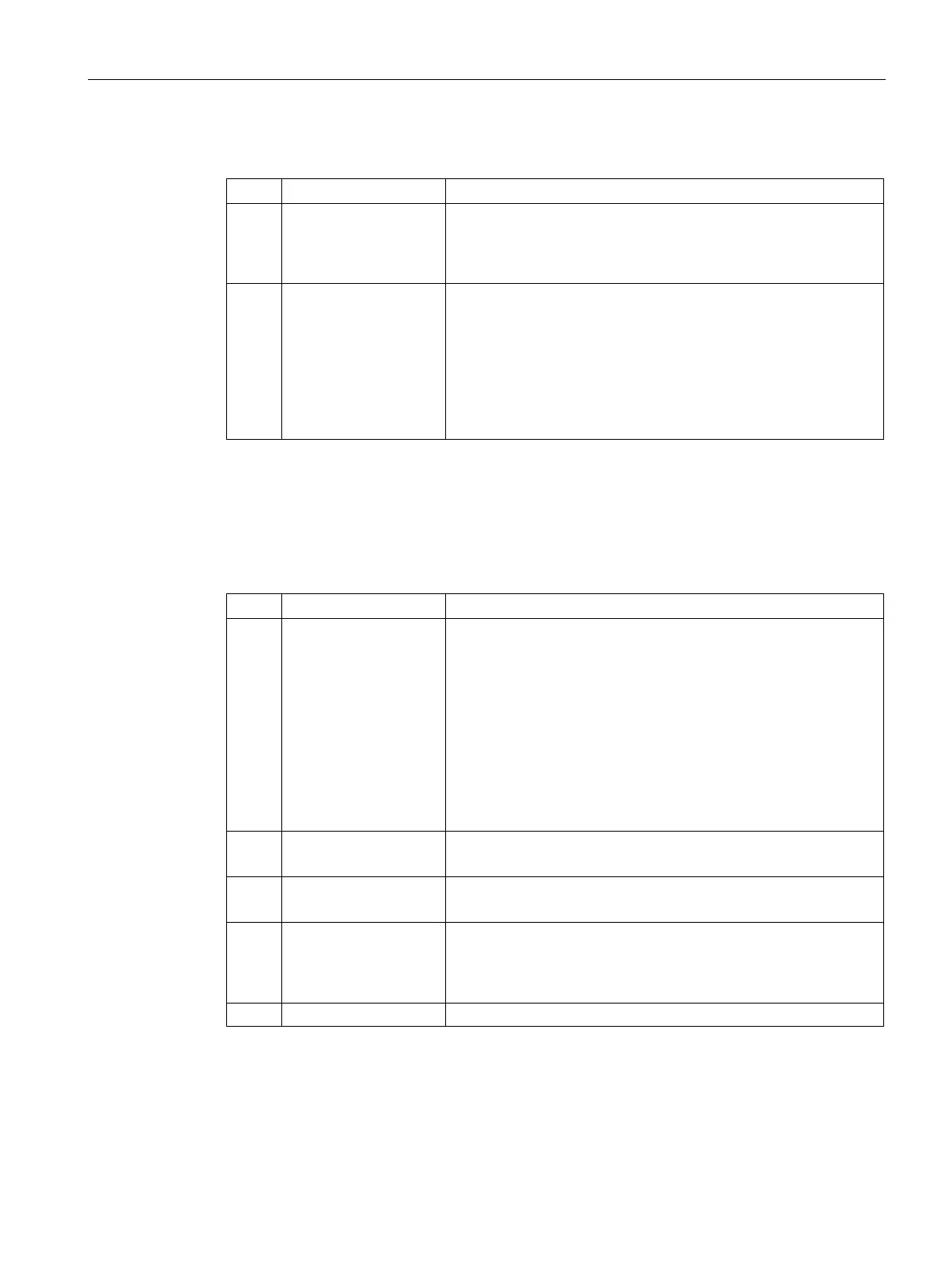EIP-200S Ethernet/IP Adapter
2.6 Device profile: supported CIP objects
EIP-200S Ethernet/IP Adapter Distributed I/O System
System Manual, 06/2018, A5E44345053-AB
39
Control Bits operate as follows:
0 Autonegotiate 0 = 802.3 link autonegotiation is disabled.
1 = autonegotiation is enabled.
If autonegotiation is disabled, the device uses the settings indicat-
ed by the Forced Duplex Mode and Forced Interface Speed bits.
1 Forced Duplex Mode If the Autonegotiate bit is 0, the Forced Duplex Mode bit indicates
whether the interface operates in full or half duplex mode.
0 = half duplex.
1 = full duplex.
Interfaces not supporting the requested duplex return 0x09 (Invalid
Attribute Value). If autonegotiation is enabled, attempting to set the
Forced Duplex Mode bits results in a response of 0x0C (Object
The Interface Capability attribute indicates the set of capabilities for the interface. The
attribute is a structure with two main elements: Capability Bits and Speed/Duplex Options.
0 Manual Setting Re-
quires Reset
Indicates whether or not the device requires a reset to apply
changes made to the Interface Control attribute (#6).
0 = Indicates the device automatically applies changes made to
the Interface Control attribute (#6) and does not require a reset for
changes to take effect. This is the value this bit has when the Inter-
face Control attribute (#6) is not implemented.
1 = Indicates the device does not automatically apply changes
made to the Interface Control attribute (#6) and, requires a reset in
order for changes to take effect.
Note: this bit is also replicated in the Interface Flags attribute (#2)
to retain backwards compatibility with previous object revisions.
1 Auto Negotiate 0 = Indicates the interface does not support link auto-negotiation.
1 = Indicates the interface supports link auto-negotiation.
2 Auto-MDIX 0 = Indicates the interfaces does not support auto MDIX operation.
1 = Indicates the interface supports auto MDIX operation.
3 Manual Speed/Duplex 0 = Indicates the interface does not support manual setting of
speed/duplex. The Interface control attribute (#6) is not supported.
1 = Indicates the interface supports manual setting of
speed/duplex via the Interface Control attribute (#6).
The Interface Capability attribute indicates the set of capabilities for the interface. The
attribute is a structure with two main elements: Capability Bits and Speed/Duplex Options.