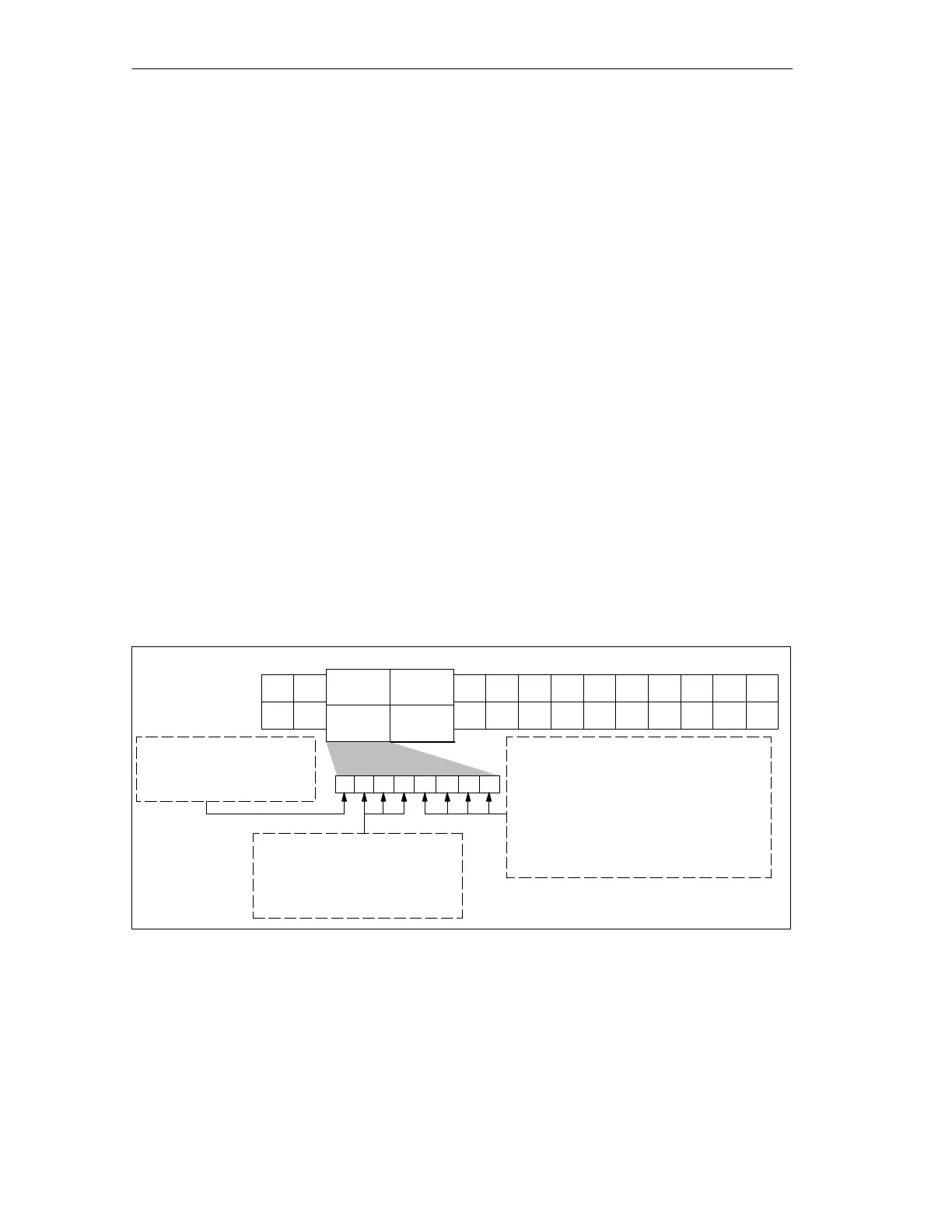D-4
SIMATIC TD 200 Operator Interface
C79000-G7076-C272-01
D.2 Building the Parameter Block
Parameter Block ID Bytes 0 and 1
The TD 200 monitors the CPU for messages. To display the messages, it must first
locate the parameter block that contains the block ID information “TD”. The TD 200
parameter block is identified by two bytes; byte 0 must be the ASCII character “T”
and byte 1 must be the ASCII character “D”.
TD 200 Configuration Bytes 2 and 3
Byte 2 of the TD 200 parameter block allows you to configure the desired language
and the update time. Figure D-3 shows the information contained in Byte 2 of the
parameter block.
(L) Language The language selection determines the display language of the
TD 200 menus.
(U) Update Rate The update rate selection determines how often the TD 200
polls the S7-200 CPU for messages to display. The actual update time may be
slower depending on the size of the message and the processing required.
(B) Bar Graph Characters The bar graph characters selection enables the
use of characters designed for displaying bar charts on the TD 200. See
Appendix A. This selection is valid only when the original TD 200 character set
being used. (See “B” in Figure D-3.)
B L LLUUUU
7654321 0
MSB LSB
TD 200 Configuration
Byte 2 Byte 3
LSB of
Config.
L - Language*
0 - Not defined 4 - Italian
1 - English 5 - Spanish
2 - German 6 - Chinese
3 - French 7 - Not defined
U - Display Update Rate*
0 - As fast as possible 8 - 8 seconds
1 - Every 1 second 9 - 9
2 - 2 seconds A - 10
3 - 3 B - 11
4 - 4 C - 12
5 - 5 D - 13
6 - 6 E - 14
7 - 7 F - 15
* Values given as hexadecimal values
MSB of
Config.
0 1 4 5 6 7 8 9 10 11
B - Bar graph characters
0 - Standard characters
1 - Bar graph characters
12 13
Figure D-3 Information Contained in Byte 2 of the TD 200 Parameter Block
TD 200 Parameters and Messa
es
