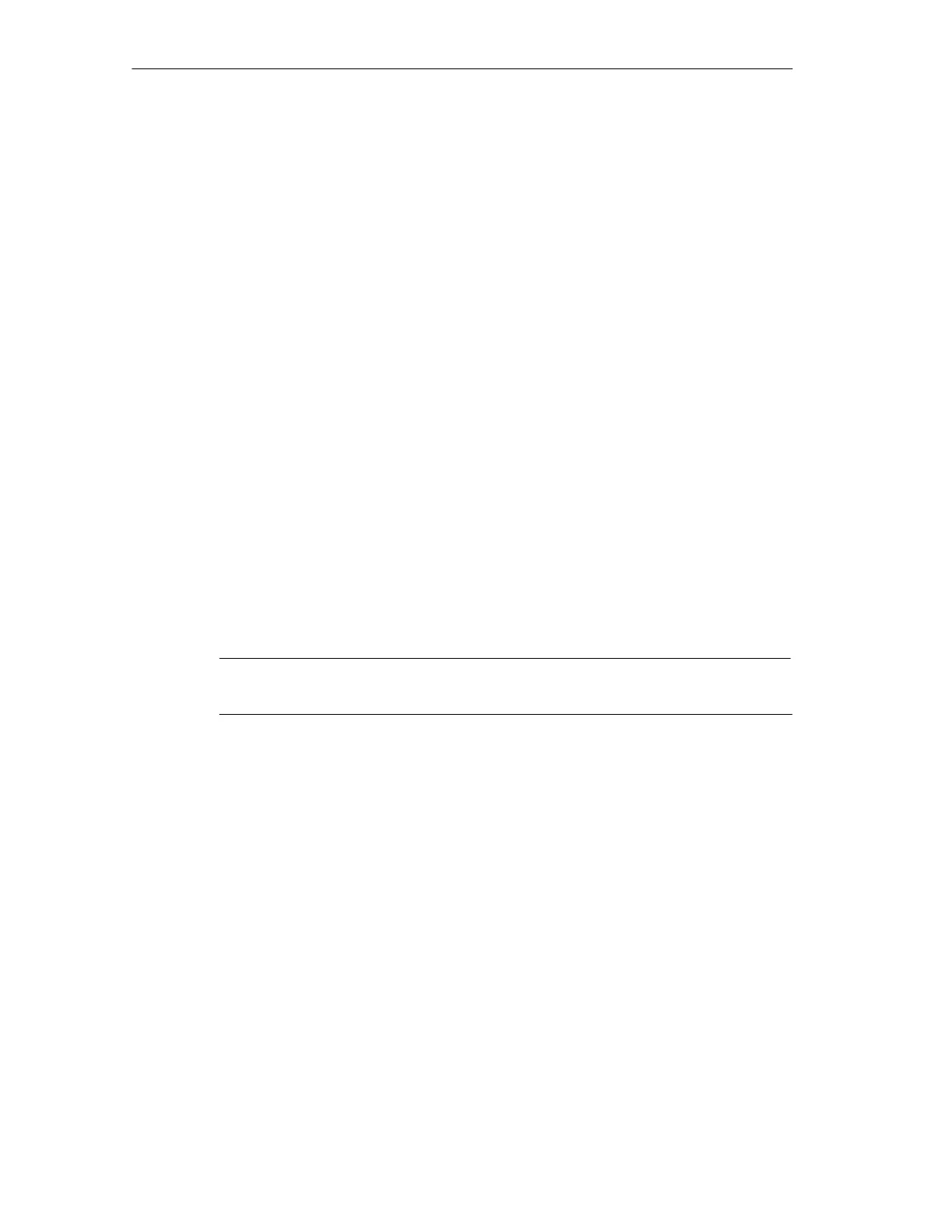D-24
SIMATIC TD 200 Operator Interface
C79000-G7076-C272-01
If there are more editable variables in the message, the cursor moves to the next
variable. After all of the variables in the message have been edited, the
message-enable bit for the message is cleared in the CPU. The message is then
removed from the display on the next update cycle.
If you do not edit the message variable, or if you abort the edit by pressing ESC,
the message-enable bit is not cleared by the TD 200. The message-enable bit is
cleared by the TD 200 only when you write the last editable variable to the CPU.
The UP and DOWN arrows that indicate higher and lower priority messages, if any
are present, are disabled while an edit is in progress. These functions are restored
when the edit is completed or aborted.
Aborting an Edit
You can abort an edit at any time by pressing ESC. This causes the TD 200 to
reread the message from the CPU and to display the variables from the CPU.
When the edit session is aborted, any values that have already been sent to the
CPU (by pressing the ENTER key after modifying the value) are displayed; any
value that was modified but not saved is overwritten by the previous (original)
value.
When you abort an edit, the cursor returns to the left-most character of the
message. (The message is not removed from the display until all of the edits are
completed and written to the CPU.) If the message was configured for
acknowledgement, the message starts to flash again, since the edit was not
completed.
Note
An edit is automatically aborted if you do not press a key after one minute.
TD 200 Parameters and Messa
es
