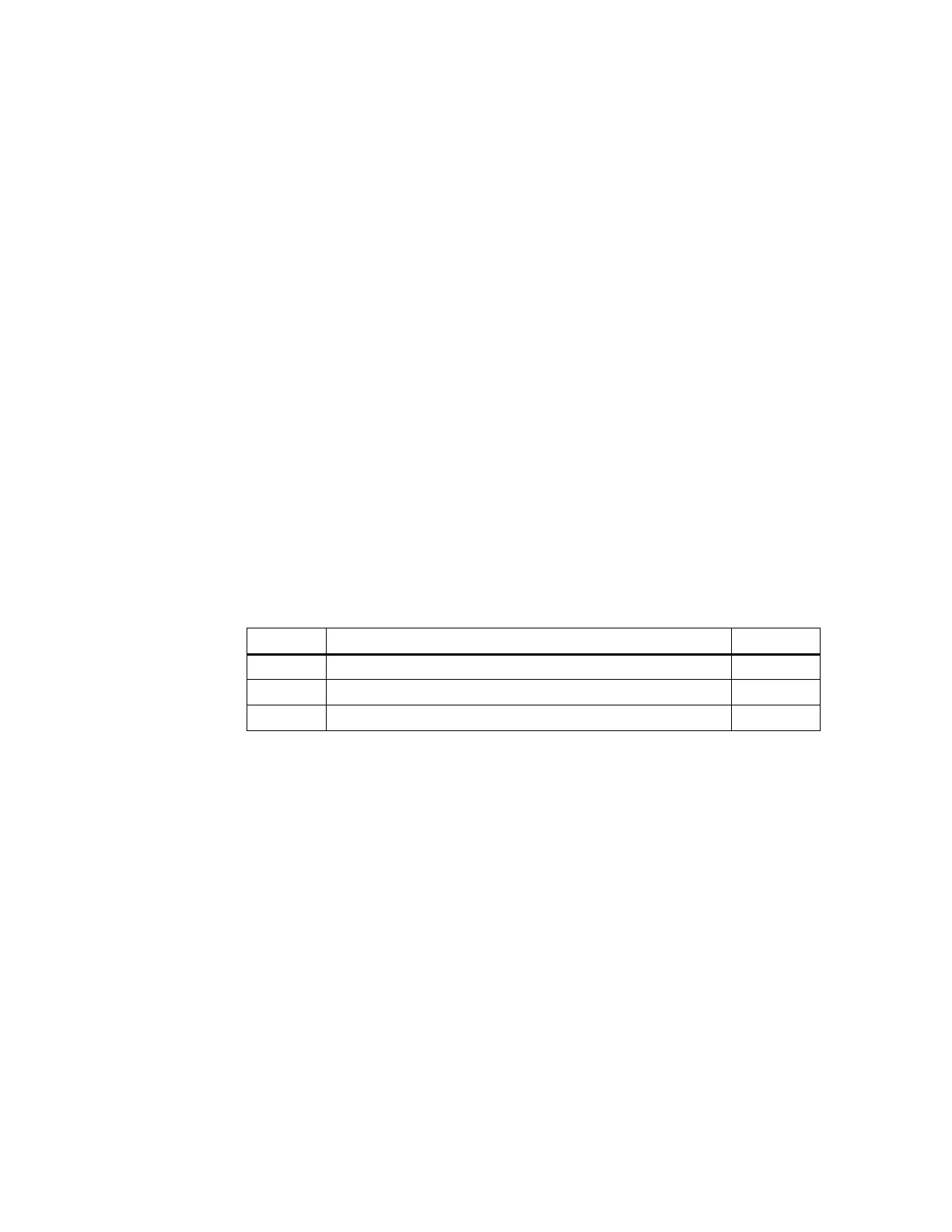2-1
SIMATIC TD 200 Operator Interface
C79000-G7076-C272-01
Configuring the TD 200
The TD 200 is a text display device that displays messages enabled by the
S7-200 CPU. You do not have to configure or program the TD 200. The only
operating parameters stored in the TD 200 are the address of the TD 200, the
address of the CPU, the baud rate, and the location of the parameter block. The
configuration of the TD 200 is stored in a TD 200 parameter block located in the
variable memory (V memory) of the CPU. The operating parameters of the
TD 200, such as language, update rate, messages, and message-enabled bits, are
stored in the TD 200 parameter block in the CPU.
Upon power-up, the TD 200 reads the parameter block from the CPU. All of the
parameters are checked for legal values. If everything is acceptable, the TD 200
starts actively polling the message-enabled bits to determine what message to
display, reads the message from the CPU, and then displays the message.
The software described in this chapter is the STEP 7–Micro/WIN Rel 3.1. Previous
versions of this software may appear and operate differently.
Chapter Overview
Section Description Page
2.1 Starting the STEP 7-Micro/WIN TD 200 Configuration Wizard 2-2
2.2 Creating a Sample Program 2-19
2.3 Using the Chinese Character Set 2-21
2
