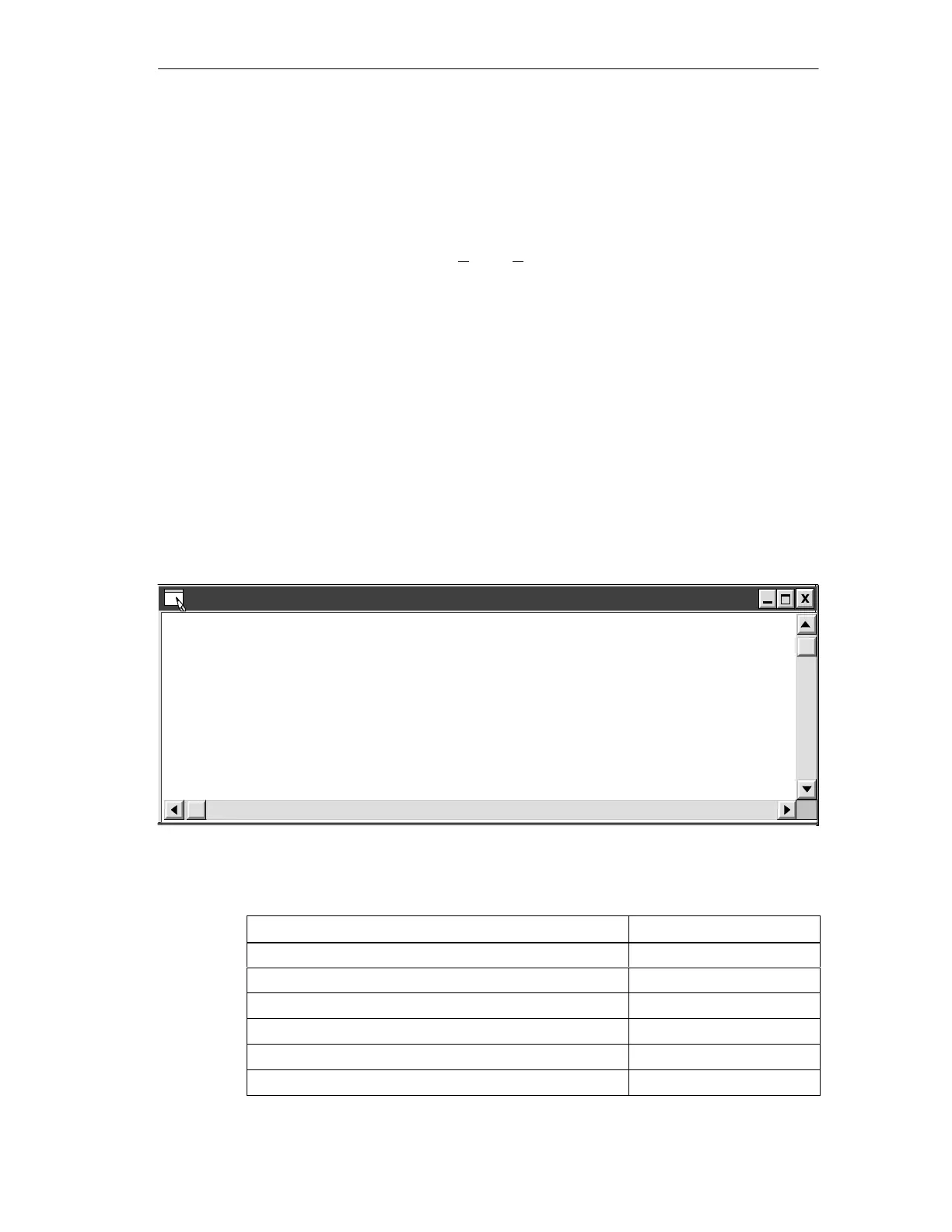E-3
SIMATIC TD 200 Operator Interface
C79000-G7076-C272-01
E.2 Using STEP 7–Micro/Win (prior to version 3.1)
If you are using a version of STEP 7–Micro/WIN prior to release 3.1, use this
procedure to modify the data block to define an alternate character set.
Refer to
Appendix A for TD 200 character codes.
1. Select the menu command View > Data Block. The Data Block dialog box
appears (Figure E-2).
In the steps below, the locations for changes are specified as byte offsets from
the beginning of the configuration. The beginning address for the configuration
is the address where the value “TD” appears. In Figure E-2 the line of code
“VB0 ‘TD’” indicates that the TD 200 configuration address begins at VB0. To
determine where to make changes, you must add the offsets specified in the
steps below to the starting address for your configuration.
2. Offset of 2 bytes: To choose the language for TD 200 menus and prompts,
change the line that sets the language. Refer to Table E-1 to find the correct
number for the desired language.
For example, line VB2 in Figure E-2 is 16#10. The “1” sets the language to
English. To change the language to Chinese, change the line to read
“VB2 16#60”.
Data Block
DB
// BEGIN TD200_BLOCK 0
// (Comments within this block should not be edited or removed)
VB0 ‘TD’ // TD 200 Identification
VB2 16#10 // Set Language to English, set Update to As fast as possible
VB3 16#B0 // Set the display to 20 character mode; Up key V3.2; Down key V3.3
VB4 3 // Set the number of messages
VB5 0 // Set the Function Keys notification bits to M0.0 - M0
VW6 32 // Set the starting address for messages to VW32
VW8 14 // Set the starting address for message enable bits to VW12
VW10 0 // Global Password (if enabled)
VW12 1 // Character Set = Latin1
Figure E-2 Data Block Showing a Sample TD 200 Configuration
Table E-1 Values to Use for Each Language
Language Value to Use
English 1
German 2
French 3
Italian 4
Spanish 5
Simplified Chinese 6
Modif
in
a TD 200 Confi
uration
