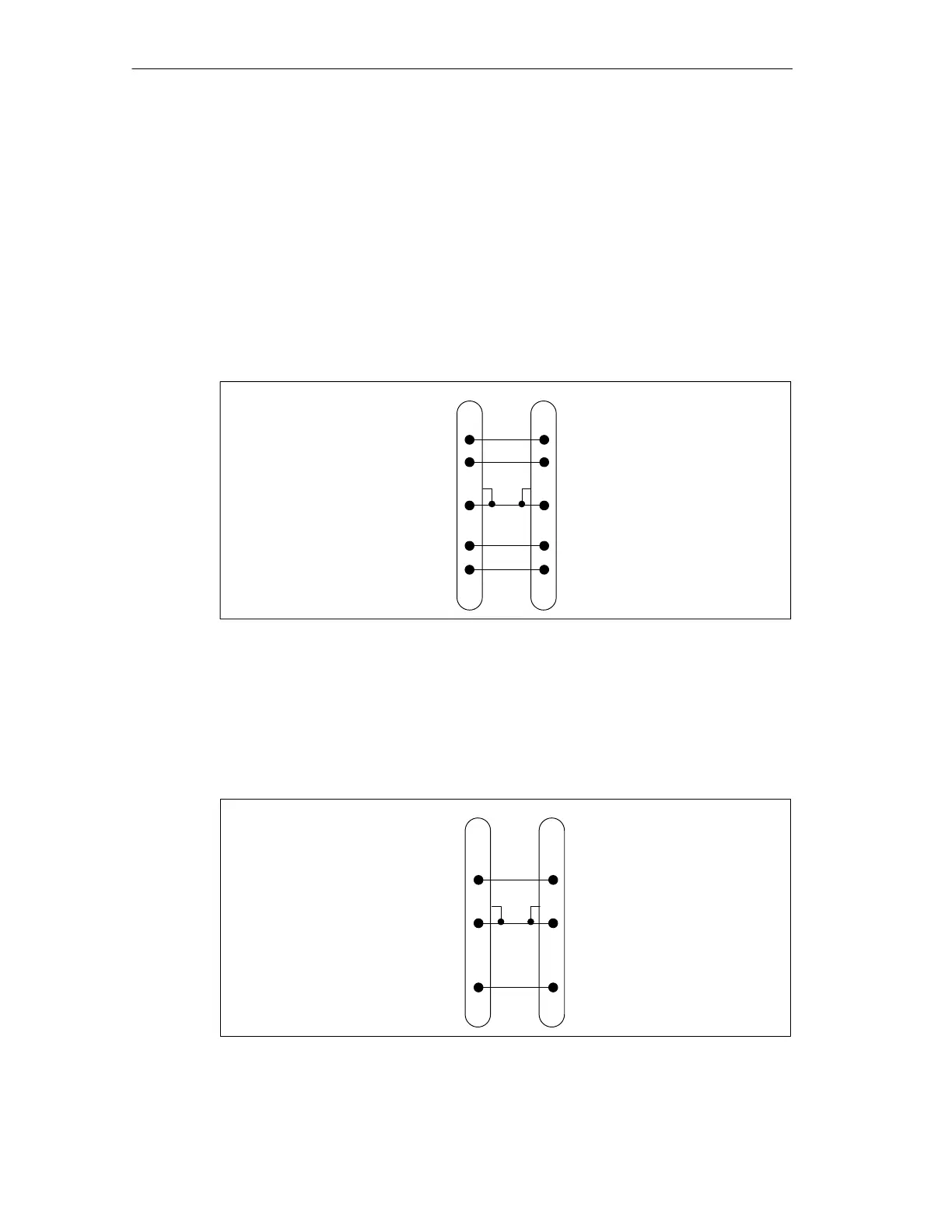B-4
SIMATIC TD 200 Operator Interface
C79000-G7076-C272-01
B.2 Building a TD/CPU Cable
The TD/CPU cable is used for connecting a display device to an S7-200 CPU. If
you do not have a TD/CPU cable, refer to Figures B-2 and B-3 to create your own
cable.
Making a Cable That Supplies Power to the TD 200
Figure B-2 shows you the pin-out of TD/CPU cable with power supplied to the
TD 200. Use this option when you want the TD 200 to receive power from an
S7-200 CPU.
NC
24 VDC Return
Transmit/Receive Data +
NC
Logic Ground
NC
24 VDC
Transmit/Receive Data –
NC
24 VDC Return
Transmit/Receive Data +
Logic Ground
24 VDC
Transmit/Receive Data –
Shield
1
2
3
4
5
6
7
8
9
1
2
3
4
5
6
7
8
9
TD 200 Side S7-200 Side
Figure B-2 TD/CPU Cable with Power Connections
Making a Cable That Does Not Supply Power to the TD 200
Figure B-3 shows you the pin-out of a TD/CPU cable without power supplied to the
TD 200. Use this option when you want the TD 200 to receive power from an
external power supply. The maximum length for the cable is 1200 meters.
Transmit/Receive Data +
Logic Ground
Transmit/Receive Data –
Transmit/Receive Data +
Logic Ground
Transmit/Receive Data –
Shield
1
2
3
4
5
6
7
8
9
1
2
3
4
5
6
7
8
9
TD 200 Side S7-200 Side
Figure B-3 TD/CPU Cable without Power Connections
Multiple CPU Confi
urations
