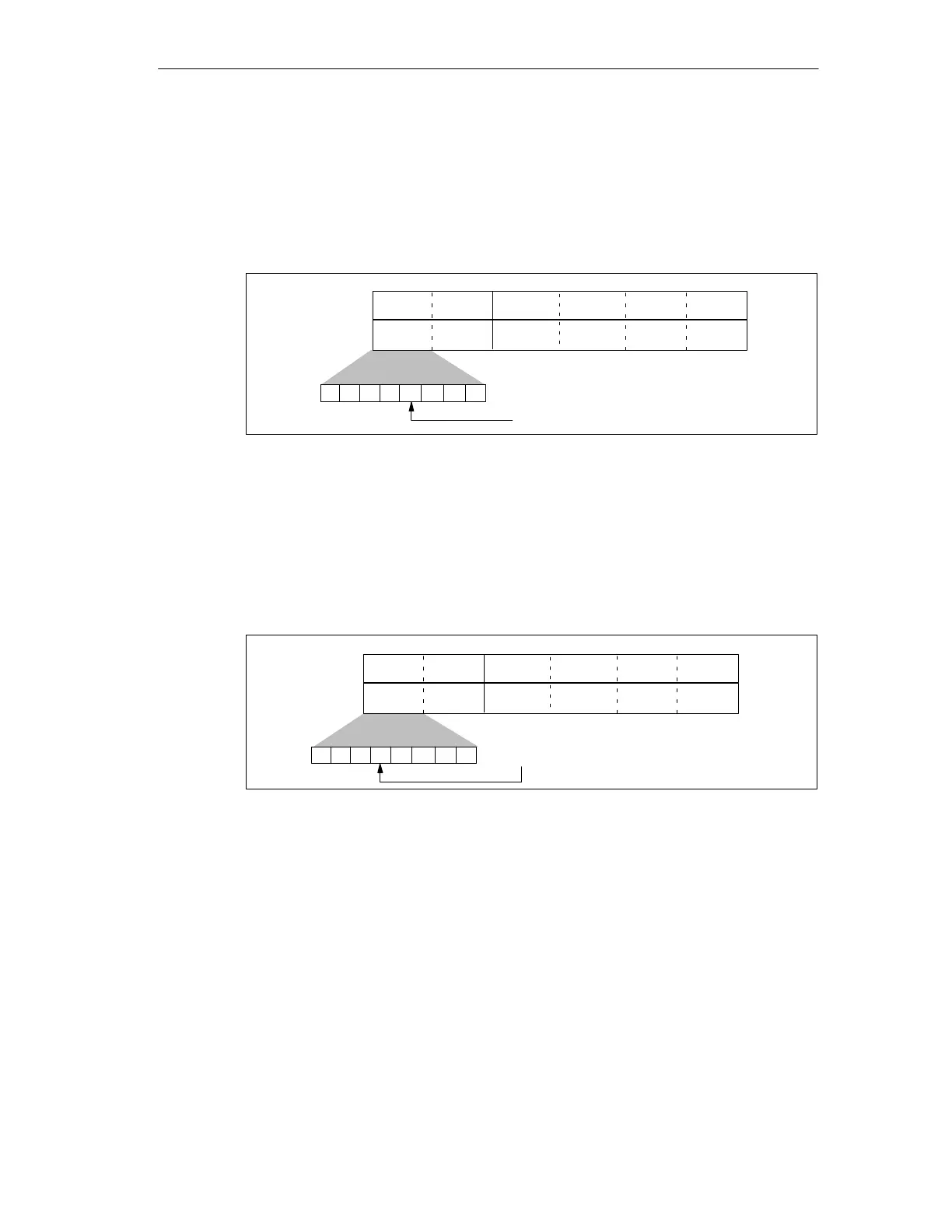D-17
SIMATIC TD 200 Operator Interface
C79000-G7076-C272-01
Password Protection Bit 3
Setting bit 3 in byte 0 of the format word (see Figure D-16) enables you to require
that a password be entered before allowing a variable to be edited from the
TD 200. This password (a four-digit integer from 0000 to 9999) is stored in bytes
10 and 11 of the parameter block.
P - Password Protection
0 - Password not enabled
1 - Password enabled
Format Word Optional Data Value
Byte 0 Byte 1 Byte 2 Byte 3 Byte 4 Byte 5
MSB of
Format
LSB of
Format
MSB of
Data
LSB of
Data
0 0 0EPEN A
765432 1 0
MSB LSB
AN
Figure D-16Password Protection Bit of Byte 0 of the Format Word
Edit-Allowed Bit 4
Figure D-17 shows the edit-allowed bit that is used by the TD 200 to determine
whether or not you can edit a data value. If the edit-allowed bit is set, the TD 200
sets the edit-notification bit (bit 2 in byte 0 of the format word) after you have
edited the data value.
E - Edit-Allowed
0 - Edit not allowed
1 - Edit allowed
Format Word Optional Data Value
Byte 0 Byte 1 Byte 2 Byte 3 Byte 4 Byte 5
MSB of
Format
LSB of
Format
MSB of
Data
LSB of
Data
0 0 0EPEN A
76543210
MSB LSB
AN
Figure D-17Edit-Allowed Bit of Byte 0 of the Format Word
TD 200 Parameters and Messa
es
