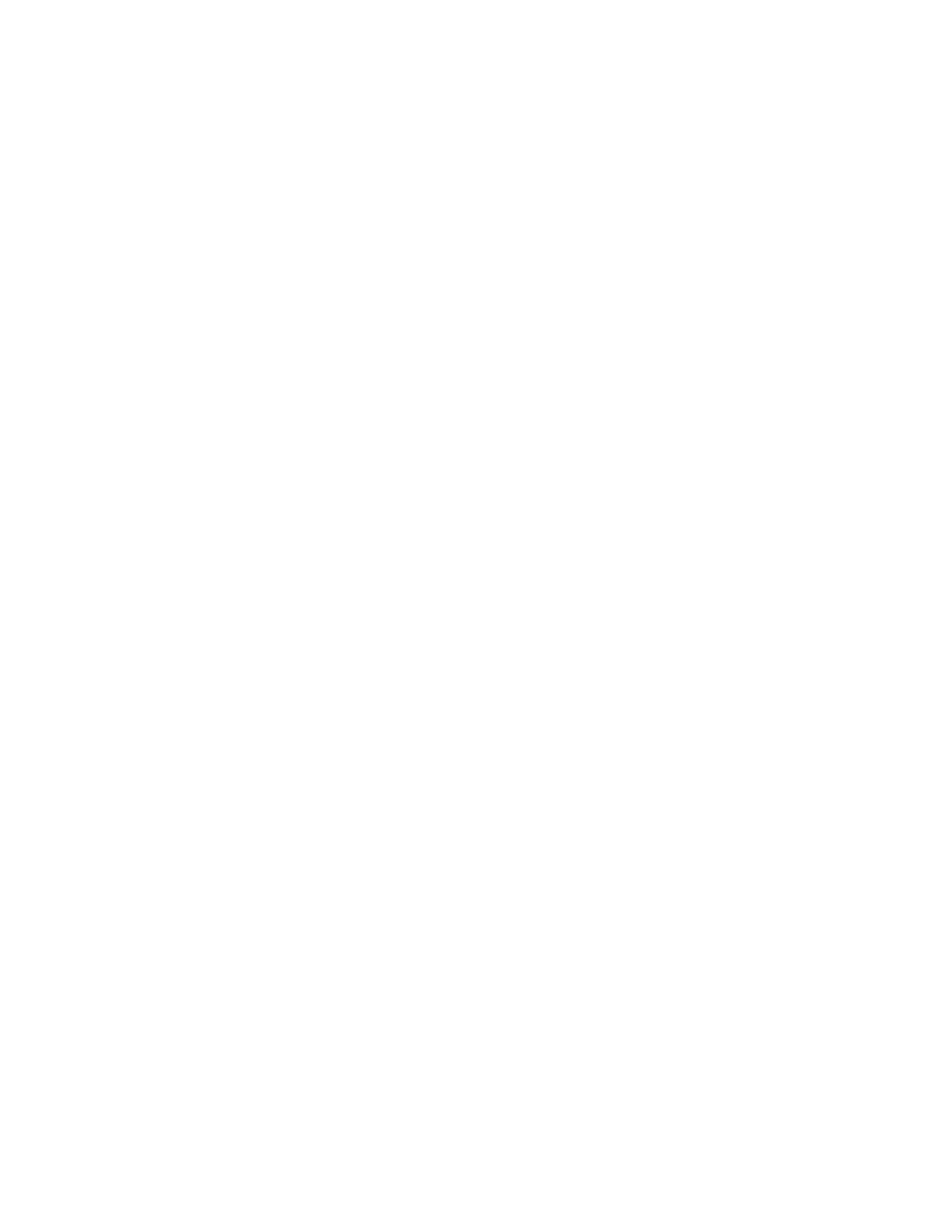vii
SIMATIC TD 200 Operator Interface
C79000-G7076-C272-01
Contents
1 Product Overview and Installation 1-1. . . . . . . . . . . . . . . . . . . . . . . . . . . . . . . . . . . . . . .
1.1 Hardware Features 1-2. . . . . . . . . . . . . . . . . . . . . . . . . . . . . . . . . . . . . . . . . . . . . .
Components of the TD 200 1-2. . . . . . . . . . . . . . . . . . . . . . . . . . . . . . . . . . . . . . . . . . . . . .
TD 200 Keyboard Features 1-3. . . . . . . . . . . . . . . . . . . . . . . . . . . . . . . . . . . . . . . . . . . . . .
Customizing the TD 200 Keyboard 1-4. . . . . . . . . . . . . . . . . . . . . . . . . . . . . . . . . . . . . . .
1.2 Installing the TD 200 1-6. . . . . . . . . . . . . . . . . . . . . . . . . . . . . . . . . . . . . . . . . . . . .
Preparing the Mounting Surface 1-6. . . . . . . . . . . . . . . . . . . . . . . . . . . . . . . . . . . . . . . . . .
Preparing the TD 200 for Mounting 1-6. . . . . . . . . . . . . . . . . . . . . . . . . . . . . . . . . . . . . . .
Mounting the TD 200 1-7. . . . . . . . . . . . . . . . . . . . . . . . . . . . . . . . . . . . . . . . . . . . . . . . . . .
1.3 Connecting the Communication Cable 1-8. . . . . . . . . . . . . . . . . . . . . . . . . . . . . .
Installing Cable for One-to-One Communication 1-8. . . . . . . . . . . . . . . . . . . . . . . . . . . .
Installing a Multiple CPU Network 1-8. . . . . . . . . . . . . . . . . . . . . . . . . . . . . . . . . . . . . . . .
1.4 Connecting a Power Cable 1-9. . . . . . . . . . . . . . . . . . . . . . . . . . . . . . . . . . . . . . .
Supplying Power from the S7-200 CPU 1-9. . . . . . . . . . . . . . . . . . . . . . . . . . . . . . . . . . .
Supplying Power from an External Power Supply 1-9. . . . . . . . . . . . . . . . . . . . . . . . . . .
Removing the Protective Film from the TD 200 1-10. . . . . . . . . . . . . . . . . . . . . . . . . . . . .
1.5 Cleaning the Device 1-11. . . . . . . . . . . . . . . . . . . . . . . . . . . . . . . . . . . . . . . . . . . . .
2 Configuring the TD 200 2-1. . . . . . . . . . . . . . . . . . . . . . . . . . . . . . . . . . . . . . . . . . . . . . . . .
2.1 Starting the STEP 7-Micro/WIN TD 200 Configuration Wizard 2-2. . . . . . . . .
Selecting Language and Character Set 2-3. . . . . . . . . . . . . . . . . . . . . . . . . . . . . . . . . . . .
Enabling Time-of-Day, Force Function, and Password Protection 2-5. . . . . . . . . . . . . .
Specifying Function Key Memory Bits and Display Update Rate 2-6. . . . . . . . . . . . . . .
Selecting Message Size and Number of Messages 2-7. . . . . . . . . . . . . . . . . . . . . . . . .
Specifying Parameter Block Address, Message Enable Address,
and Message Location 2-8. . . . . . . . . . . . . . . . . . . . . . . . . . . . . . . . . . . . . . . . . . . . . . . . . .
Creating A Text-Only Message 2-9. . . . . . . . . . . . . . . . . . . . . . . . . . . . . . . . . . . . . . . . . . .
Embedding Data Values in a Text Message 2-10. . . . . . . . . . . . . . . . . . . . . . . . . . . . . . . .
Formatting the Embedded Data Value 2-12. . . . . . . . . . . . . . . . . . . . . . . . . . . . . . . . . . . . .
Creating a Message That Requires Acknowledgement 2-15. . . . . . . . . . . . . . . . . . . . . .
Viewing the TD 200 Parameter Block and Messages 2-18. . . . . . . . . . . . . . . . . . . . . . . .
2.2 Creating a Sample Program 2-19. . . . . . . . . . . . . . . . . . . . . . . . . . . . . . . . . . . . . .
2.3 Using the Chinese Character Set 2-21. . . . . . . . . . . . . . . . . . . . . . . . . . . . . . . . . .