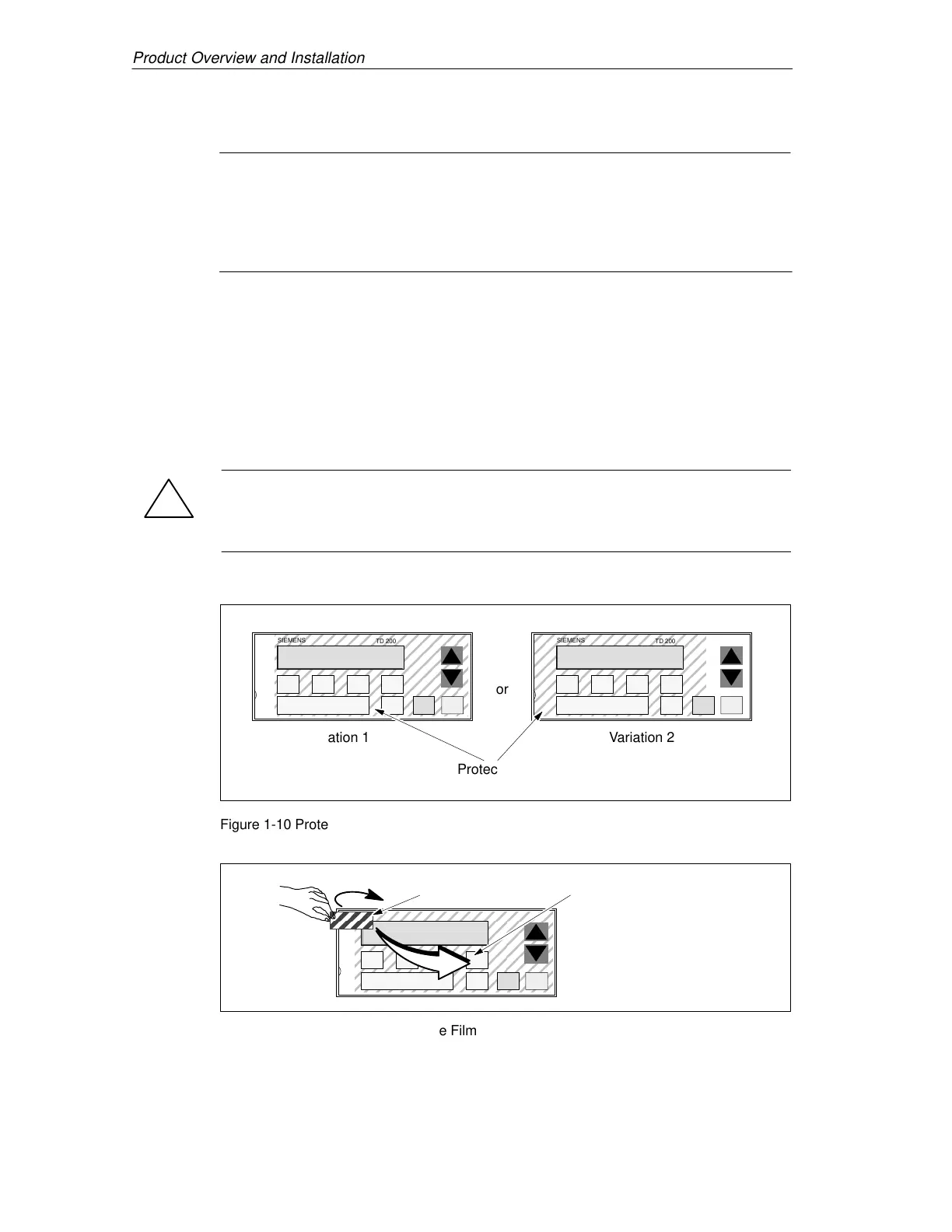1-10
SIMATIC TD 200 Operator Interface
C79000-G7076-C272-01
Note
The external power supply must meet the requirements of NEC class 2.
To connect plug-in power supply units (6ES7–7705–0AA00–1AA0 or
6ES7 7705–0AA00–1BA0), the plug on the 24 V power supply cable must be cut
off (marked wire is 0V).
Removing the Protective Film from the TD 200
The TD 200 is delivered with a self-adhesive protective film on the display window
to protect it from dirt or scratches (see Figure 1-10). The film partially covers the
front plate and should be removed before you use the TD 200.
To remove the protective film, lift a corner of it with a piece of adhesive tape and
pull the film off. See Figure 1-11.
!
Warning
Do not use any pointed or sharp objects to remove the protective foil. Otherwise
you could damage the front panel.
ÉÉÉÉÉÉÉÉ
ÉÉÉÉÉÉÉÉ
ÉÉÉÉÉÉÉÉ
ÉÉÉÉÉÉÉÉ
SIEMENS
TD 200
ÉÉÉÉÉÉÉÉÉ
ÉÉÉÉÉÉÉÉÉ
ÉÉÉÉÉÉÉÉÉ
ÉÉÉÉÉÉÉÉÉ
SIEMENS
TD 200
Protective Film
Variation 1 Variation 2
or
Figure 1-10 Protective Film on the Frontplate
Adhesive Tape
ÉÉÉÉÉÉÉÉÉ
ÉÉÉÉÉÉÉÉÉ
ÉÉÉÉÉÉÉÉÉ
ÉÉÉÉÉÉÉÉÉ
SIEMENS
TD 200
Remove Protective Film
Figure 1-11 Removing the Protective Film
Product Overview and Installation
