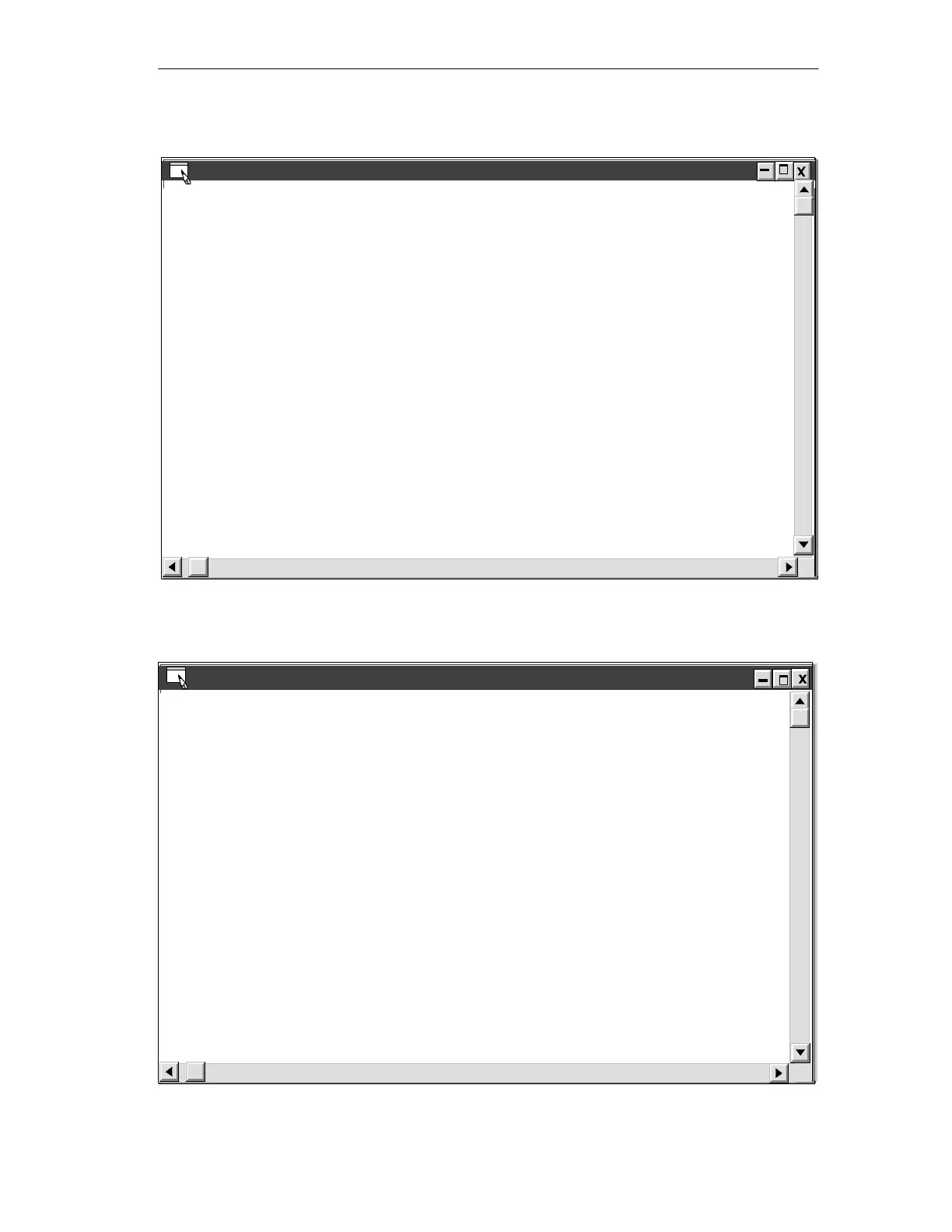A-11
SIMATIC TD 200 Operator Interface
C79000-G7076-C272-01
Data Block
DB
// DATA BLOCK COMMENTS
//
// Press F1 for help and example data block
//
// BEGIN TD200_BLOCK 0
//
// (Comments within this block should not be edited or removed)
//
VB0 ‘TD’ //TD 200 Identification
VB2 16#10 //Set Language to English, set Update to As fast as possible
VB3 16#B0 //Set the display to 20 character mode; Up key V3.2; Down key
V3.3
VB4 1 //Set the number of messages
VB5 0 //Set the Function Keys notification bits to M0.0 - M0.7
VW6 34 //Set the starting address for messages to VW34
VW8 14 //Set the starting address for message enable bits to VW14
VW10 0 //Global Password (if enabled)
VW12 1 //Character Set = Latin1
// MESSAGE 1
// Message Enable Bit V14.7
VB34 ‘abcdefg’
VB50 16#0 //No Edit; No Acknowledgement; No Password;
VB51 16#10 //Signed Word; 0 Digits to the right of the decimal;
VW52 16#0 //Embedded Data Value: Move data for display here.
// END TD200_BLOCK 0
Figure A-1 Data Block with Text String Message “abcdefg”
Data Block
DB
// DATA BLOCK COMMENTS
//
// Press F1 for help and example data block
//
// BEGIN TD200_BLOCK 0
//
// (Comments within this block should not be edited or removed)
//
VB0 ‘TD’ //TD 200 Identification
VB2 16#10 //Set Language to English, set Update to As fast as possible
VB3 16#B0 //Set the display to 20 character mode; Up key V3.2; Down key V3.3
VB4 1 //Set the number of messages
VB5 0 //Set the Function Keys notification bits to M0.0 - M0.7
VW6 34 //Set the starting address for messages to VW34
VW8 14 //Set the starting address for message enable bits to VW14
VW10 0 //Global Password (if enabled)
VW12 256 //Character Set = Simplified Chinese
// MESSAGE 1
// Message Enable Bit V14.7
VB34 202, 183
VB36 ‘cdefg’
VB50 16#0 //No Edit; No Acknowledgement; No Password;
VB51 16#10 //Signed Word; 0 Digits to the right of the decimal;
VW52 16#0 //Embedded Data Value: Move data for display here.
// END TD200_BLOCK 0
Figure A-2 Data Block with Message Containing Digits for Chinese Character
Specifications and Reference
