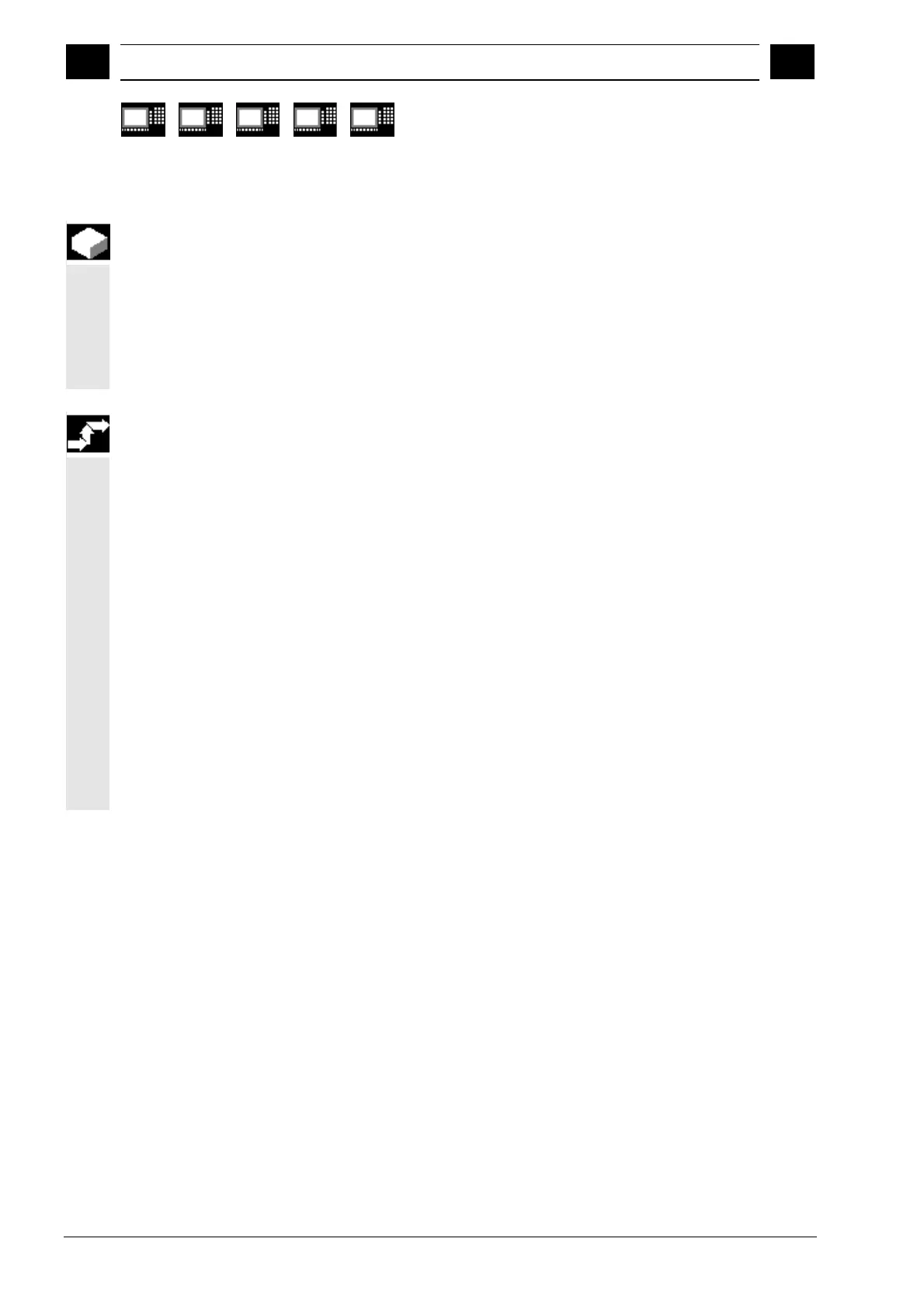6
Frames 12.98
6.2 Frame variables/assi
nin
values to frames
6
840D
NCU 571
840D
NCU 572
NCU 573
FM-NC 810D 840Di
Siemens AG 2000. All rights reserved
6-200
SINUMERIK 840D/840Di/810D/FM-NC Programming Guide Advanced (PGA)
−
04.00 Edition
Function
This feature allows you to access
individual
data of
a frame, e.g. a specific offset value or angle of
rotation.
You can modify these values or assign them to
another variable.
Sequence
Calling frame
By specifying the system variable
$P_UIFRNUM
you
can access the current zero offset set with
$P_UIFR
or G54, G55, ... (
$P_UIFRNUM
contains the number
of the currently set frame).
All other stored settable
$P_UIFR
frames are called up
by specifying the appropriate number
$P_UIFR[n]
.
For predefined frame variables and user-defined
frames, specify the name, e.g.
$P_IFRAME
.
Calling data
The axis name and the frame component of the
value you want to access or modify are written in
square brackets, e.g.
[X, RT]
or
[Z, MI]
.
