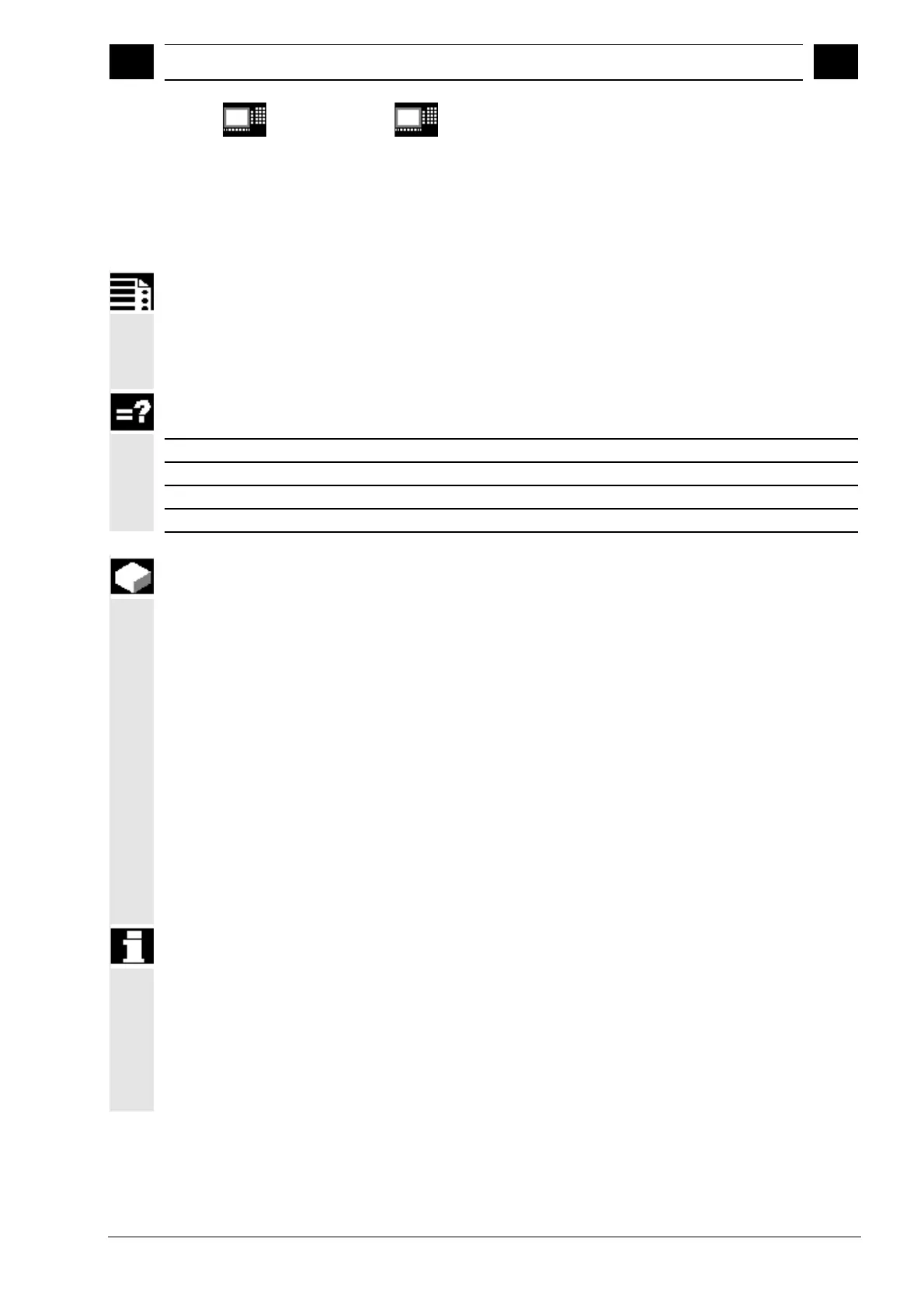8
04.00 Tool Offsets
8.7 Free assi
nment of D numbers
cuttin
ed
e number CE
8
840D
NCU 572
NCU 573
840Di
Siemens AG 2000. All rights reserved
SINUMERIK 840D/840Di/810D/FM-NC Programming Guide Advanced (PGA)
−
04.00 Edition
8-293
8.7.2 Renaming D numbers (GETDNO, SETDNO)
Programming
d = GETDNO(t,ce)
state = SETDNO(t,ce,d)
Explanation of the parameters
d
D number of the cutting edge of the tool
t
T number of the tool
ce
Cutting edge number (CE number) of the tool
state
Indicates whether the command could be executed (TRUE or FALSE).
Function
GETDNO
This command returns the D number of a particular
cutting edge (ce) of a tool with tool number t.
If there is no D number for the specified parameters,
d is set to 0. If the D number is invalid, a value
greater than 32000 is returned.
SETDNO
This commands assigns the value d of the D number
to a cutting edge ce of tool t. The result of this
statement is returned via state (TRUE or FALSE)
If there is no data block for the specified parameter,
the value FALSE is returned. Syntax errors produce
an alarm. The D number cannot be set to 0 explicitly.
Example
: (renaming a D number)
$TC_DP2[1,2] = 120
$TC_DP3[1,2] = 5.5
$TC_DPCE[1,2] = 3; cutting edge
number CE
...
N10 def int DNoOld, DNoNew = 17
N20 DNoOld = GETDNO(1,3)
N30 SETDNO(1,3,DNoNew)
