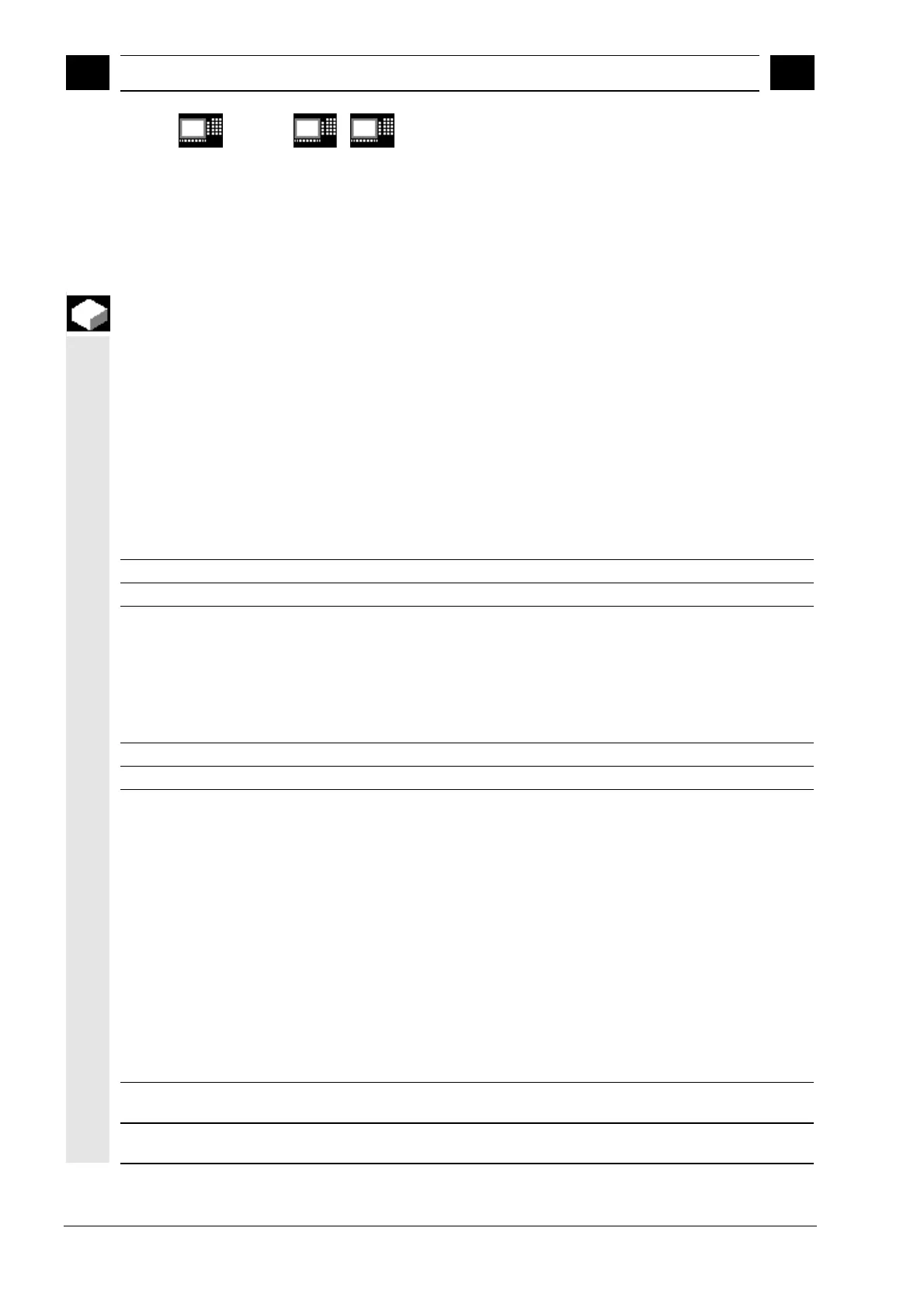10
Motion-Synchronous Action 12.97
10.3 S
ecial real-time variables for s
nchronized actions
10
840 D
NCU 572
NCU 573
810 D
CCU2
840Di
Siemens AG 2000. All rights reserved
10-356
SINUMERIK 840D/840Di/810D/FM-NC Programming Guide Advanced (PGA) – 04.00 Edition
10.3.5 Machine and setting data read/write, as from SW 4
Function
From SW 4 upwards, it is possible to read and write
the machine and setting data (MD, SD) of
synchronized actions.
•
Read fixed MD, SD
They are addressed from within the synchronized
action in the same manner as in normal part
program commands and are preceded by a $
character.
Example:
ID=2 WHENEVER $AA_IM[z]<$SA_OSCILL_REVERSE_POS2[Z]-6 DO $AA_OVR[X]=0
;In this example, reverse position 2 for oscillation is addressed assumed to be unmodifiable.
•
Read modifiable MD, SD
They are addressed from within the synchronized
action, preceded by
$$
characters and evaluated
in the interpolation cycle.
Example:
ID=1 WHENEVER $AA_IM[z]<$$SA_OSCILL_REVERSE_POS2[Z]-6 DO $AA_OVR[X]=0
;It is assumed here that the reverse position can be modified by a command during machining.
•
Write MD, SD
Precondition:
The current setting for access authorization must
permit write access. It is only appropriate to
modify MD and SD from the synchronized action
when the change is active
immediately
. The
active states are listed for all MD and SD in
References: /LIS/, Lists
Addressing:
The MD and SD to be modified must be
addressed preceded by
$$
.
Example:
ID=1 WHEN $AA_IW[X]>10 DO $$SN_SW_CAM_PLUS_POS_TAB_1[0]=20
$$SN_SW_CAM_MINUS_POS_TAB_1[0]=30
;Changing the switching position of SW cams. Note: The switching positions
must be changed two to three interpolation cycles before they reach their position.
