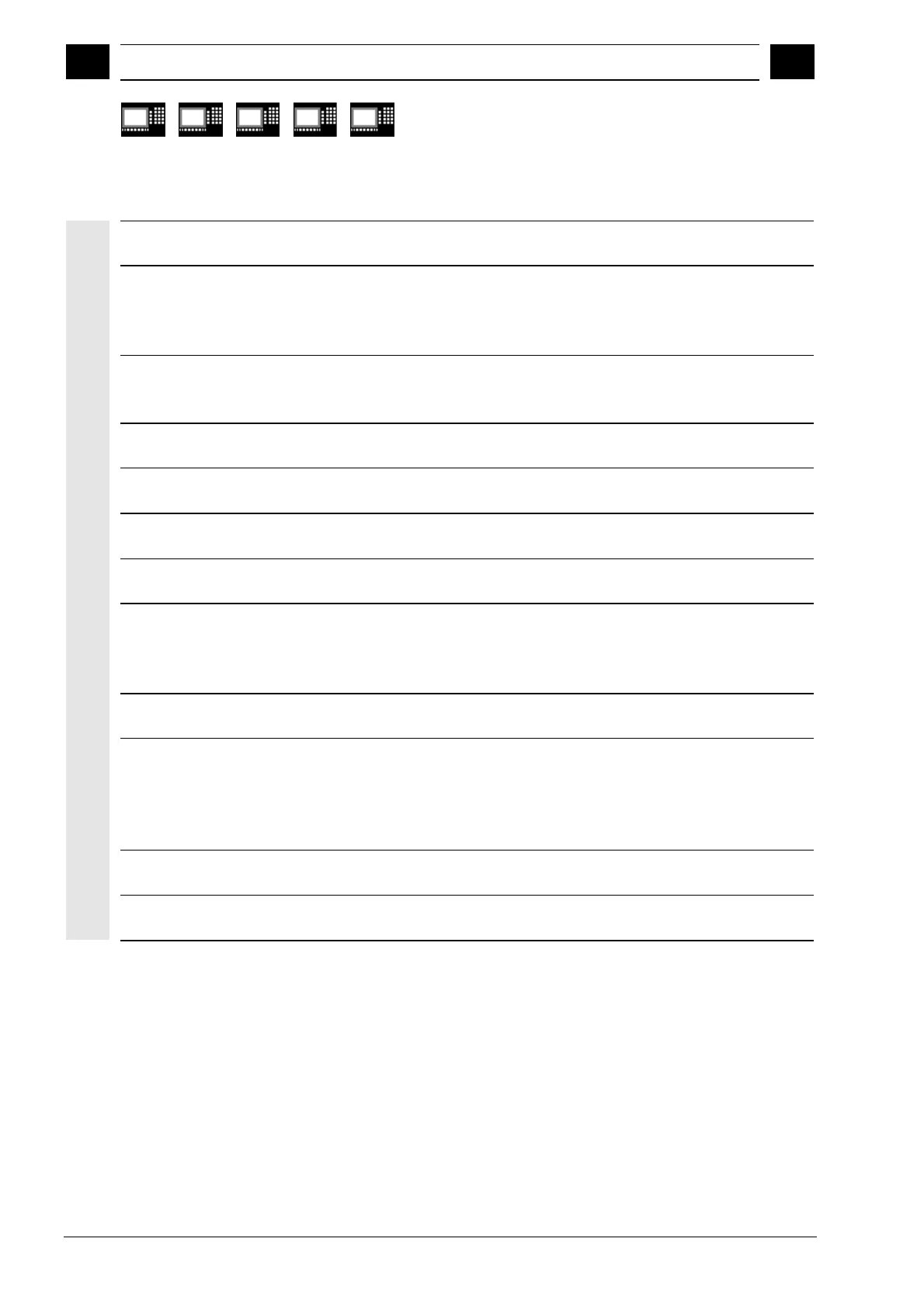1
Flexible NC Programming 04.00
1.2 Variable definition
1
840D
NCU 571
840D
NCU 572
NCU 573
FM-NC 810D 840Di
Siemens AG 2000. All rights reserved
1-28
SINUMERIK 840D/840Di/810D/FM-NC Programming Guide Advanced (PGA)
−
04.00 Edition
Variable type BOOL
DEF BOOL IF_TOOMUCH
A variable of type BOOL is created with the
name IF_TOOMUCH.
The system initializes the variable with zero
(FALSE).
DEF BOOL IF_TOOMUCH=1
or
DEF BOOL IF_TOOMUCH=TRUE
or
DEF BOOL IF_TOOMUCH=FALSE
A variable of type BOOL is created with the
name IF_TOOMUCH.
Variable type CHAR
DEF CHAR GUSTAV_1=65
You can assign a code for the ASCII
character to the variable of type CHAR or
DEF CHAR GUSTAV_1="A"
assign the ASCII character directly (65 is the
code for the letter "A").
Variable type STRING
DEF STRING[6] SAMPLE_1="START"
Variables of type STRING can store a string
of characters. The maximum number of
characters is enclosed in square brackets
after the variable type.
Variable type AXIS
DEF AXIS AXISNAME=(X1)
The variables of type AXIS have the name
AXISNAME and contain the axis identifier of
a channel – here X1 (axis names with
extended addresses are enclosed in
parentheses).
Variable type FRAME
DEF FRAME INCLINE_1
The variables of type FRAME are called
INCLINE_1.
