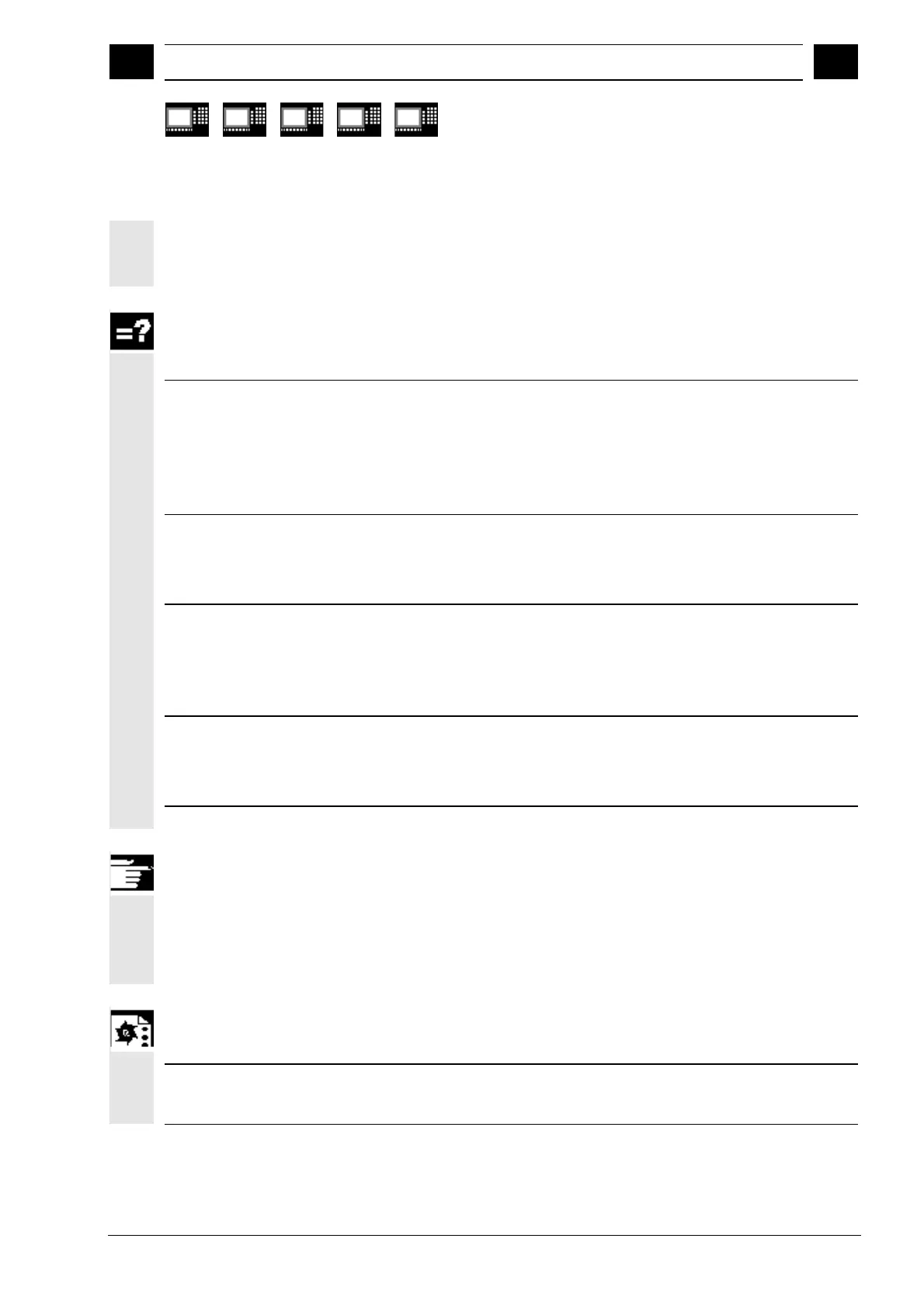13
12.98 Additional Functions
13.8 Pro
ram execution time/Work
iece counter
as from SW 5.2
13
840D
NCU 571
840D
NCU 572
NCU 573
FM-NC 810D 840Di
Siemens AG 2000. All rights reserved
SINUMERIK 840D/840Di/810D/FM-NC Programming Guide Advanced (PGA) – 04.00 Edition
13-461
Machine data can be used to control counter
activation, counter reset timing and the counting
algorithm.
Explanation
The following counters are provided:
$AC_REQUIRED_PARTS
Number of workpieces required
In this counter you can define the number of workpieces at which the
actual workpiece counter $AC_ACTUAL_PARTS is reset to zero.
Machine data can be used to configure the generation of the display
alarm "Required number of workpieces reached" and the channel
VDI signal "Required number of workpieces reached".
$AC_TOTAL_PARTS
Total number of workpieces actually produced (total actual)
The counter indicates the total number of workpieces produced
since the starting time. The counter is automatically reset with
default values only when the control is powered up.
$AC_ACTUAL_PARTS
Number of actual workpieces. This counter records the number of all
workpieces produced since the starting time. The counter is
automatically reset to zero (on condition that $AC_REQUIRED_PARTS
is not equal to 0) when the required number of workpieces
($AC_REQUIRED_PARTS ) has been reached.
$AC_SPECIAL_PARTS
Number of workpieces specified by the user
This counter allows user-defined workpiece counting. Alarm output can
be defined for the case of identity with $AC_REQUIRED_PARTS
(workpiece target). The user must reset the counter.
The "workpiece counter" function operates
independently of the tool management functions.
All counters can be read and written from the MMC.
All counters are reset with default values when the
control is powered up, and can be read/written
independent of their activation.
Programming example
1. Activate workpiece counter $AC_REQUIRED_PARTS:
$MC_PART_COUNTER='H3'
$AC_REQUIRED_PARTS is active, display
alarm on $AC_REQUIRED_PARTS ==
$AC_SPECIAL_PARTS
